How to Add Clickable Link on Facebook Story?
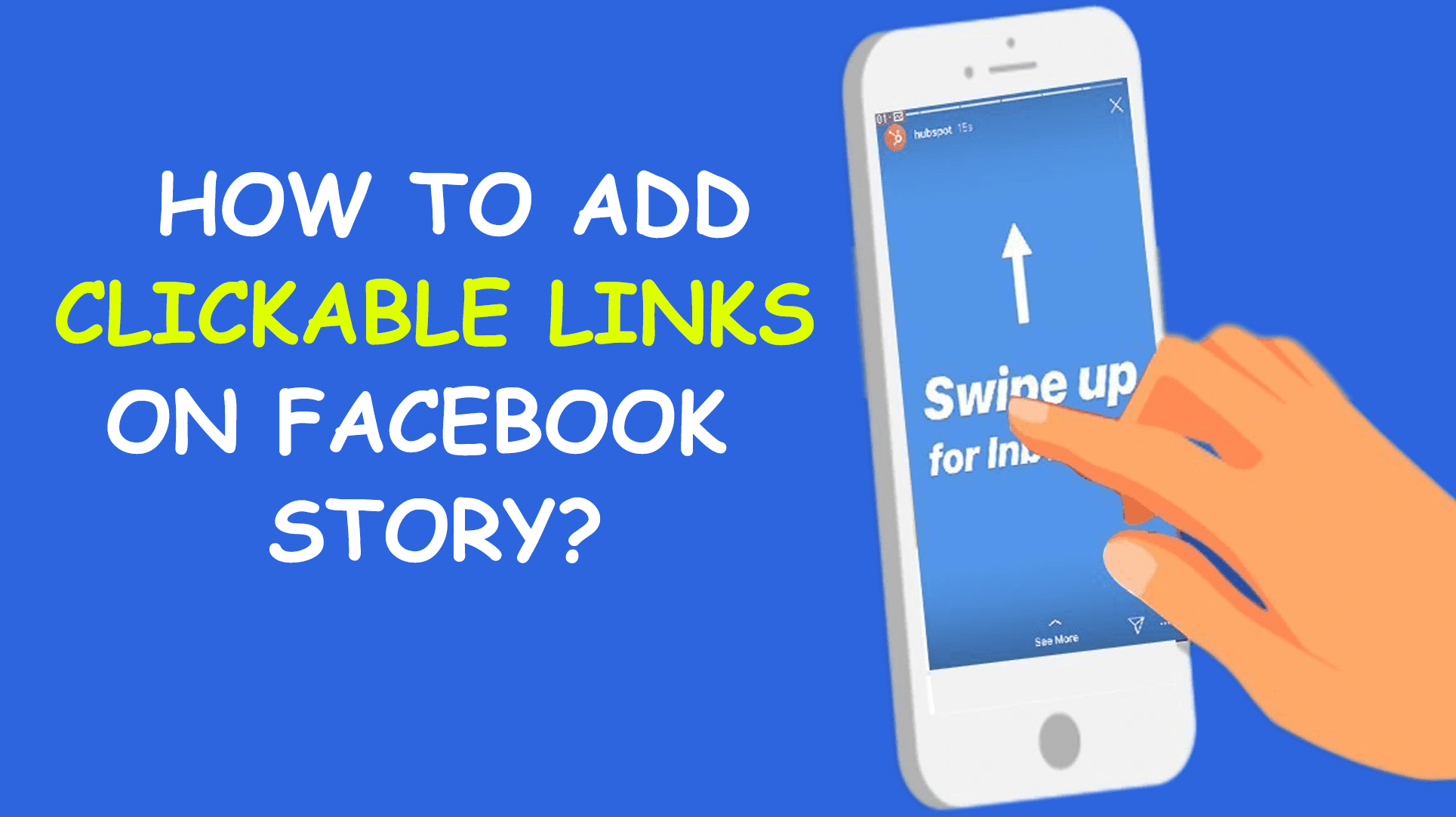
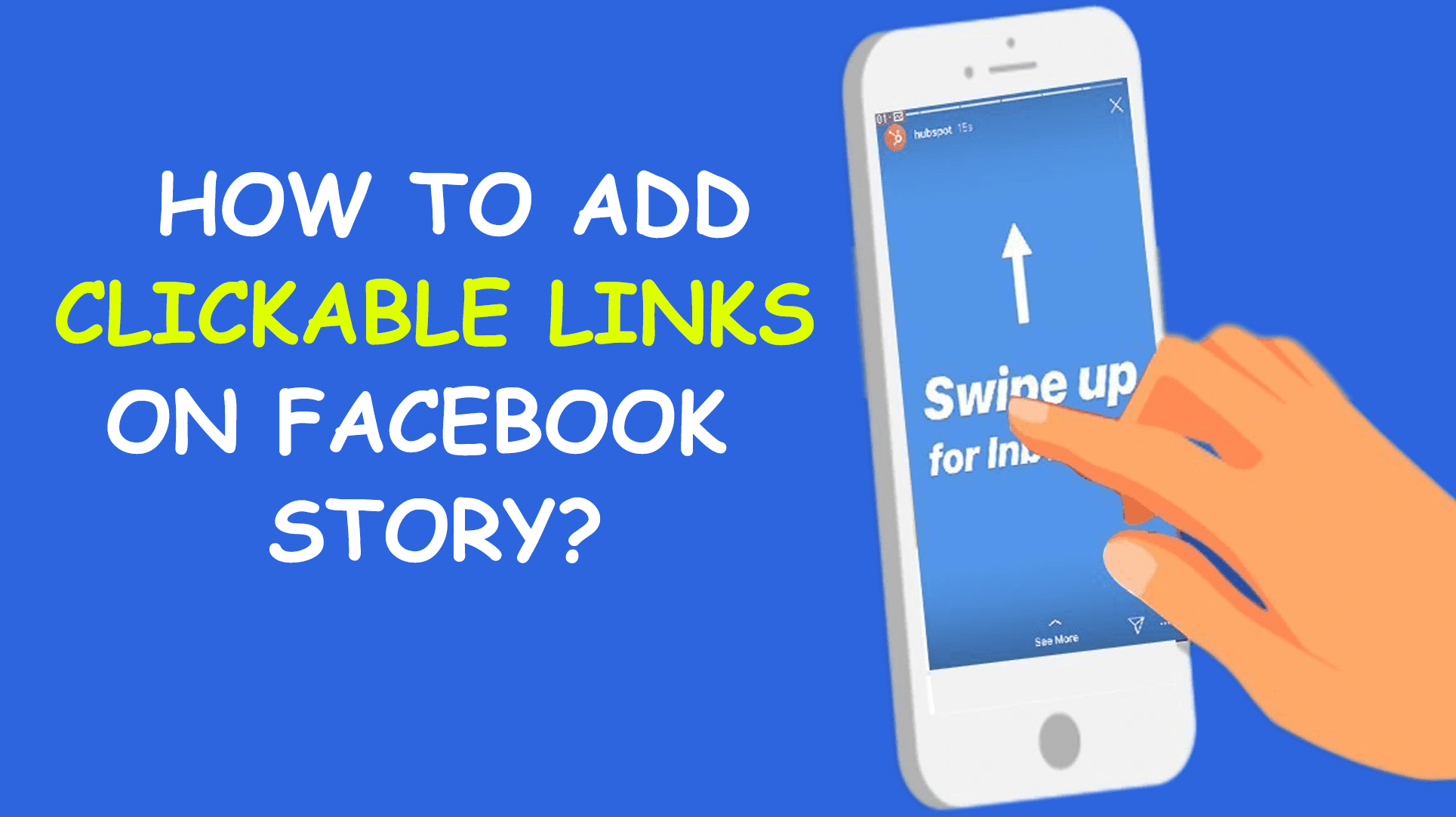
You might know that it is now the world of social media, whatever happening with them they do share it with their friends through social media. It is also the best way to do marketing of our products or our business. In social media, many platforms get included such as Facebook, Instagram, Twitter, YouTube, and many more. However, everyone wants to be well known and popular on social media by getting more and more followers. They will also have a very good income for that. Therefore, I will show you how to add clickable link on Facebook story.
Sometimes it happens that you might share a link of your YouTube videos or your affiliate links to get visitors and generate more income. I believe that the Facebook platform will give you more viewers and customers. But if you add the links in your story then when someone clicks on the link and it will directly take them to that website. As you might know, the Facebook story gets more engagement.
Furthermore, Facebook is not having such a feature that allows you add clickable link on your Facebook story. Previously, it was available to add links but now it is no longer available. Therefore, I am going to show you the very easy and straightforward method that allows you to add clickable links whenever you want.
1. Add Clickable Link on Facebook Story using WhatsApp
1. Open up WhatsApp on your phone.
2. Tap on the Status tab from the top and tap on the Pencil icon.
3. Now, you have to paste any link and post it on your WhatsApp status.
4. When it is successfully posted, you have to click on the SHARE TO FACEBOOK STORY to directly post it on the Facebook story.
5. Tap on the Share now.
6. Check your Facebook story whether the clickable link is added or not.
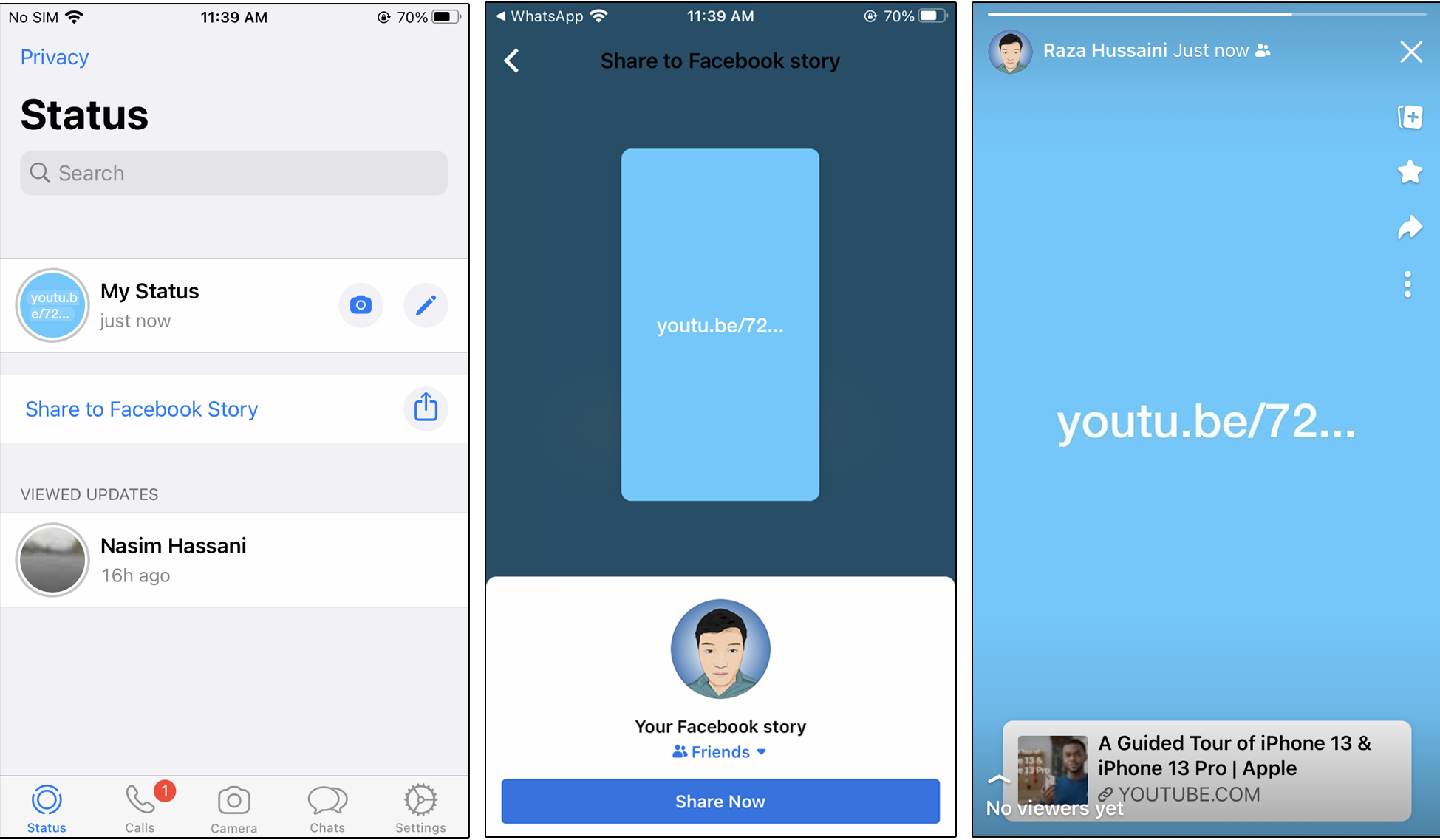 Facebook Story using WhatsApp
Facebook Story using WhatsApp 2. Add Clickable Link on Facebook Story using Browser
If the above method is not comfortable for you then you can try out this method. Here we will give you a link by which you can post a clickable link on your Facebook story. You donʻt need the Facebook or messenger app for posting because using a browser you can post it easily. Therefore, you need to open up any browser like Google Chrome or Safari on your Android or iPhone mobile, it works on both smartphones. And paste the below URL in the URL tab of your browser.
- https://m.facebook.com/sharer.php?u=yourlink
Now, you have to make sure to replace the yourlink with the specific link that you want to add the link on your Facebook story.
In my case, it will look like this: https://m.facebook.com/sharer.php?u=https://youtu.be/XKfgdkcIUxw
When you paste and edit the link, click Go to open the webpage. It will directly open the Facebook website. You might not be logged in, you have to enter your email and password to login into your Facebook account.
Now tick mark Your Story option. By default, both options are ticked mark but if you donʻt want to share the link in your news feed then you can untick that. Finally, tap on the Post button to successfully add a clickable link to your Facebook story.
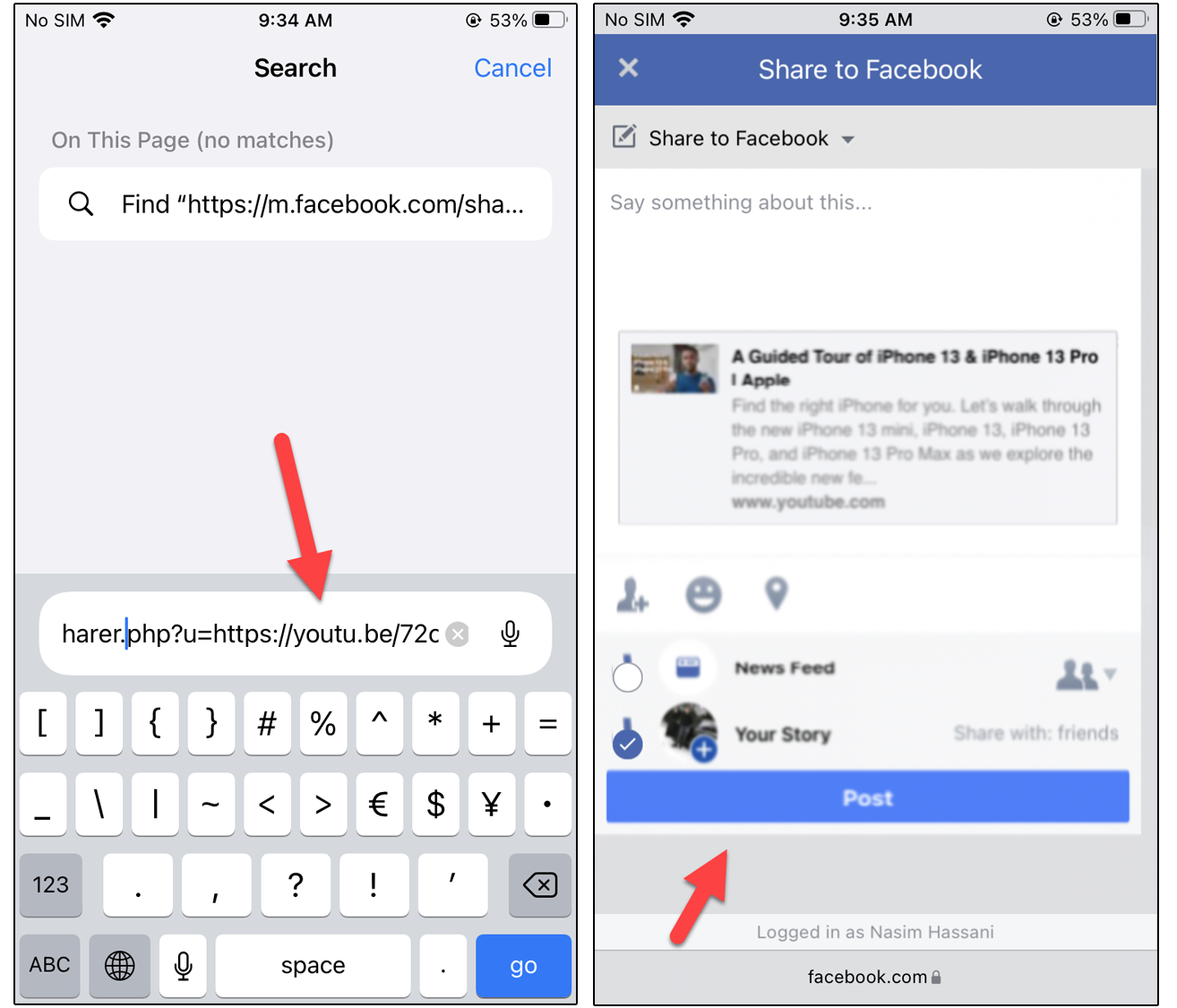 Add Clickable Link using Browser
Add Clickable Link using Browser 3. Add Clickable Link on Facebook Story using Facebook App
1. Copy any link that you want to post on your story.
2. Open the Facebook App and create a new post.
3. In create post sectiom, paste the link and you can write whatever you want about the link. And tap on the Post.
4. When you have posted. Now tap on the Share button and tap on the Share to your story.
5. Now, tap on Share to Your Story.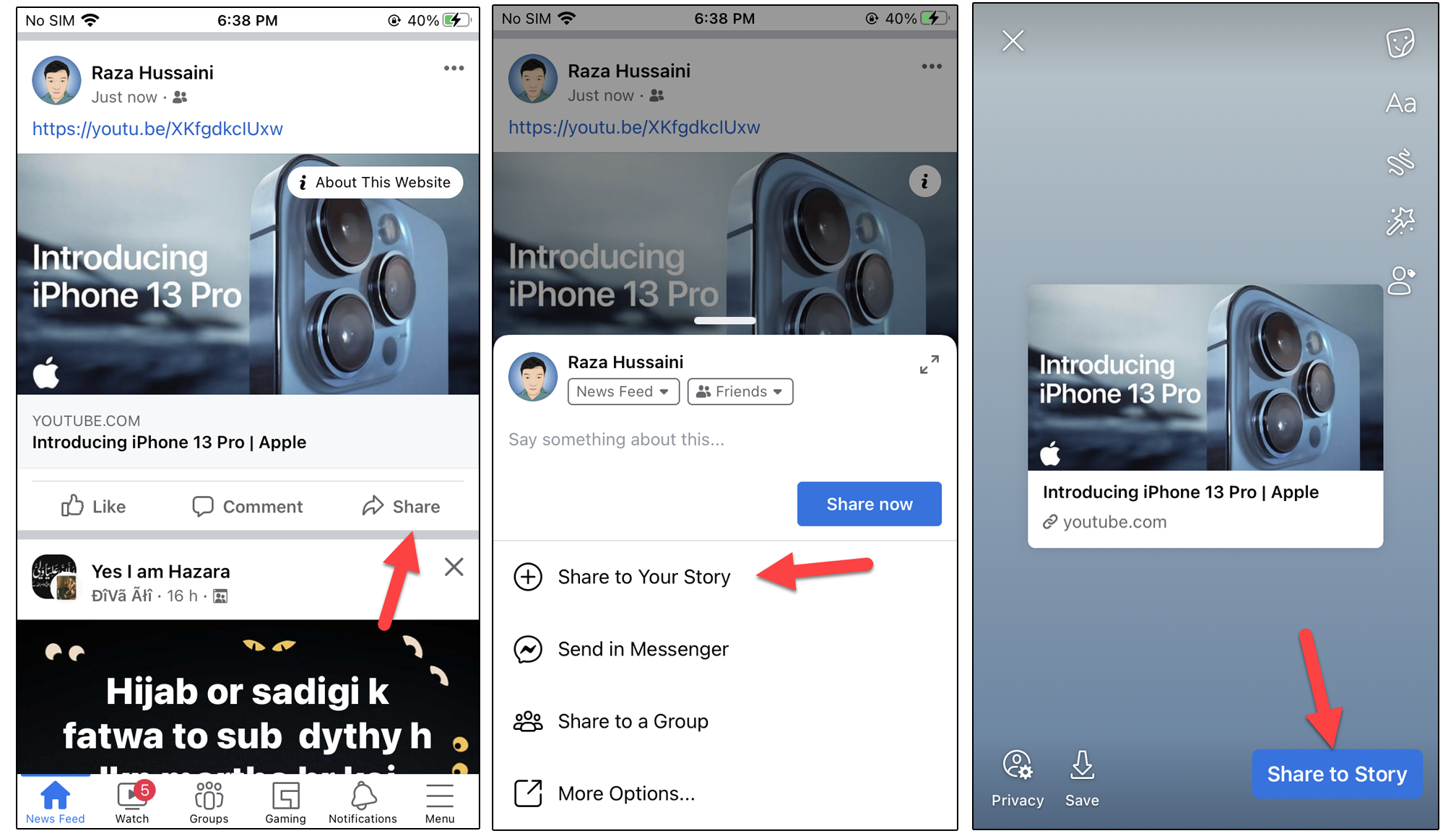
Add Clickable Link using Facebook App
Bottom Line
It was all about How to Add Clickable Link on Facebook Story. Adding a clickable link to a Facebook story can have many reasons. However, if you faced any problem while following the steps then you can let us know by commenting down below.
Explore more:
Tagged
Share This Article
You might know that it is now the world of social media, whatever happening with them they do share it with their friends through social media. It is also the best way to do marketing of our products or our business. In social media, many platforms get included such as Facebook, Instagram, Twitter, YouTube, and many more. However, everyone wants to be well known and popular on social media by getting more and more followers. They will also have a very good income for that. Therefore, I will show you how to add clickable link on Facebook story.
Sometimes it happens that you might share a link of your YouTube videos or your affiliate links to get visitors and generate more income. I believe that the Facebook platform will give you more viewers and customers. But if you add the links in your story then when someone clicks on the link and it will directly take them to that website. As you might know, the Facebook story gets more engagement.
Furthermore, Facebook is not having such a feature that allows you add clickable link on your Facebook story. Previously, it was available to add links but now it is no longer available. Therefore, I am going to show you the very easy and straightforward method that allows you to add clickable links whenever you want.
1. Add Clickable Link on Facebook Story using WhatsApp
1. Open up WhatsApp on your phone.
2. Tap on the Status tab from the top and tap on the Pencil icon.
3. Now, you have to paste any link and post it on your WhatsApp status.
4. When it is successfully posted, you have to click on the SHARE TO FACEBOOK STORY to directly post it on the Facebook story.
5. Tap on the Share now.
6. Check your Facebook story whether the clickable link is added or not.
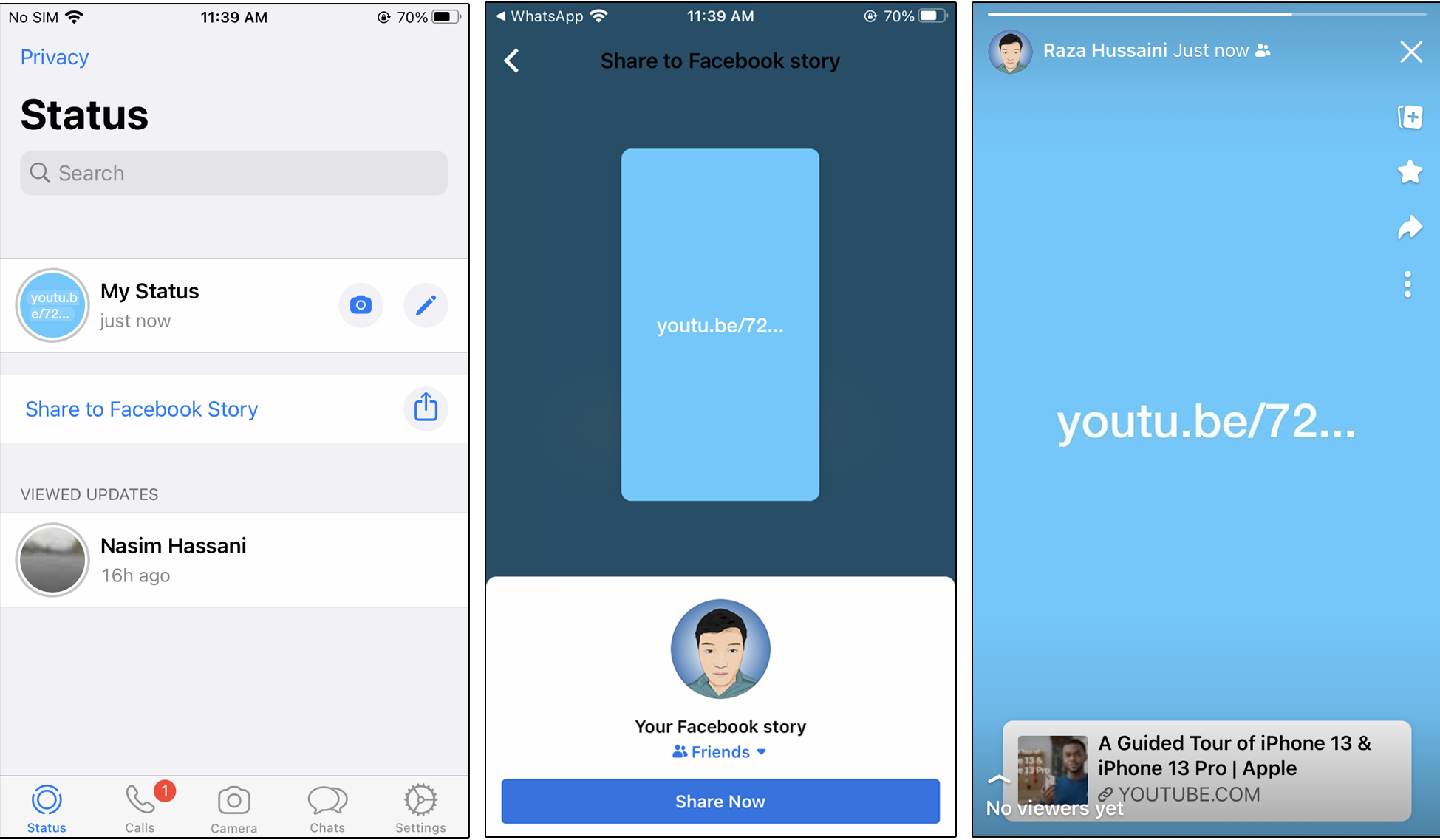 Facebook Story using WhatsApp
Facebook Story using WhatsApp 2. Add Clickable Link on Facebook Story using Browser
If the above method is not comfortable for you then you can try out this method. Here we will give you a link by which you can post a clickable link on your Facebook story. You donʻt need the Facebook or messenger app for posting because using a browser you can post it easily. Therefore, you need to open up any browser like Google Chrome or Safari on your Android or iPhone mobile, it works on both smartphones. And paste the below URL in the URL tab of your browser.
- https://m.facebook.com/sharer.php?u=yourlink
Now, you have to make sure to replace the yourlink with the specific link that you want to add the link on your Facebook story.
In my case, it will look like this: https://m.facebook.com/sharer.php?u=https://youtu.be/XKfgdkcIUxw
When you paste and edit the link, click Go to open the webpage. It will directly open the Facebook website. You might not be logged in, you have to enter your email and password to login into your Facebook account.
Now tick mark Your Story option. By default, both options are ticked mark but if you donʻt want to share the link in your news feed then you can untick that. Finally, tap on the Post button to successfully add a clickable link to your Facebook story.
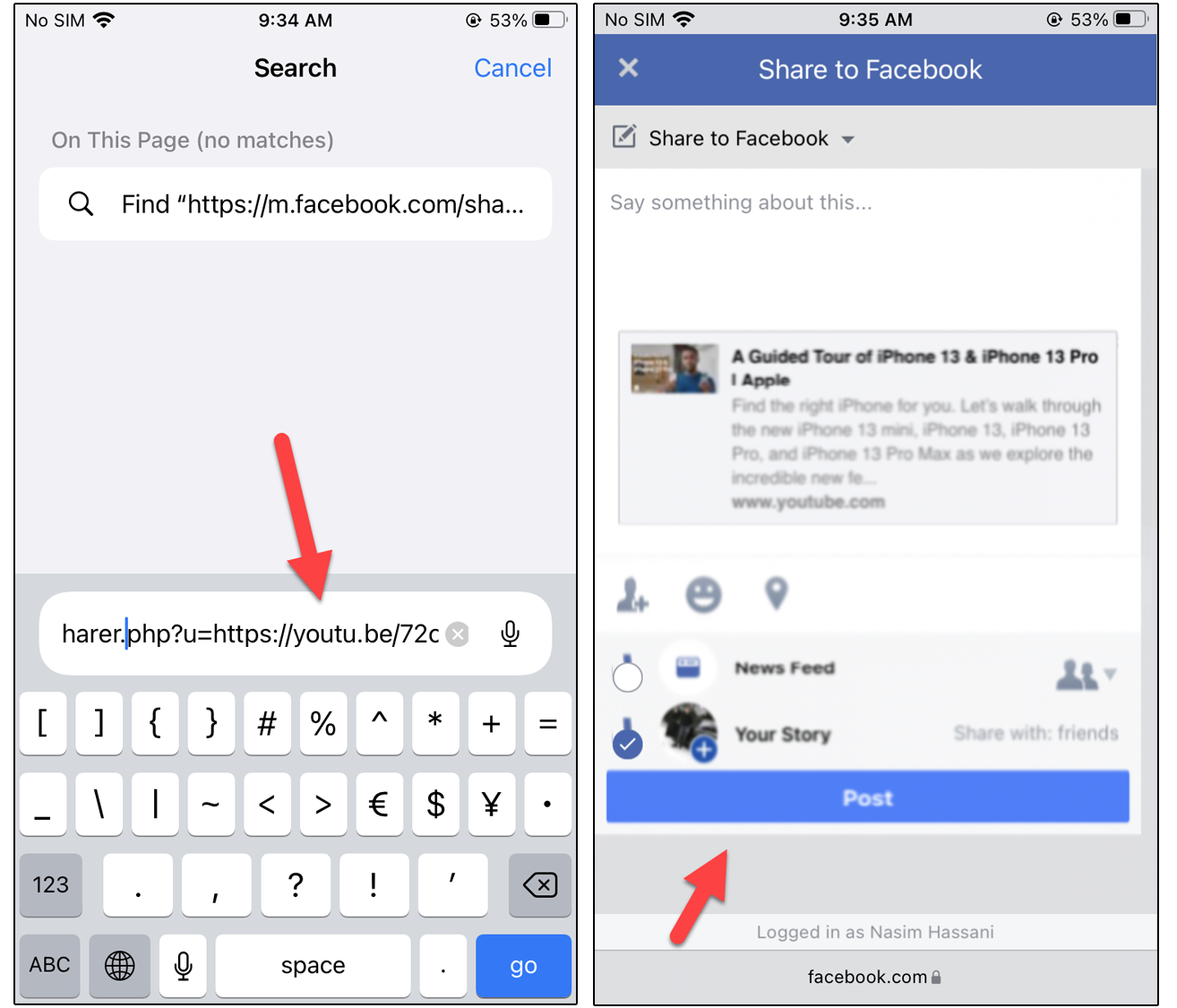 Add Clickable Link using Browser
Add Clickable Link using Browser 3. Add Clickable Link on Facebook Story using Facebook App
1. Copy any link that you want to post on your story.
2. Open the Facebook App and create a new post.
3. In create post sectiom, paste the link and you can write whatever you want about the link. And tap on the Post.
4. When you have posted. Now tap on the Share button and tap on the Share to your story.
5. Now, tap on Share to Your Story.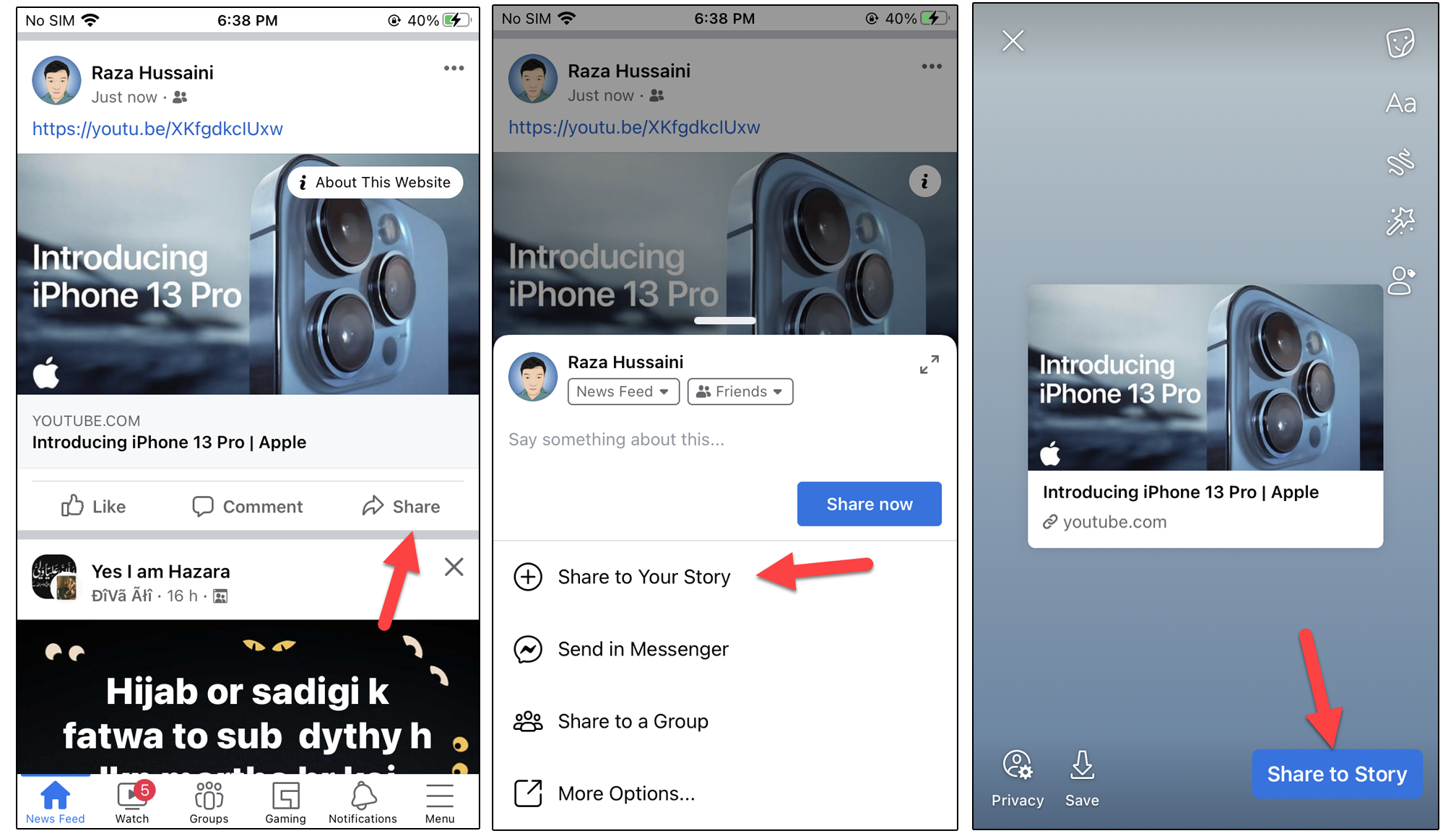
Add Clickable Link using Facebook App
Bottom Line
It was all about How to Add Clickable Link on Facebook Story. Adding a clickable link to a Facebook story can have many reasons. However, if you faced any problem while following the steps then you can let us know by commenting down below.
Explore more:




