How to Install Windows 10 on Android Phone without Root


In this article, you will learn How to Install Windows 10 on Android Phone without Root. Sometimes you might wish to install Windows 10 on your android device just for fun and experience. Therefore, you may wonder that is it possible in order to install Windows 10 on any android device. It might sound impossible and funny because it is fully possible to install but you have to take the risk. Testing and experiencing Windows 10 on different devices is very interesting and we will know more about that. Windows 10 in PC has a simple interface but we should also its interface on Android Device. And installing Windows on Virtual Machines and PC has the simplest and easiest procedure in order to go for that. However, you have to be relax because it doesn’t have any difficult steps.
If you want to install Windows 10 on your android then you must high quality and somewhat latest phone so that it should be installed successfully. Therefore, if you have an old android phone which doesn’t have quality then the windows might shut down your Android device and you won’t be able to turn it on again. When you install it on fast enough phone then it will probably give you the quality performance so that you should enjoy better. So, for installing you don’t need any high requirement but just your phone must be of high quality. In simple words, if your phone isn’t enough fast then it is better not to try installing Windows 10 on any android device.
In contract, you have to keep in mind that before going towards the installation process, initially, you have to take all your personal as a backup. So, the better and easy to backup your data is Google Drive because there you will have free storage space. In case, if something bad happens while installing then you shouldn’t lose your data. Therefore, if you have a PC I recommend you that store all the data on your PC.
If you are thinking that you are deleting your Android device’s operating system and replacing it with windows 10, it is not like this. It is like when you use both operating system Windows and Android, the same which we are installing in VMware and VirtualBox. In simple words, you are installing Windows 10 on your android device, you can use both of them by switching to the next operating system. Therefore, it is enough information for you so, let’s head over the installation process. You just need to follow the steps below.
 How to Install Windows 10 on Android Devices
How to Install Windows 10 on Android Devices How to Install Windows 10 on Android Phone without Root
Step 1. At first, you have to download some essential file which you will need for the installation process. So, you have to download the first Limbo PC Emulator and also download File Manager from the play store. After this all, you need to download the Windows file from Google. So, download that Windows which your phone can support. You can download Windows 10, Windows XP, and Windows 95. Simply I will install Windows 10 on my android phone.
Step 2. Once you have downloaded all the required files. Now, just go ahead and open File Manager then go to the downloads file. There you will see the windows file which you have downloaded. Then you need to select the windows file and then copy it to Current Folder, Go one step back to Sd Cards and then find the Limbo file. Once you have the Windows 10 copied in Limbo Folder, then close the file manager screen.
Step 3. After that, you need to open the Limbo app. Then, you have to tap on the Load Machine, Create a new machine. Scroll down and then select the hard disk and then tap Open. Select the windows that you have downloaded and then tap ok. Nothing to do more just leave them as a default.
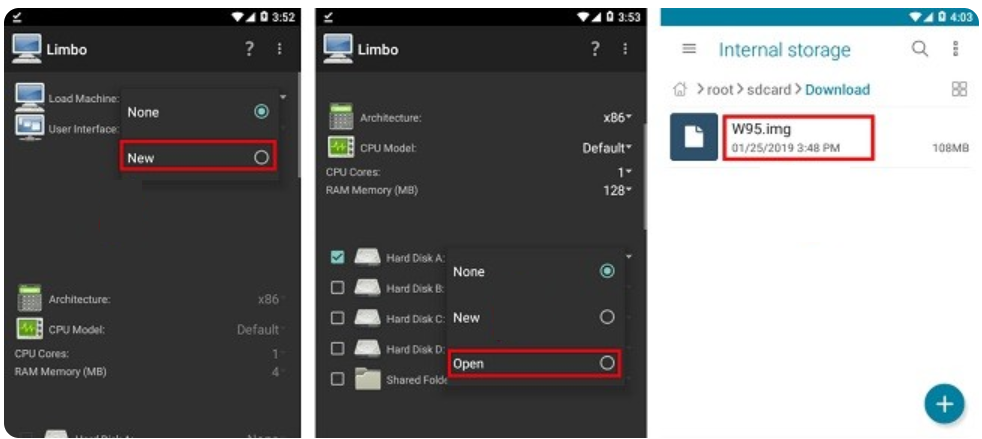 Create A Machine
Create A Machine Step 4. Once all steps went correctly. Now, you have to scroll down in Limbo and tap on the Play Button, then wait until it loads up windows. After completing you will have windows on your android phone.
Readout Next
- download paid Apps or Games for free on android
- How to Clean Up and Speed Up your Android Phone without Root 2019
Final Words
That’s all about How to Install Windows 10 on Android Devices “No Root/Computer”. You might be noticed how easy is to install Windows 10 on Android Devices. The interface of Windows on Android looks very interesting. So, I hope this guide was useful to you. If you have any kind of problem, suggestion, and question then feel free to leave comments below. I will be happy to reply to you as soon as possible.
Tagged
Share This Article
In this article, you will learn How to Install Windows 10 on Android Phone without Root. Sometimes you might wish to install Windows 10 on your android device just for fun and experience. Therefore, you may wonder that is it possible in order to install Windows 10 on any android device. It might sound impossible and funny because it is fully possible to install but you have to take the risk. Testing and experiencing Windows 10 on different devices is very interesting and we will know more about that. Windows 10 in PC has a simple interface but we should also its interface on Android Device. And installing Windows on Virtual Machines and PC has the simplest and easiest procedure in order to go for that. However, you have to be relax because it doesn’t have any difficult steps.
If you want to install Windows 10 on your android then you must high quality and somewhat latest phone so that it should be installed successfully. Therefore, if you have an old android phone which doesn’t have quality then the windows might shut down your Android device and you won’t be able to turn it on again. When you install it on fast enough phone then it will probably give you the quality performance so that you should enjoy better. So, for installing you don’t need any high requirement but just your phone must be of high quality. In simple words, if your phone isn’t enough fast then it is better not to try installing Windows 10 on any android device.
In contract, you have to keep in mind that before going towards the installation process, initially, you have to take all your personal as a backup. So, the better and easy to backup your data is Google Drive because there you will have free storage space. In case, if something bad happens while installing then you shouldn’t lose your data. Therefore, if you have a PC I recommend you that store all the data on your PC.
If you are thinking that you are deleting your Android device’s operating system and replacing it with windows 10, it is not like this. It is like when you use both operating system Windows and Android, the same which we are installing in VMware and VirtualBox. In simple words, you are installing Windows 10 on your android device, you can use both of them by switching to the next operating system. Therefore, it is enough information for you so, let’s head over the installation process. You just need to follow the steps below.
 How to Install Windows 10 on Android Devices
How to Install Windows 10 on Android Devices How to Install Windows 10 on Android Phone without Root
Step 1. At first, you have to download some essential file which you will need for the installation process. So, you have to download the first Limbo PC Emulator and also download File Manager from the play store. After this all, you need to download the Windows file from Google. So, download that Windows which your phone can support. You can download Windows 10, Windows XP, and Windows 95. Simply I will install Windows 10 on my android phone.
Step 2. Once you have downloaded all the required files. Now, just go ahead and open File Manager then go to the downloads file. There you will see the windows file which you have downloaded. Then you need to select the windows file and then copy it to Current Folder, Go one step back to Sd Cards and then find the Limbo file. Once you have the Windows 10 copied in Limbo Folder, then close the file manager screen.
Step 3. After that, you need to open the Limbo app. Then, you have to tap on the Load Machine, Create a new machine. Scroll down and then select the hard disk and then tap Open. Select the windows that you have downloaded and then tap ok. Nothing to do more just leave them as a default.
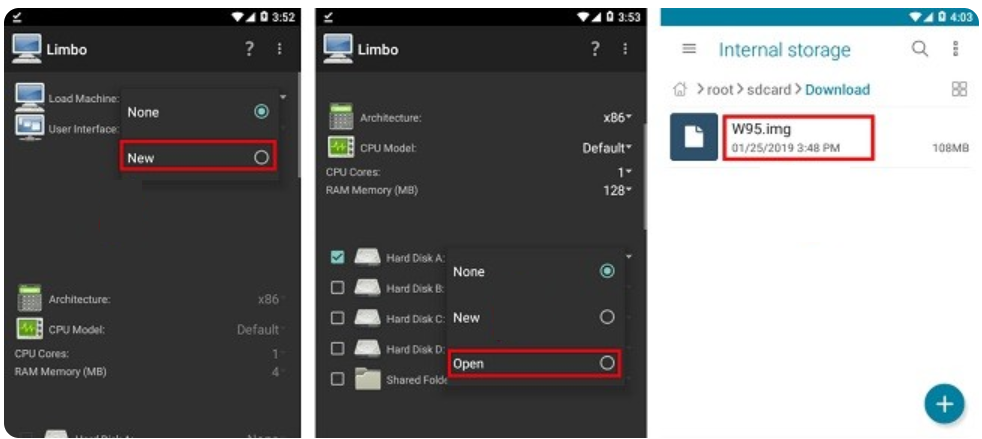 Create A Machine
Create A Machine Step 4. Once all steps went correctly. Now, you have to scroll down in Limbo and tap on the Play Button, then wait until it loads up windows. After completing you will have windows on your android phone.
Readout Next
- download paid Apps or Games for free on android
- How to Clean Up and Speed Up your Android Phone without Root 2019
Final Words
That’s all about How to Install Windows 10 on Android Devices “No Root/Computer”. You might be noticed how easy is to install Windows 10 on Android Devices. The interface of Windows on Android looks very interesting. So, I hope this guide was useful to you. If you have any kind of problem, suggestion, and question then feel free to leave comments below. I will be happy to reply to you as soon as possible.




