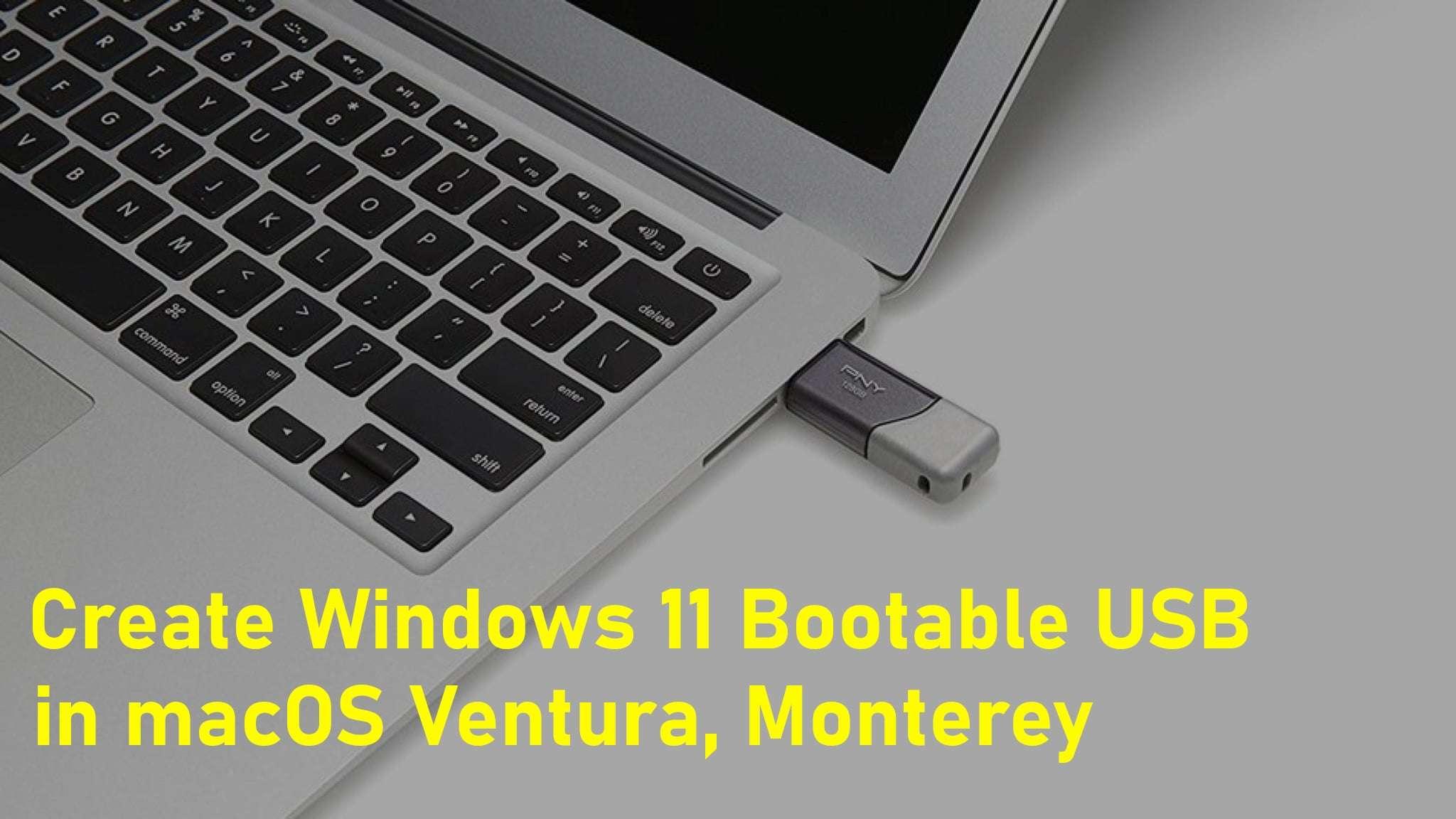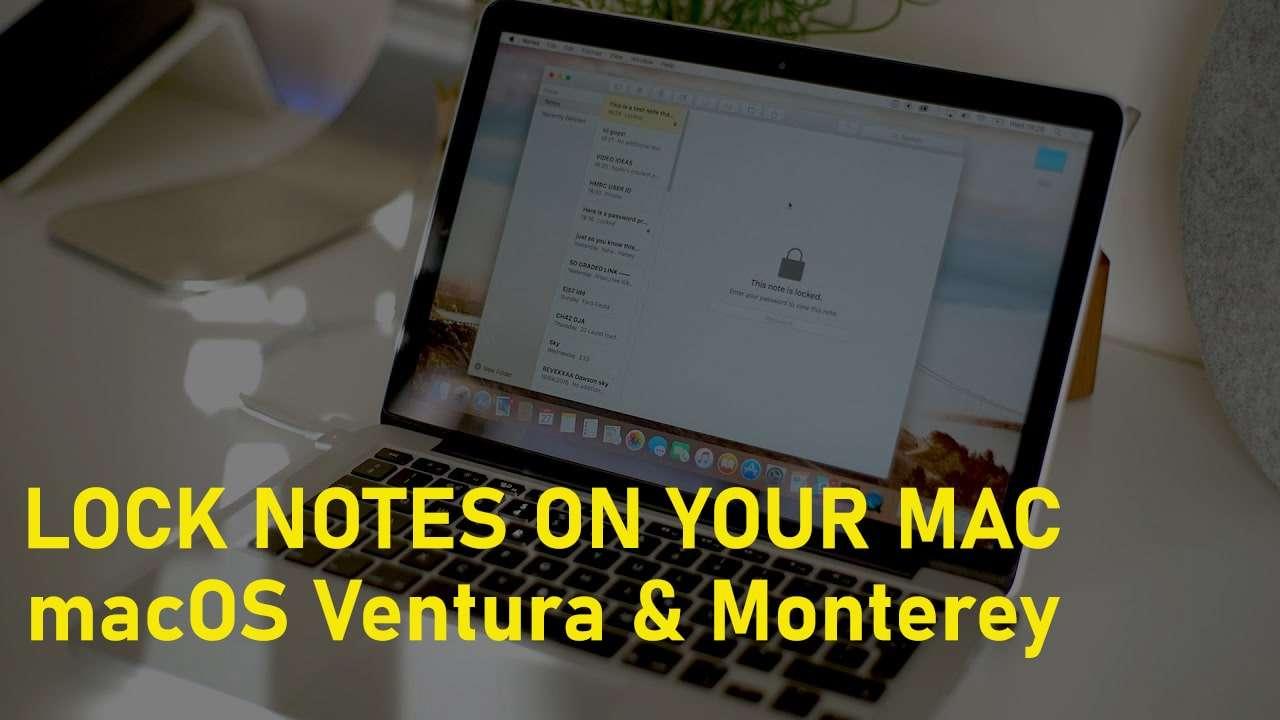How to Create macOS Catalina ISO File (Latest Version)


macOS Catalina is the latest operating system for Mac. Therefore, everybody in search in order to find and create the files of it for installing. So, in this article, I am going to show you How to Create macOS Catalina ISO File (latest Version). Furthermore, an ISO File is a non-compressed file that doesn’t have a special container. The ISO file is pretty handy for than any other file format. An iSO file is a kind of disk of an optical disk. And it is an archive file that contains everything that would be written to an optical disc, sector by sector, In easy words, the ISO File is used for installing any operating system which is used to install an operating system on the computer or inside virtual machines. However, for installing any operating system it is better to have ISO File rather than anything else.
You can ISO file to install macOS Catalina on Mac without any restriction. So, there is a good opportunity for the Windows users. Because if you want to install macOS Catalina on Windows PC, then you will obviously need the iso file of the operating system. However, creating an ISO file of macOS Catalina is one of the easiest task because I will provide the complete procedure. Creating a macOS Catalina ISO file is pretty safe and doesn’t need any third-party software to use. Because you can easily create using some commands. (I have made the direct link to download ISO File, so if you want it then click on the link below and check out.)
- Download ISO File of macOS Catalina (VMware & VirtualBox Images)
- Download macOS Catalina 10.15 Torrent File
Create macOS Catalina ISO File
So, whenever you want to install macOS Catalina on your Windows PC, then one of the necessary files is its ISO File because it is like a compact disk. Installing macOS Catalina is possible with the ISO file otherwise you couldn’t. However, there are many virtual machines available on the market but the most popular of them is VMware & VirtualBox. Furthermore, you have to create a fresh ISO file of macOS Catalina so that you shouldn’t face any problem.
In this case, below you will find the complete and step by step procedure of creating macOS Catalina ISO file. The procedure is completely easy and simple because you are going to only copy and paste some commands in the terminal. Anyhow, for creating macOS Catalina ISO, you need to follow the steps below properly which I am going to show. If you go without following the steps then you might face a problem because it needs a proper procedure. Let’s get into it.
How to Create macOS Catalina ISO File (Latest Version)
At the very first you need to download the macOS Catalina from the App Store of your Mac. You need to head over towards the app store, and do a search for macOS Catalina. Once the macOS Catalina appears, you need to click on the Get in order to download it. Then, the downloading process will take some pretty time so make sure to wait.
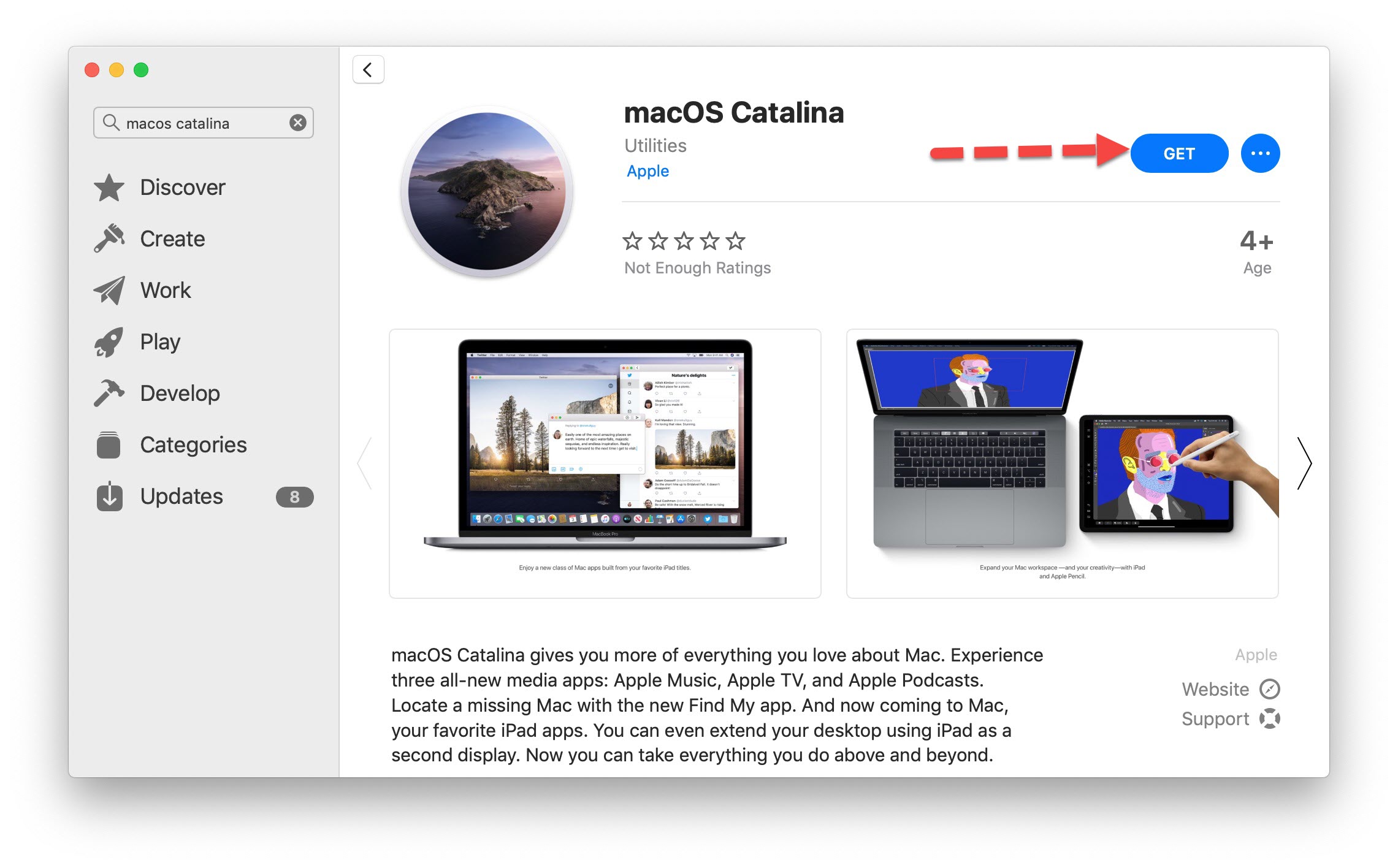 macOS Catalina on App Store
macOS Catalina on App Store Once you download the macOS Catalina from the App store successfully. Now, it is time to create a macOS Catalina ISO file. Therefore, you need to open the Spotlight and search there Terminal then press Enter.
Now, you have to copy and paste the below commands in the Terminal one by one and hit the Enter button.
Create a DMG Disk Image
hdiutil create -o /tmp/Catalina -size 8500m -volname Catalina -layout SPUD -fs HFS+J
Mount it to your macOS
hdiutil attach /tmp/Catalina.dmg -noverify -mountpoint /Volumes/Catalina
Create a macOS Catalina Installer
sudo /Applications/Install\ macOS\ Catalina.app/Contents/Resources/createinstallmedia --volume /Volumes/Catalina --nointeraction
Unmount Catalina Disk
hdiutil detach /volumes/Install\ macOS\ Catalina
Convert the DMG file into ISO file
hdiutil convert /tmp/Catalina.dmg -format UDTO -o ~/Desktop/Catalina.cdr
Rename and move to desktop
mv ~/Desktop/Catalina.cdr ~/Desktop/Catalina.iso
Install macOS Catalina on Windows on VirtualBox or VMware
Finally, we have done a great job by creating an ISO File of macOS Catalina without facing any problem. So, you can now easily install macOS Catalina on Vmware or VirtualBox, and you can even install on both of them. If you don’t know how to install macOS Catalina on VMware or VirtualBox, I have made a step by step of installing it. Therefore, you need to click on the below and get the full instruction. And inside the article, I have also provided the all necessary requirement to install it.
Get the complete guide on How to Install macOS Catalina on VMware on Windows PC:
Get the complete guide on How to Install macOS Catalina on VirtualBox on Windows PC:
Final Words
That’s all about How to Create a macOS Catalina ISO File (Latest Version). Creating a macOS Catalina ISO file is one the easiest and simplest tasks for there users if they concentrate on it. I hope you have gotten something useful from this article. However, if you faced any question while creating a macOS Catalina ISO file then don’t hesitate to leave comments in the comment section below.
Share This Article
macOS Catalina is the latest operating system for Mac. Therefore, everybody in search in order to find and create the files of it for installing. So, in this article, I am going to show you How to Create macOS Catalina ISO File (latest Version). Furthermore, an ISO File is a non-compressed file that doesn’t have a special container. The ISO file is pretty handy for than any other file format. An iSO file is a kind of disk of an optical disk. And it is an archive file that contains everything that would be written to an optical disc, sector by sector, In easy words, the ISO File is used for installing any operating system which is used to install an operating system on the computer or inside virtual machines. However, for installing any operating system it is better to have ISO File rather than anything else.
You can ISO file to install macOS Catalina on Mac without any restriction. So, there is a good opportunity for the Windows users. Because if you want to install macOS Catalina on Windows PC, then you will obviously need the iso file of the operating system. However, creating an ISO file of macOS Catalina is one of the easiest task because I will provide the complete procedure. Creating a macOS Catalina ISO file is pretty safe and doesn’t need any third-party software to use. Because you can easily create using some commands. (I have made the direct link to download ISO File, so if you want it then click on the link below and check out.)
- Download ISO File of macOS Catalina (VMware & VirtualBox Images)
- Download macOS Catalina 10.15 Torrent File
Create macOS Catalina ISO File
So, whenever you want to install macOS Catalina on your Windows PC, then one of the necessary files is its ISO File because it is like a compact disk. Installing macOS Catalina is possible with the ISO file otherwise you couldn’t. However, there are many virtual machines available on the market but the most popular of them is VMware & VirtualBox. Furthermore, you have to create a fresh ISO file of macOS Catalina so that you shouldn’t face any problem.
In this case, below you will find the complete and step by step procedure of creating macOS Catalina ISO file. The procedure is completely easy and simple because you are going to only copy and paste some commands in the terminal. Anyhow, for creating macOS Catalina ISO, you need to follow the steps below properly which I am going to show. If you go without following the steps then you might face a problem because it needs a proper procedure. Let’s get into it.
How to Create macOS Catalina ISO File (Latest Version)
At the very first you need to download the macOS Catalina from the App Store of your Mac. You need to head over towards the app store, and do a search for macOS Catalina. Once the macOS Catalina appears, you need to click on the Get in order to download it. Then, the downloading process will take some pretty time so make sure to wait.
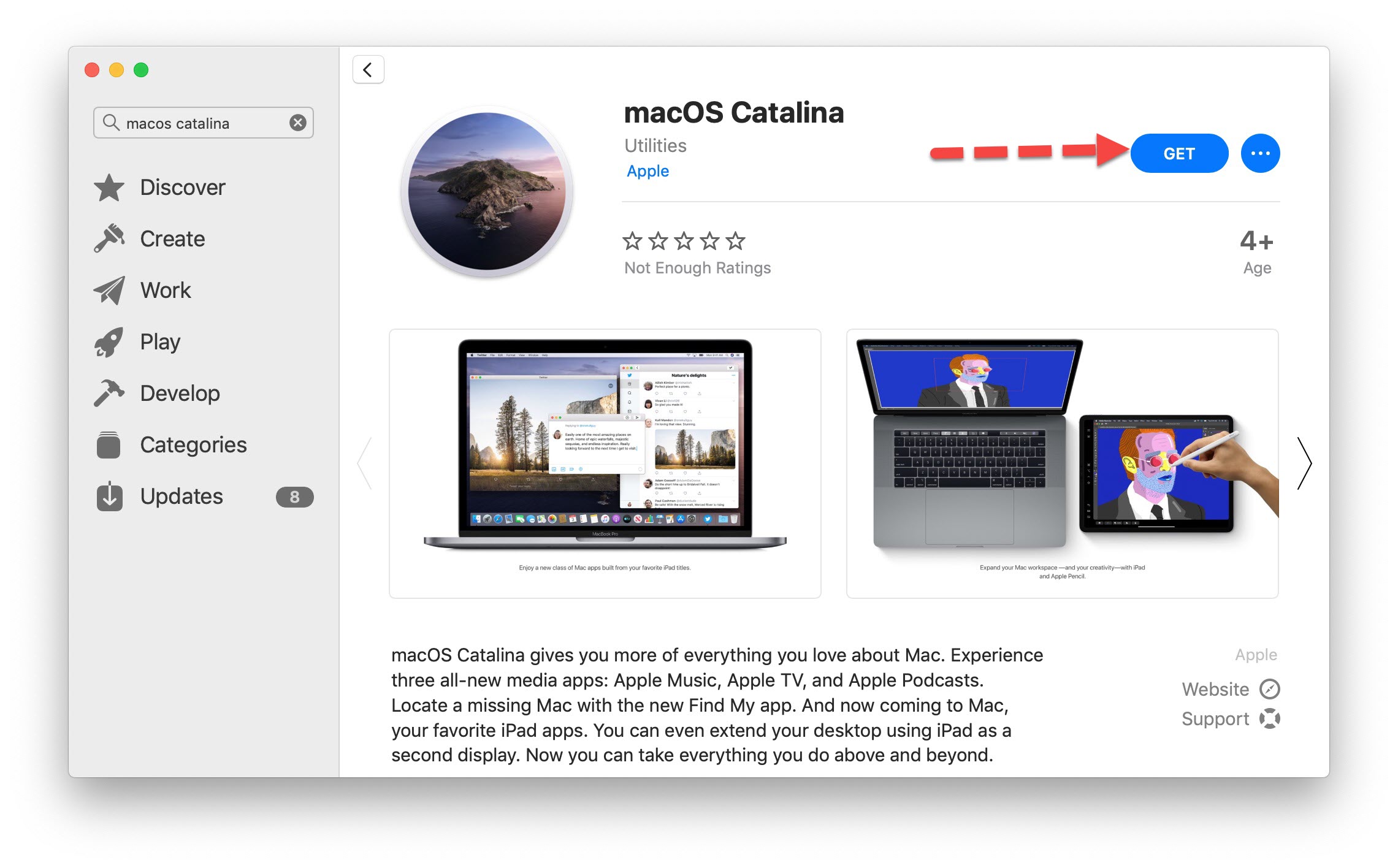 macOS Catalina on App Store
macOS Catalina on App Store Once you download the macOS Catalina from the App store successfully. Now, it is time to create a macOS Catalina ISO file. Therefore, you need to open the Spotlight and search there Terminal then press Enter.
Now, you have to copy and paste the below commands in the Terminal one by one and hit the Enter button.
Create a DMG Disk Image
hdiutil create -o /tmp/Catalina -size 8500m -volname Catalina -layout SPUD -fs HFS+J
Mount it to your macOS
hdiutil attach /tmp/Catalina.dmg -noverify -mountpoint /Volumes/Catalina
Create a macOS Catalina Installer
sudo /Applications/Install\ macOS\ Catalina.app/Contents/Resources/createinstallmedia --volume /Volumes/Catalina --nointeraction
Unmount Catalina Disk
hdiutil detach /volumes/Install\ macOS\ Catalina
Convert the DMG file into ISO file
hdiutil convert /tmp/Catalina.dmg -format UDTO -o ~/Desktop/Catalina.cdr
Rename and move to desktop
mv ~/Desktop/Catalina.cdr ~/Desktop/Catalina.iso
Install macOS Catalina on Windows on VirtualBox or VMware
Finally, we have done a great job by creating an ISO File of macOS Catalina without facing any problem. So, you can now easily install macOS Catalina on Vmware or VirtualBox, and you can even install on both of them. If you don’t know how to install macOS Catalina on VMware or VirtualBox, I have made a step by step of installing it. Therefore, you need to click on the below and get the full instruction. And inside the article, I have also provided the all necessary requirement to install it.
Get the complete guide on How to Install macOS Catalina on VMware on Windows PC:
Get the complete guide on How to Install macOS Catalina on VirtualBox on Windows PC:
Final Words
That’s all about How to Create a macOS Catalina ISO File (Latest Version). Creating a macOS Catalina ISO file is one the easiest and simplest tasks for there users if they concentrate on it. I hope you have gotten something useful from this article. However, if you faced any question while creating a macOS Catalina ISO file then don’t hesitate to leave comments in the comment section below.