In this article, you will learn How to Bypass iPhone Activation Lock on iOS 15? Do you want to bypass the iPhone activation lock on iOS 15? If yes then you will solve your problem via this article. Whenever you brought a second-hand iPhone then it will create problems for you if the iPhone is with an activation lock. If you find the owner of the iPhone after that it is good if not then you don’t have any other way without bypassing your iPhone yourself. In this circumstance, it is compulsory that you should bypass your phone with the help of jailbreak. However, if you want to bypass the iPhone activation lock on iOS 15 then you should read this article. So, without wasting any time let’s get started.
Method 1: Bypass iPhone Activation Lock Via FabPass Tool
If you want to bypass the iPhone activation lock then you should download FabPass Tool. That will help you to bypass the iPhone activation lock. However, if you want to this method be successful then you have to sacrifice all the data of your device. Note that this app is workable for all versions of iOS. When you download and install the app on your PC then follow other of them from the down below section.
Download PassFab Activation Unlocker
Step 1. When the app is installed then connect your phone with the PC with cable.
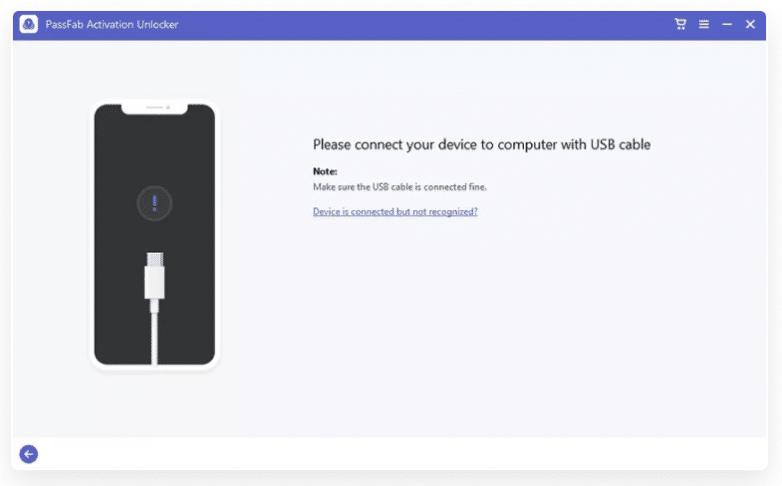
Step 2. Now, click on the Remove iCloud Activation Lock to go ahead.
Step 3. Next, if you agree with the following agreement then click on the Next.
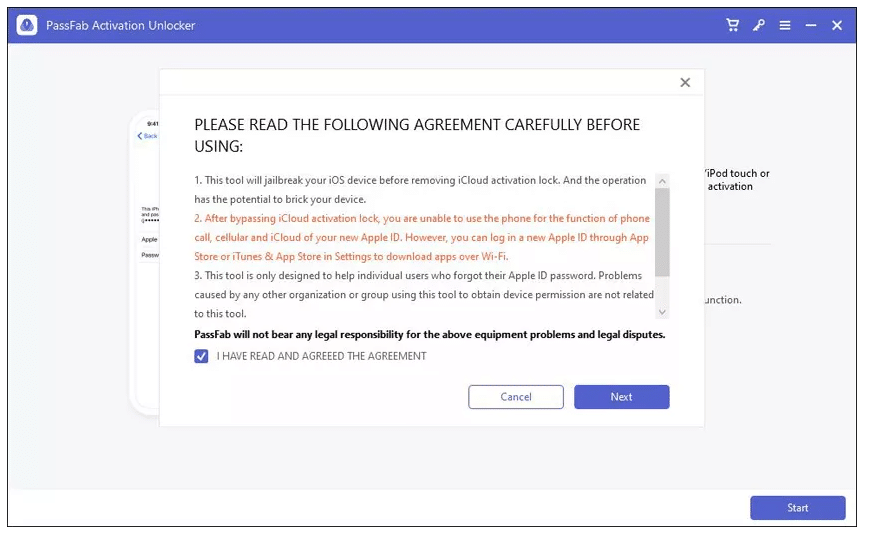
Step 4. At last, confirm your trust in the PC by typing the passcode of your mobile.
Section 2: JailBreak Your Device
When you are going to jailbreak your device it is having different ways to do it, it will depend on your OS. On Windows, you have to create a bootable flash drive for jailbreaking. On Mac, the checkra1n with fully help you to for flashing the device.
Step 1. First of all, you need to connect your mobile with your PC then the app will start jailbreaking.
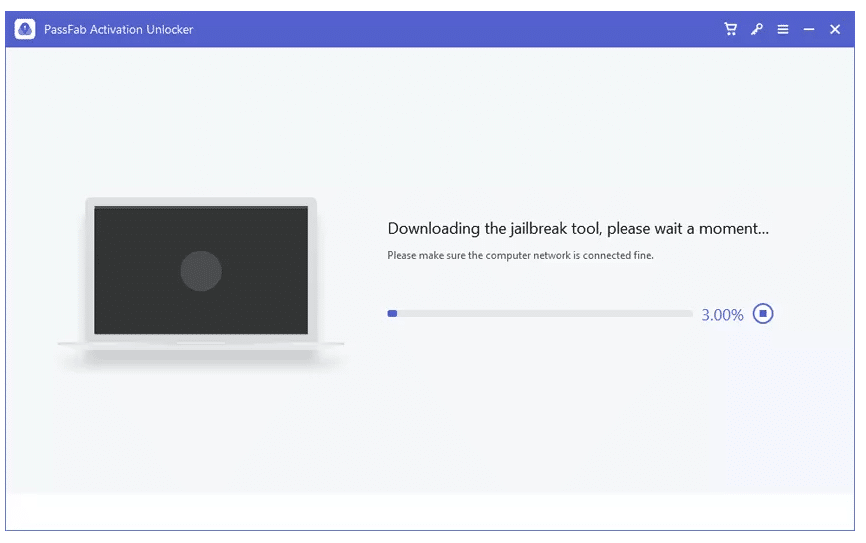
Step 2. Then plug your USB flash drive after that select your USB to burn the jailbreak environment then click on the Start at the bottom right side.
Step 3. Now, the window will pop up that Installing the JailBreak tool will erase all the data on your USN flash drive. Are you sure you want to continue? Click on the Yes.
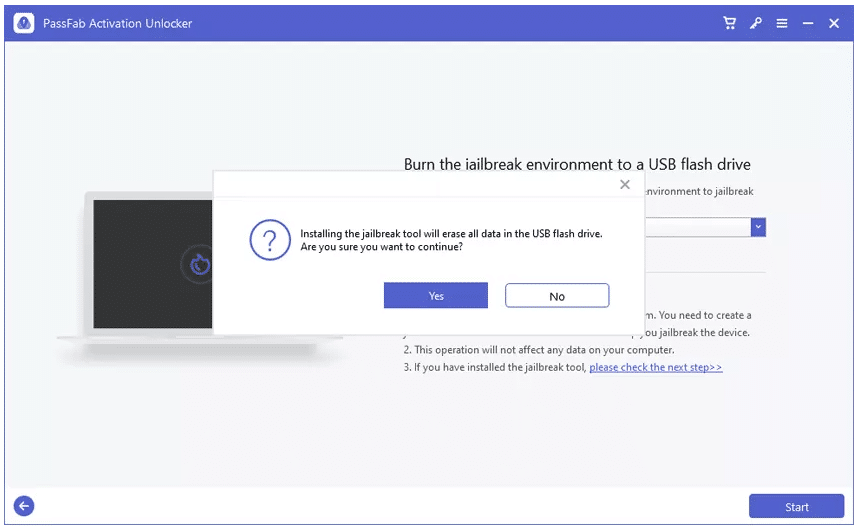
Step 4. Finally, wait for a moment to jailbreak your device successfully.
Section 3: Remove iCloud Activation Lock
Step 1. When the device is jailbreak then restart your iCloud activation lock then click on the Start.
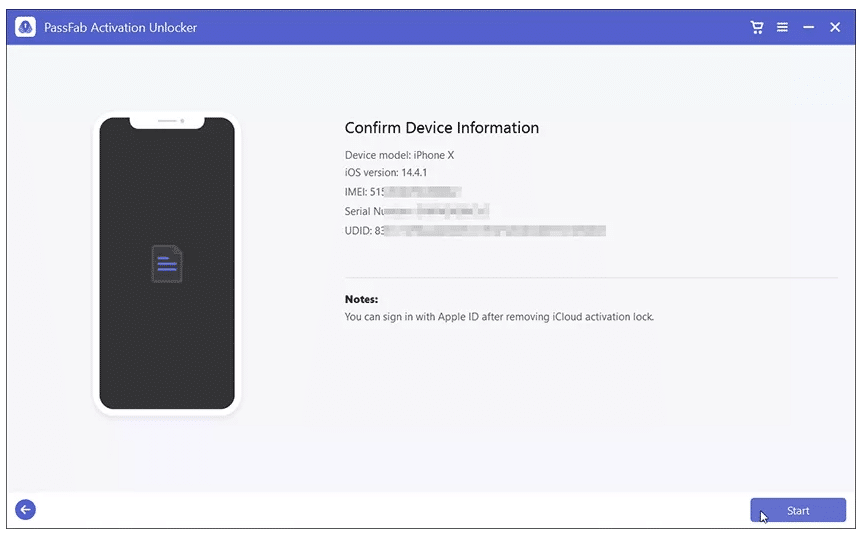
Step 2. Here you go, as you can see that the iCloud activation lock has been removed successfully.
Bottom Line
It was all about How to Bypass iPhone Activation Lock on iOS 15? I hope this article is very helpful for you to bypass the activation lock. From this article, you will get something good. This is the right place where you can easily solve your problem. After following these steps I hope you will not face any kind of problem. If you faced any kind of problem and if you have any type of suggestions then do comment.
Explore More:

