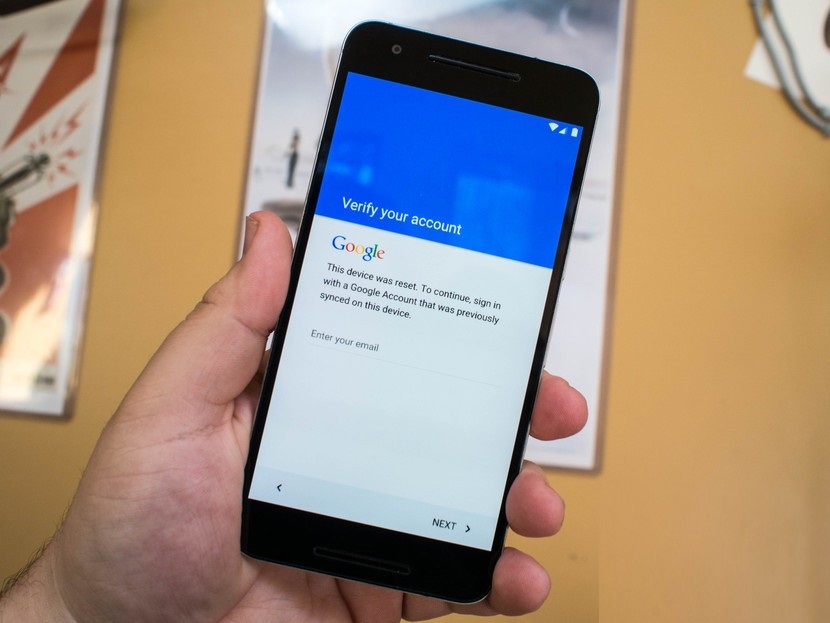A password for Android Devices is a primary key for security. But not all passwords which you have set, it must strong password so that no one should easily recognize. When you enter a unique password that much your smartphone will be safe from hackers and unknown people. The most difficult challenge is for the users to create a different security password in a different place without reusing the previous one. But for the human being remembering many passwords at a time is somehow difficult. Let’s learn How to Bypass Google Account Verification FRP on Android Devices.
Google account is great when you want to protect your Android device from hackers and unknown people. When you want to access or open something then you have to have a Google account. If you want to download any application then login with your Google Account (Gmail) in Play Store. However, whenever you are going to create a google account then you have to remember the password otherwise you will face problems when you reset your smartphone.
How Google Account Verification (FRP) Protects
The security of an Android phone is really high and powerful. Android devices have awesome features by the name of FRP (Factory Reset Protection). This feature is automatically enabled by default, whenever you set up your Android to use then it will be enable. However, there are many security branches as far as security is concerned. From Lollipop operating system and so on, Google came up with great security by the name of factory reset protection (FRP) or Google account verification which needs the email and password which you have used in your smartphone.
However, when a factory reset happens, most of the people do it for removing the lock screen of their phone. And after setting up a few things after the factory reset, then Google will ask for the email and password which was used in the device. Therefore, that is the Google account verification or Factory reset protection. It is similar to the iPhone device, when you reset your iPhone it will ask for the Apple ID or password that was previously used in the iPhone.
It is a really useful feature because it can protect the device from being stolen, if they reset you can’t go forward without adding the previous email and password. Therefore, it will completely protect an unknown from access to your device. You will find it very useful if you come to know the task of factory reset protection.
Related Guides:
- How to Screen Mirror Android to Windows 10 PC without Software
- How to Create a Bootable USB From Android Phone without PC
Bypass Google Account Verification FRP
Furthermore, sometimes it happens that you forget the lock screen password of your device. In this case, checking all the methods and ways, you will find nothing but you will be left one option which is a hard factory reset. When you factory reset your device, it will require your Google account verification email and password. Unfortunately, you have not remembered that as well. It is very embarrassing because it is always difficult to go one step forward.
You might know that by default when you use your phone which will require Google account to sign in on any app. Then the Google account verification feature will be automatically turn on. You can probably turn it off by signing out of your device and it will not appear while factory reset.
You can easily bypass it with some handy steps. It has a few changes on Samsung devices and other phones. So, this method will work for your device and it has been working for many devices. You can do it without using your PC. Here’s How to Bypass Google Account Verification FRP on Android Devices.
- First of all, turn on your phone screen, and choose the Language, and tap on the Next.
- Connect to the network and tap on the Next.
- Agree with the terms and conditions.
- On the Google Account Verification or Factory reset protection screen, tap on the email or phone number blank and when the keyboard pops up. Press and hold down on the Settings icon at the end and press the settings icon there.
- Scroll down and open Text Shortcuts.
- Click add.
- Next up, Enter any shortcut. Double-tap on that and then choose Google Assists.
- When the Google app appears, don’t sign in and tap on the No, thanks.
- Search for Chrome.
- Tap on the Accept and Continue.
- After that, tap on the No, thanks without signing in.
- Now, you have to search for “lavileztechservice”.
- Click on the first result on Google.
- When the site opened, from the first, count to three and tap on it.
- After the window opened, tap on the Sign in to Google Account.apk and OK to download
- When it’s done, head back to the previous window, and scroll down to the fifth one which is Google Account Manager for Marshmallow, or if your device version is Lollipop then, open the fourth one.
- On the next window, open the Google Account Manager .apk and click on OK to download.
- Once that’s done, open it.
- Now open the Google Account Manager and which will be like Android 5/6_GAM.apk.
- When it will ask for permission, open Settings.
- Allow Chrome to install it.
- Click Install.
- Once it is finished, click on the Done.
- Next up, open FRP Bypass.apk and click on the Settings then allow it.
- Click on the install.
- Once it is done, click on the Open.
- Re-type password window will pop up, from the top right click on the three dots, and click on the Browse sign in.
- Click on the OK.
- Then you have to sign in with the new email and password.
- When it has done, go back by tapping on the back button time and again. When you are on the window of choosing a language, set up your phone like before you did. It won’t require the previous email and password.
- There will not be any requirement of email and password used before. Because you have added your new email and password. So, when you set up all settings of your device, it will work like normal and won’t ask anything.
Now, you can use your smartphone without fear of previous email and password. Whenever you want to reset your device make sure to note down the email and the password which you are going to use for signing in on your Play Store.
Bottom Line
It was step by step guide How to Bypass Google Account Verification FRP on Android Devices. Now, you can use the below method for bypassing Google Account Verification, it doesn’t matter which device you are using. Follow the above steps and bypass the FRP without any restriction. However, I hope you got something from this guide. If you have faced any problem while bypassing Google Account Verification then don’t hesitate to leave comments in the comment section down below.