How To Start A Blog In 2020 From Scratch – Step By Step Guide


In this article, I am going to guide with the seven-strong steps on How To Start A Blog In 2020 From Scratch – Step By Step Guide. Blogging is the best online working on the internet that’s I have made the best decision to start full time working on my blog. Do you really want to have a strong income with the help of blogging which will help you to live like a boss? Then starting your own blog is one of the important decisions and best steps to lead you towards success and passive income. Therefore, after reading this step by step guide you will be able to make your own blog and make a path for yourself. Starting and creating a blog is very easy and not complicated at all but all you need some good guidance which will help you to start a Blog in 2020.
In this case, if you think you are a beginner then don’t worry I will explain each and everything for you. Here are some useful steps which will help you start a profitable blog without facing the problem and doing mistakes.
Which Platform is Best for Blogging
There are many platforms for blogs and websites such as Blogger, WordPress, and Wix. As my experience, There is a lot of blogging platform which you can use to make your blog but I recommended you to go with WordPress. Because in other platforms you can’t have access to edit or customize everything but WordPress basically gives you the freedom to make your blog as you can. In WordPress, you have many plugins and themes which you can use to make your blog Awesome.
How To Start A Blog In 2020 From Scratch – Step By Step Guide
Before starting the process and steps for making a profitable blog. Most of the people are thinking about why you should start a blog in 2020.
I always say and recommend that 2020 is the golden time for starting a blog and grow that in order to have a passive income from your blog. Because blogging is becoming difficult and will be more competition if you start blog late. Therefore, there are some useful steps and will give you benefits if you start a blog and grow that. Readout below which will help you more to start a blog in 2020.
- Make Money from Blog: Yes of course and surely you can make money by doing affiliate marketing and by putting ads from Google AdSense on your Blog.
- Convey Yourself: Blogging is the place and platform which helps you for conveying yourself by writing the content for your audience.
- Share your knowledge with the people and get fans: You can help the readers by writing useful content and try to solve their problem by your content on your blog. By this, you can gain huge fans for yourself.
Step 1. Choose a Right Niche for Your Blog
 Choose a Right Niche for Your Blog
Choose a Right Niche for Your Blog Choosing the right niche is one most important steps to start your blog in 2020 and most of the newbies are facing the problem and stuck at choosing the right niche. Do you know that most of the bloggers quit and leave blogging in starting 8 months because they choose a niche that they don’t have the knowledge and passionate about.
Niche is the same as a topic and not a simple topic because they have several topics on it. Choosing a niche is the fastest way is one of the reasons to lose a game in the beginning. Wait let me tell you one Fail-Proof method to find out the profitable and interested based niche for you.
You have to focus on these two factors to find out the profitable niche for your blog.
Profitability
Passionate
In this case, I think you can easily find and choose a good niche after reading the above part and you can find a perfect niche for your blog. Also, read the below which will help you.
- Take a Paper/Notebook and one pen.
- Write down the niche in which you have enough knowledge in order to write about that on your blog. Make a list of niche on that paper and choose one of them.
- Find out the affiliate of that niche.
- Now you are ready to go on.
Step 2. Choose a Name for your Blog
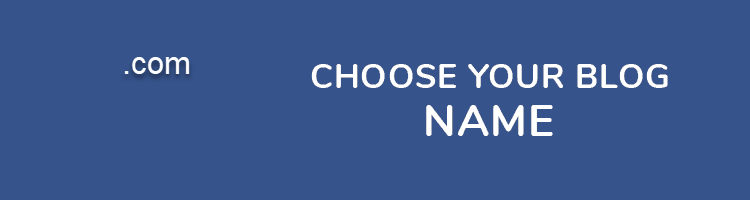 Choose a Name for your Blog
Choose a Name for your Blog As my idea, selecting or choosing the domain or name for starting a blog is not tough and it is very easy and simple to use a perfect domain for your blog. If you have selected domain for your blog then you may skip this part and go-ahead for other steps. This step is for those who are confused to select a domain for their blog. If you don’t want to make a mistake or select a useless domain then make sure to read out the below in order to select a perfect domain for your blog in 2020.
Here are some useful tips which help you in order to find/select a good and perfect domain for your blog.
- Select a Short Domain: Try to keep your domain as short as you can and don’t make it too long because it’s not easy to pronounce and keep your domain name short and simple because it is easy to remember and will be easy to find your blog if someone forgets the name.
- Try not to use Number: You can’t use the number in your domain because it will be difficult to remember.
- USe TLD Extension: I strongly prefer you to use domain extension (.com) because it will be globally.
The domain name is the name of the website which readers types in the browser.
Example Of Domain Name :
- HTTPS://(Hypertext Transfer Protocol)
- www (the subdomain)
- TechSpite (Domain name)
- .com(Top Level Domain)
Step 3. Choose a Hosting for Your Blog
 Choose a Hosting for Your Blog
Choose a Hosting for Your Blog For starting a blog you need to have a web-hosting. A web hosting is a place where your all files of your blog are stored and show your blog lives when someone tries to access that. Hosting is like the hard disk of the computer which stored your all data (images, posts, pages and many more) and keeps your data secured. Now you might be thinking that which hosting website is good for your blog.
There are many web hosting that can help you to start a blog. But I don’t recommend them because they might be useless or a waste of money. Remember that web hosting you are unable to start your blog because without this your blog won’t be live in Google and for the people. Therefore, rather giving you the ton of hosting list I recommended you to go with site ground.
You can also choose any other hosting you want but I highly recommend you to go with Siteground because it’s affordable and reliable for beginners who want to do blogging like a business.
1. Click here to open the site ground hosting provider. When the website appears then click on the Start Up and GET PLAN.
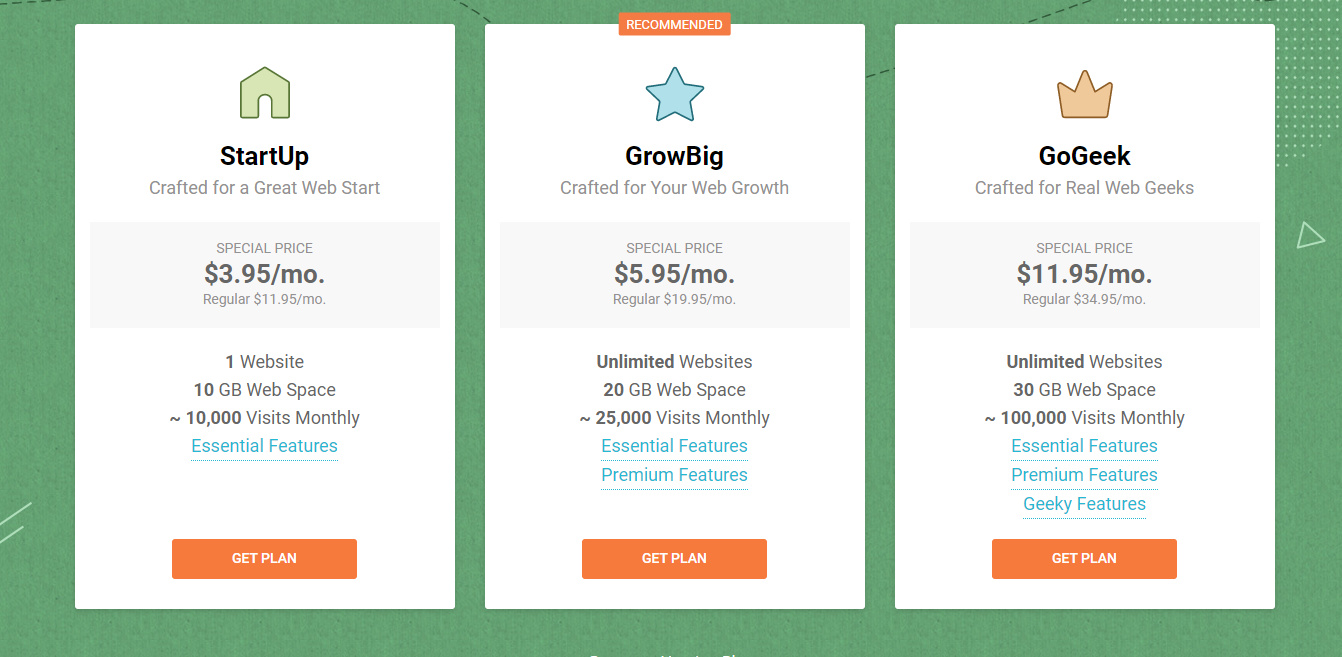 Select the Plan
Select the Plan 2. Then you need to type your favorite domain from which you want to start a blog.
 Enter your Domain
Enter your Domain 3. You need to fill out your account information.
 Account Information
Account Information 4. You have to fill your credit/debit card details in order to purchase the domain and hosting.
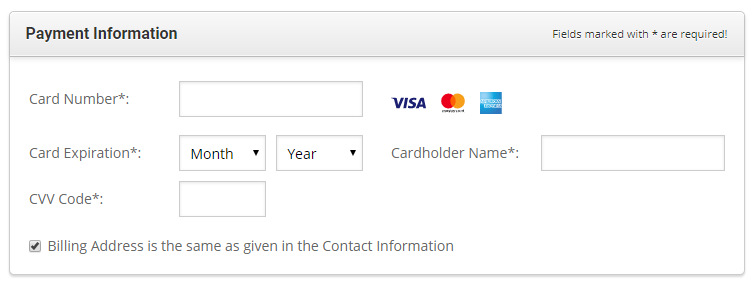 Payment Information
Payment Information 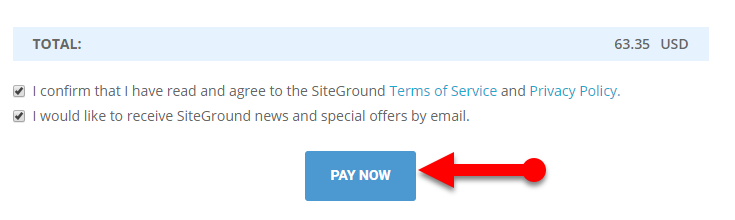 Pay now
Pay now You are done and congratulations you have purchased a domain and hosting for your blog. It was the most important thing for starting a new blog.
Step 4. Set Up Your WordPress
 Set Up Your WordPress
Set Up Your WordPress When you are done with the above steps. Now it is time to set up WordPress in order to start a new blog in 2020. In this case, the only thing is that we have a proper guide. Here in this part I will how you can set up your WordPress site to make it live on the web.
1. First of all, you need to go to the site ground site where you purchased your hosting. If you already purchased it so you can see the similar interface after login to your account. You have to select the start of a website option to make a brand new website. Then, you have to click on the software which you want to install your website. Therefore, you need to click on the WordPress software in order to start a new blog.
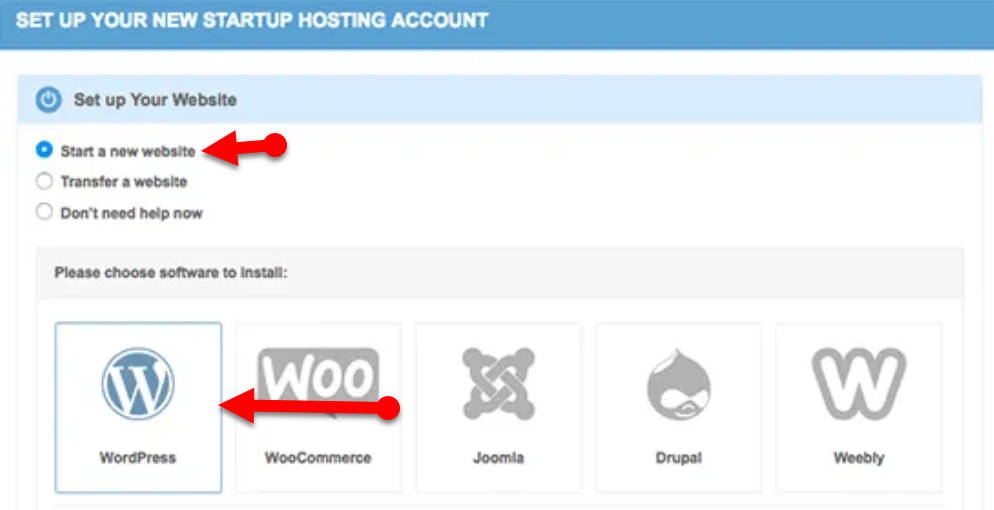 Set up your Website
Set up your Website 2. Next, a new window will appear, where you need to enter your login information about your website. This information is really important. I prefer you to have a paper or notepad of your PC and write the same information because if you forget that then you see from that. And you will be asked this information whenever you want to login to your blog. Enter your Gmail, your username, password, and re-type the password in last form.
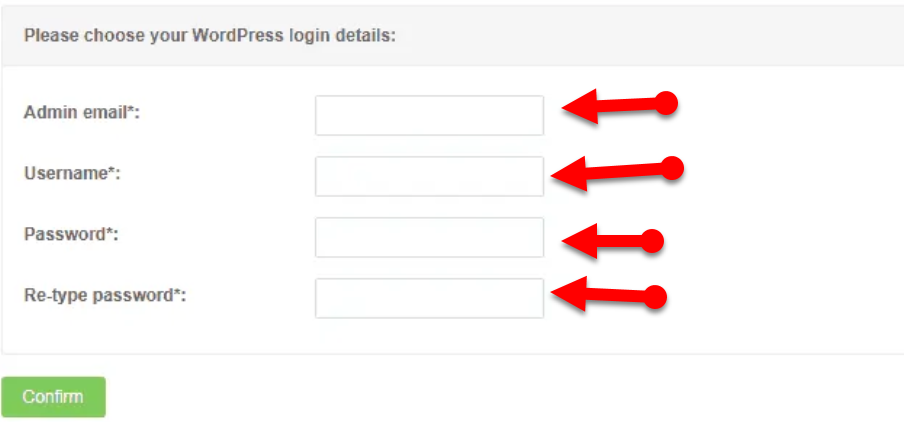 Your WordPress Details
Your WordPress Details 3. Then, you have to click on the Complete Setup. It will take some minutes in order to finish setting up your WordPress website
4. After that, click on the proceed button to open the customer area.
5. Now, click on my account button on the menu and click on the installation tab.
6. Next, you need to click on the Go to Admin Panel to visit your new blog admin dashboard.
7. You will redirect to your WordPress dashboard after that enter your login details which you choose during the installation and click on the login button.
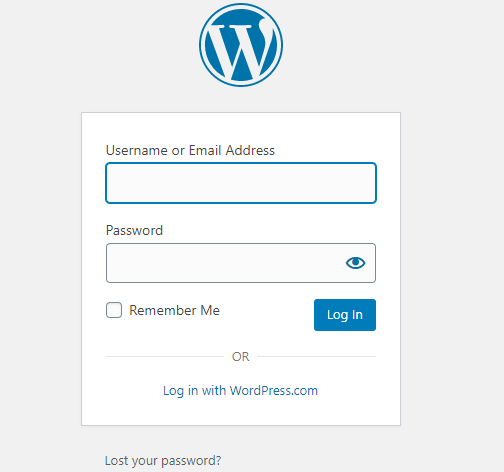 Login to WordPress
Login to WordPress That’s all about to set up WordPress. For logging, to your WordPress, you need type at the browser like this: https://websitename.com/admin.
Step 5. Choose your WordPress Theme
 Choose your Theme for WordPress
Choose your Theme for WordPress After doing this all steps. Now, we should have a Theme for a new Blog because the look of the blog is very dependable because it is nice to step in order to grow the website for a passive income. In blogging, designing the blog actually matters because if you don’t have a great design so you are losing a lot of traffic and audience. Good design helps to build more trust towards your readers. For WordPress, there are tons of free theme but I don’t really recommend you to go with a free theme because you might lose your data traffic. If you use or install the free theme on your WordPress then it is your own destruction and waste of time.
If you want to start blogging then I recommend you to invest for a good theme in order to have a strong good income and tons of traffic. I have seen many bloggers who use free themes and don’t invest or buy a responsive theme. In this case, they face many problems and difficulties.
If you are thinking that which WordPress theme is good for you then I recommend the theme which is very responsive is that, which I am using right now and I really love this because everything is easy to understand. Therefore, if you want to try TechSpite theme then you need to click on the link and you have to purchase that. Then installing the theme on WordPress is very easy and simple, just you need to follow the below steps.
Install Theme on WordPress
1. First of all, you should be login into your blog and WordPress dashboard, then you need to click on the appearance and click on the Themes. In the theme section, you will find various free themes but if you already have so click on the add new button.
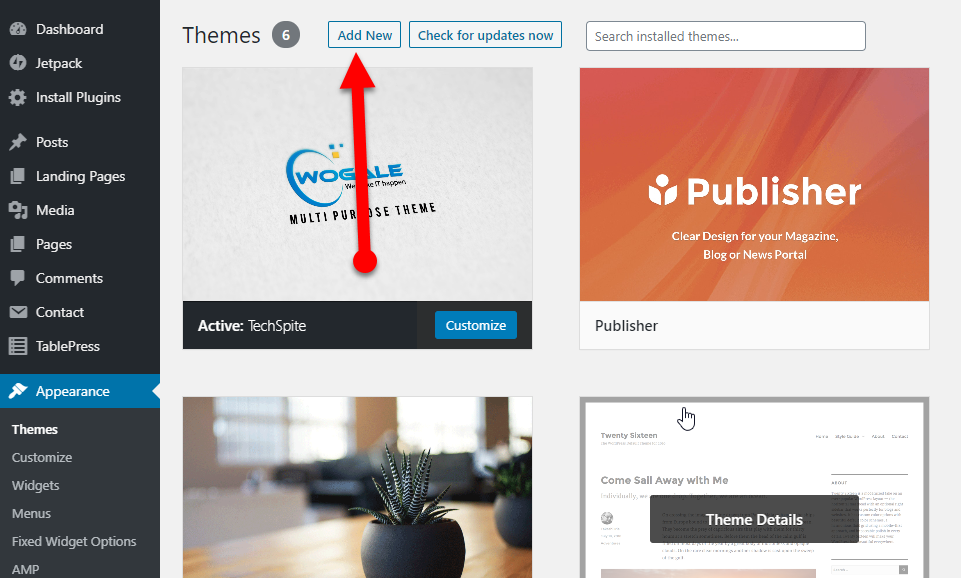 Add New
Add New 2. After that, you have to click on the upload theme and upload your theme zip and activate that theme on your blog.
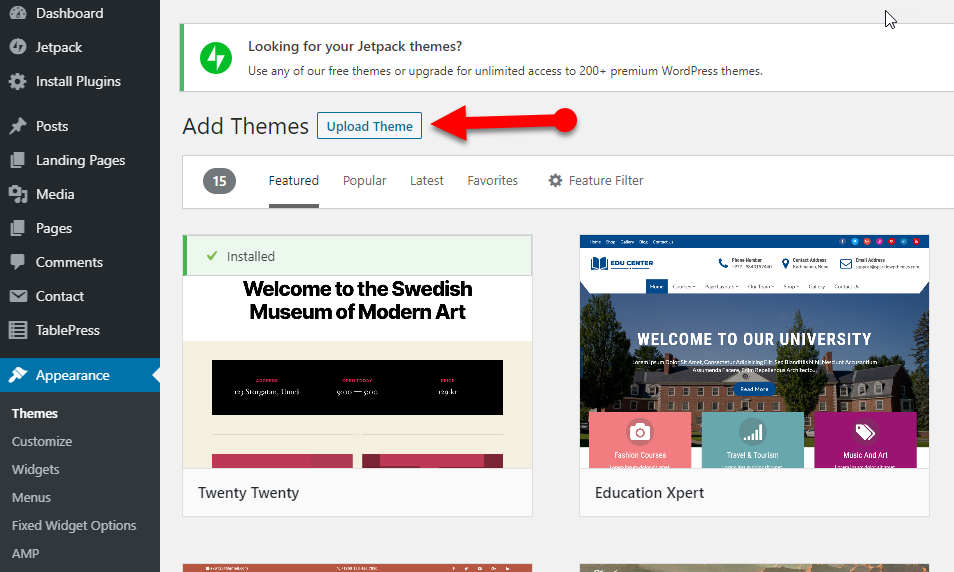 Upload Theme
Upload Theme Finally, you installed and activate your favorite theme into your blog. Installing is a theme is an easy task but the main and important task is to customize that theme. So if you want to customize your theme so click on appearance and click on the customizes and now you can able to customize your theme. Make your theme responsive and optimized by customizing your theme.
Step 6. Install Important Plugins for WordPress to run properly
 Install Important Plugins for WordPress to run properly
Install Important Plugins for WordPress to run properly As a Blogger, I think WordPress without a plugin is useless and a waste of money. Don’t worry the plugins in WordPress is free of cost. It doesn’t mean to install every plugin on your WordPress. In this case, I will tell you some professional plugins which are very useful for the blogger. I don’t recommend you to go with nulled or cracked plugins because these types of plugins are easy to hack by the hacker and by this you loose your all website data. If you want to do professional blogging and make money out of it I highly recommend using the below plugins.
1. Yoast SEO – Yoast SEO helps you get more visitors from search engines to your website. While WordPress is SEO friendly out of the box, there is so much more you can do to increase your website traffic using SEO best practices. It will help you to do on-page SEO and all features of On-page SEO in order to rank your article in Google easily. It helps you add meta tags, generate sitemaps, connect your site to Google Search Console, optimize it for social media, and more.
2. Smush Plugin – When you write an informative and unique article with lots of the picture. So this plugin tries to optimize your images and by this, your website loads fast. And make your pictures more clear and attractive to see.
3. WP Fastest Cache – This plugin will really help your website to load faster and it will also load your article faster.
4, JetPack by WordPress – Jetpack is a very useful plugin which most of the bloggers don’t know yet. It has tools to help you design your site, track statistics, improve social sharing, and prevent attacks. Because WordPress takes some of the load from your server, it will help your site run smoothly despite the extra features.
If you don’t know to install the plugin, then let me know you. Follow the steps below.
- Go to your WordPress dashboard
- Then go to Plugins and click on the Add New
- Then upload your plugin zip file and click on the “install now” button.
- After installing click on the “activate button” to install that particular plugin.
Step 7. Publish your First Article on your Blog
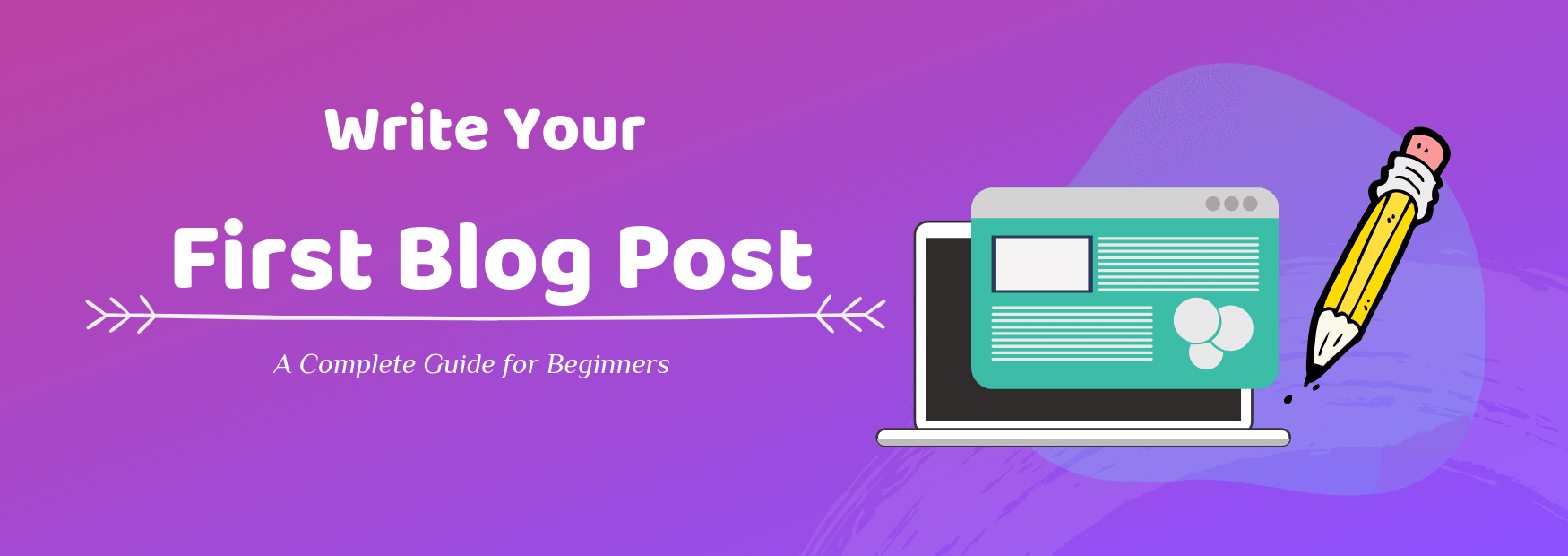 Publish Your First Article on your Blog
Publish Your First Article on your Blog Once everything is done and ready to go. If you are confused to write your first article then let me help you to write your first post on your bog, First of all, I want to congrats you that you have successfully set up your WordPress blog and now it’s time to make some post for your new blog.
For writing a new post you need to go to WordPress dashboard, click on the post from the left side and click on the add new. After that, you will land on your post and here you can start writing your first stunning post. If you are confused to find the topic of your new post so I recommended you to do some keyword research around your niche and by searching you will find many awesome keywords that are easy to rank.
Some useful tips to write the first post and rank it.
- Use a long tail keyboard because it is somehow easier to rank in Google.
- Always tries to make an awesome title of your blog post by using numbers and power words.
- Make sure you should add some images for making your article more comprehensive, I strongly recommend you to make your article lengthy and more in detail and by more detail post you can make your reader your true fan.
- I suggest you go through with the on-page SEO so you can optimize your content easily.
- Use words like I and You to more connect with your readers and try to don’t take copyright images from google I recommend you to always use copyright-free images.
Step 8. Many Ways to Make Money From Your Blog
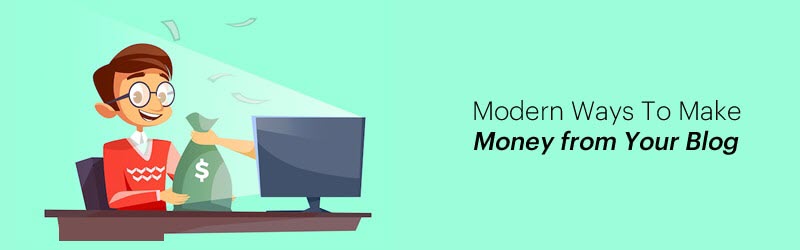 Many Ways to Make Money From Your Blog
Many Ways to Make Money From Your Blog In this step, I will discuss the way to earn money from your blog. Before starting let me Congrats, you because you have published your first blog post on your blog. And I hope you will continue posting on your blog and pretty sure you will earn some good money if you continue posting. There are several ways which you can use to make money from your blog. We will discuss some ways which you can use to handsome money from your blog.
Affiliate Marketing: This is one of the awesome methods for making money online. In this, you have to promote other products on your blog and if you get a sale of that product so then you will get a commission or percentage from the product owner.
Advertising on your blog: Most of the common ways ever blogger uses this to monetize their traffic and make money. Many bloggers are using it and making a decent amount of money. There is main website that pays for ads is Google Adsense. You can apply to there program and make money from there.
Offering Service: If you are an expert on anything like SEO so you can offer service to your reader and you will be directly paid by them. This is one of the fastest ways to earn money from your blog.
Selling your own course or product: If you know how to sell anything so you can create your course and sell to your readers but before that, you have to build trust towards your audience if you already have an audience then you can sell them anything.
Final Words
That’s all about How To Start A Blog in 2020 From Scratch – Step By Step Guide. It was seven strong steps by following them you can easily start your own blog and you can earn handsome money from that. If you are a beginner or want to be a blogger then this guide will give a good benefit, So, I hope this guide will help you to start your dream blog and hope that you will have a good earning from your blog in 2020. If you faced any kind of problem or any question regarding this then feel free to comment below. Please don’t forget to comment on your feedback and suggestion about starting a blog in 2020.
Tagged
Share This Article
In this article, I am going to guide with the seven-strong steps on How To Start A Blog In 2020 From Scratch – Step By Step Guide. Blogging is the best online working on the internet that’s I have made the best decision to start full time working on my blog. Do you really want to have a strong income with the help of blogging which will help you to live like a boss? Then starting your own blog is one of the important decisions and best steps to lead you towards success and passive income. Therefore, after reading this step by step guide you will be able to make your own blog and make a path for yourself. Starting and creating a blog is very easy and not complicated at all but all you need some good guidance which will help you to start a Blog in 2020.
In this case, if you think you are a beginner then don’t worry I will explain each and everything for you. Here are some useful steps which will help you start a profitable blog without facing the problem and doing mistakes.
Which Platform is Best for Blogging
There are many platforms for blogs and websites such as Blogger, WordPress, and Wix. As my experience, There is a lot of blogging platform which you can use to make your blog but I recommended you to go with WordPress. Because in other platforms you can’t have access to edit or customize everything but WordPress basically gives you the freedom to make your blog as you can. In WordPress, you have many plugins and themes which you can use to make your blog Awesome.
How To Start A Blog In 2020 From Scratch – Step By Step Guide
Before starting the process and steps for making a profitable blog. Most of the people are thinking about why you should start a blog in 2020.
I always say and recommend that 2020 is the golden time for starting a blog and grow that in order to have a passive income from your blog. Because blogging is becoming difficult and will be more competition if you start blog late. Therefore, there are some useful steps and will give you benefits if you start a blog and grow that. Readout below which will help you more to start a blog in 2020.
- Make Money from Blog: Yes of course and surely you can make money by doing affiliate marketing and by putting ads from Google AdSense on your Blog.
- Convey Yourself: Blogging is the place and platform which helps you for conveying yourself by writing the content for your audience.
- Share your knowledge with the people and get fans: You can help the readers by writing useful content and try to solve their problem by your content on your blog. By this, you can gain huge fans for yourself.
Step 1. Choose a Right Niche for Your Blog
 Choose a Right Niche for Your Blog
Choose a Right Niche for Your Blog Choosing the right niche is one most important steps to start your blog in 2020 and most of the newbies are facing the problem and stuck at choosing the right niche. Do you know that most of the bloggers quit and leave blogging in starting 8 months because they choose a niche that they don’t have the knowledge and passionate about.
Niche is the same as a topic and not a simple topic because they have several topics on it. Choosing a niche is the fastest way is one of the reasons to lose a game in the beginning. Wait let me tell you one Fail-Proof method to find out the profitable and interested based niche for you.
You have to focus on these two factors to find out the profitable niche for your blog.
Profitability
Passionate
In this case, I think you can easily find and choose a good niche after reading the above part and you can find a perfect niche for your blog. Also, read the below which will help you.
- Take a Paper/Notebook and one pen.
- Write down the niche in which you have enough knowledge in order to write about that on your blog. Make a list of niche on that paper and choose one of them.
- Find out the affiliate of that niche.
- Now you are ready to go on.
Step 2. Choose a Name for your Blog
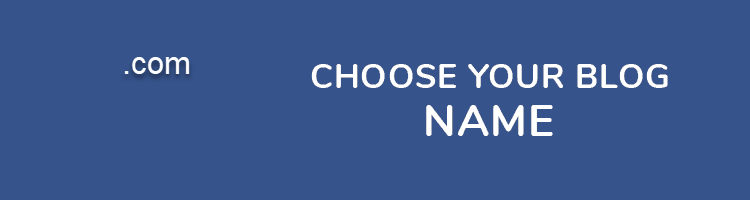 Choose a Name for your Blog
Choose a Name for your Blog As my idea, selecting or choosing the domain or name for starting a blog is not tough and it is very easy and simple to use a perfect domain for your blog. If you have selected domain for your blog then you may skip this part and go-ahead for other steps. This step is for those who are confused to select a domain for their blog. If you don’t want to make a mistake or select a useless domain then make sure to read out the below in order to select a perfect domain for your blog in 2020.
Here are some useful tips which help you in order to find/select a good and perfect domain for your blog.
- Select a Short Domain: Try to keep your domain as short as you can and don’t make it too long because it’s not easy to pronounce and keep your domain name short and simple because it is easy to remember and will be easy to find your blog if someone forgets the name.
- Try not to use Number: You can’t use the number in your domain because it will be difficult to remember.
- USe TLD Extension: I strongly prefer you to use domain extension (.com) because it will be globally.
The domain name is the name of the website which readers types in the browser.
Example Of Domain Name :
- HTTPS://(Hypertext Transfer Protocol)
- www (the subdomain)
- TechSpite (Domain name)
- .com(Top Level Domain)
Step 3. Choose a Hosting for Your Blog
 Choose a Hosting for Your Blog
Choose a Hosting for Your Blog For starting a blog you need to have a web-hosting. A web hosting is a place where your all files of your blog are stored and show your blog lives when someone tries to access that. Hosting is like the hard disk of the computer which stored your all data (images, posts, pages and many more) and keeps your data secured. Now you might be thinking that which hosting website is good for your blog.
There are many web hosting that can help you to start a blog. But I don’t recommend them because they might be useless or a waste of money. Remember that web hosting you are unable to start your blog because without this your blog won’t be live in Google and for the people. Therefore, rather giving you the ton of hosting list I recommended you to go with site ground.
You can also choose any other hosting you want but I highly recommend you to go with Siteground because it’s affordable and reliable for beginners who want to do blogging like a business.
1. Click here to open the site ground hosting provider. When the website appears then click on the Start Up and GET PLAN.
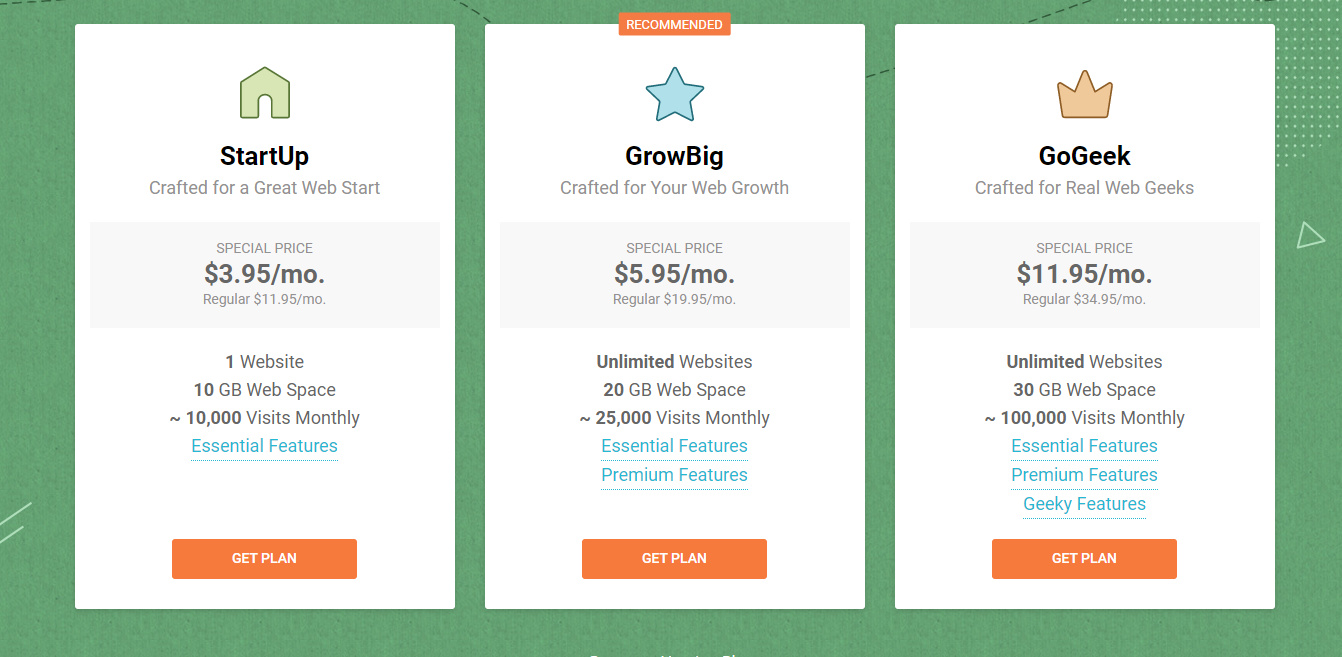 Select the Plan
Select the Plan 2. Then you need to type your favorite domain from which you want to start a blog.
 Enter your Domain
Enter your Domain 3. You need to fill out your account information.
 Account Information
Account Information 4. You have to fill your credit/debit card details in order to purchase the domain and hosting.
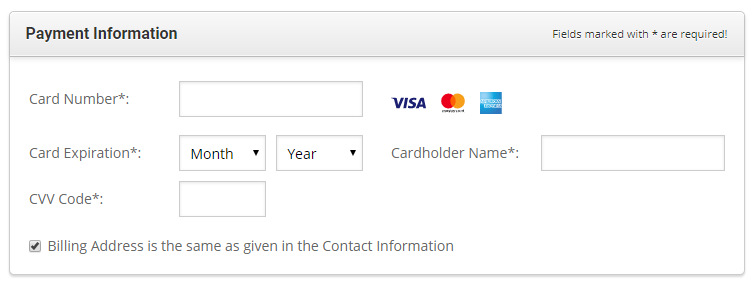 Payment Information
Payment Information 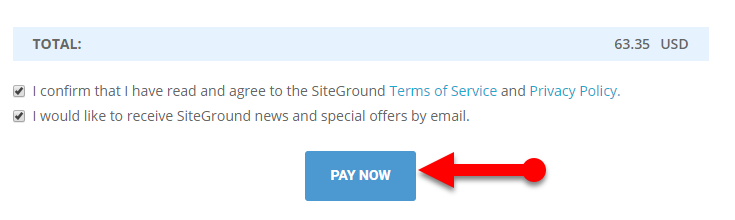 Pay now
Pay now You are done and congratulations you have purchased a domain and hosting for your blog. It was the most important thing for starting a new blog.
Step 4. Set Up Your WordPress
 Set Up Your WordPress
Set Up Your WordPress When you are done with the above steps. Now it is time to set up WordPress in order to start a new blog in 2020. In this case, the only thing is that we have a proper guide. Here in this part I will how you can set up your WordPress site to make it live on the web.
1. First of all, you need to go to the site ground site where you purchased your hosting. If you already purchased it so you can see the similar interface after login to your account. You have to select the start of a website option to make a brand new website. Then, you have to click on the software which you want to install your website. Therefore, you need to click on the WordPress software in order to start a new blog.
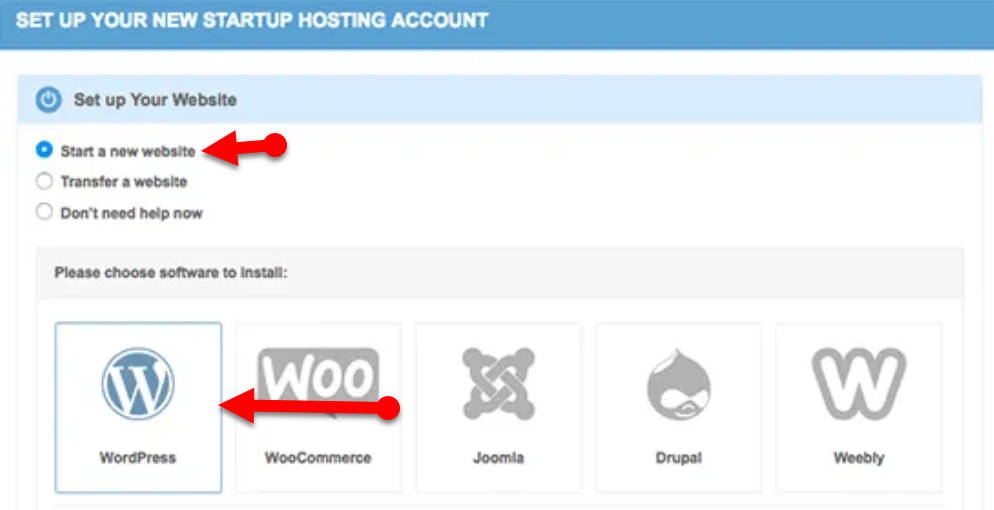 Set up your Website
Set up your Website 2. Next, a new window will appear, where you need to enter your login information about your website. This information is really important. I prefer you to have a paper or notepad of your PC and write the same information because if you forget that then you see from that. And you will be asked this information whenever you want to login to your blog. Enter your Gmail, your username, password, and re-type the password in last form.
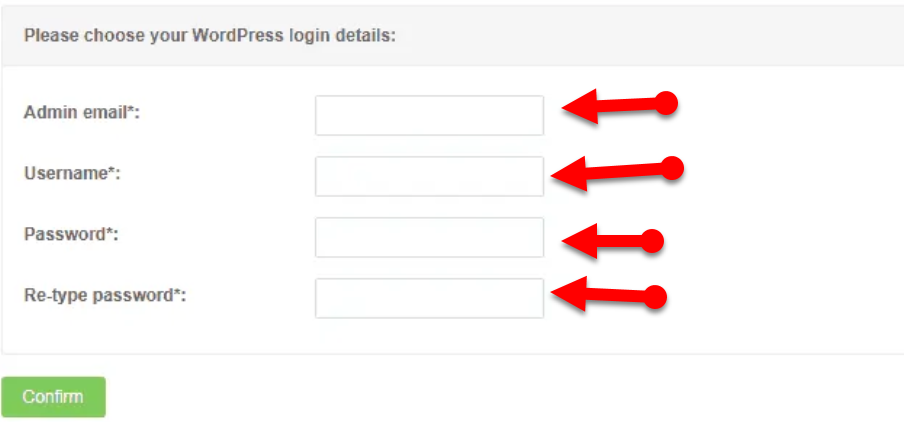 Your WordPress Details
Your WordPress Details 3. Then, you have to click on the Complete Setup. It will take some minutes in order to finish setting up your WordPress website
4. After that, click on the proceed button to open the customer area.
5. Now, click on my account button on the menu and click on the installation tab.
6. Next, you need to click on the Go to Admin Panel to visit your new blog admin dashboard.
7. You will redirect to your WordPress dashboard after that enter your login details which you choose during the installation and click on the login button.
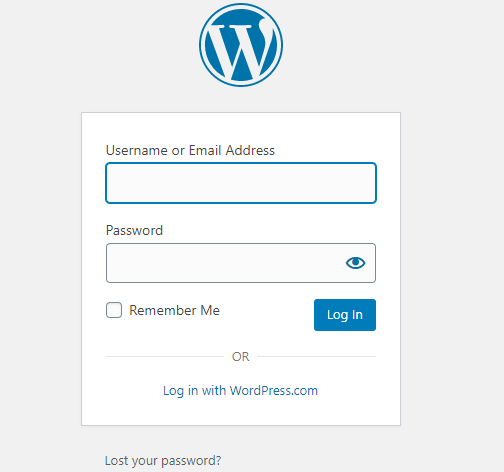 Login to WordPress
Login to WordPress That’s all about to set up WordPress. For logging, to your WordPress, you need type at the browser like this: https://websitename.com/admin.
Step 5. Choose your WordPress Theme
 Choose your Theme for WordPress
Choose your Theme for WordPress After doing this all steps. Now, we should have a Theme for a new Blog because the look of the blog is very dependable because it is nice to step in order to grow the website for a passive income. In blogging, designing the blog actually matters because if you don’t have a great design so you are losing a lot of traffic and audience. Good design helps to build more trust towards your readers. For WordPress, there are tons of free theme but I don’t really recommend you to go with a free theme because you might lose your data traffic. If you use or install the free theme on your WordPress then it is your own destruction and waste of time.
If you want to start blogging then I recommend you to invest for a good theme in order to have a strong good income and tons of traffic. I have seen many bloggers who use free themes and don’t invest or buy a responsive theme. In this case, they face many problems and difficulties.
If you are thinking that which WordPress theme is good for you then I recommend the theme which is very responsive is that, which I am using right now and I really love this because everything is easy to understand. Therefore, if you want to try TechSpite theme then you need to click on the link and you have to purchase that. Then installing the theme on WordPress is very easy and simple, just you need to follow the below steps.
Install Theme on WordPress
1. First of all, you should be login into your blog and WordPress dashboard, then you need to click on the appearance and click on the Themes. In the theme section, you will find various free themes but if you already have so click on the add new button.
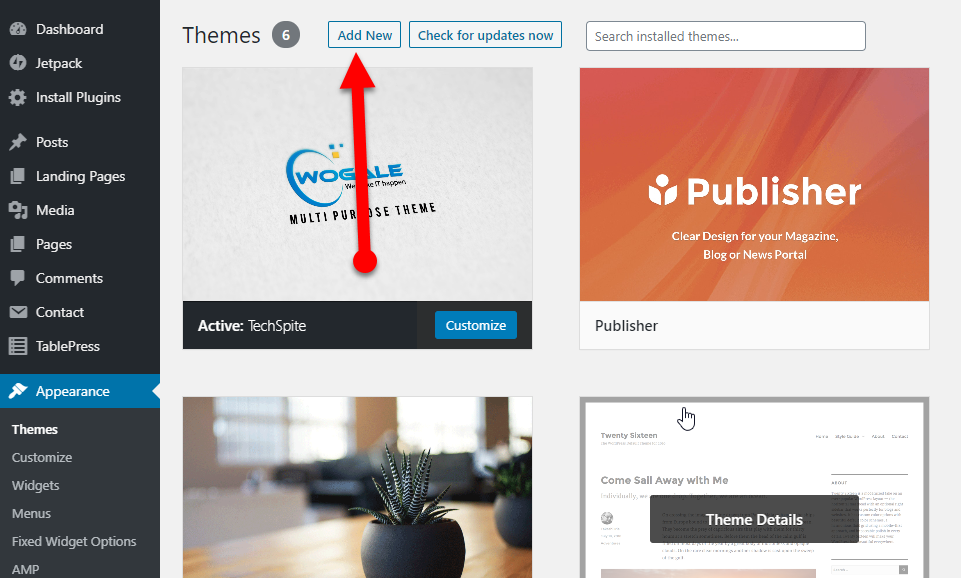 Add New
Add New 2. After that, you have to click on the upload theme and upload your theme zip and activate that theme on your blog.
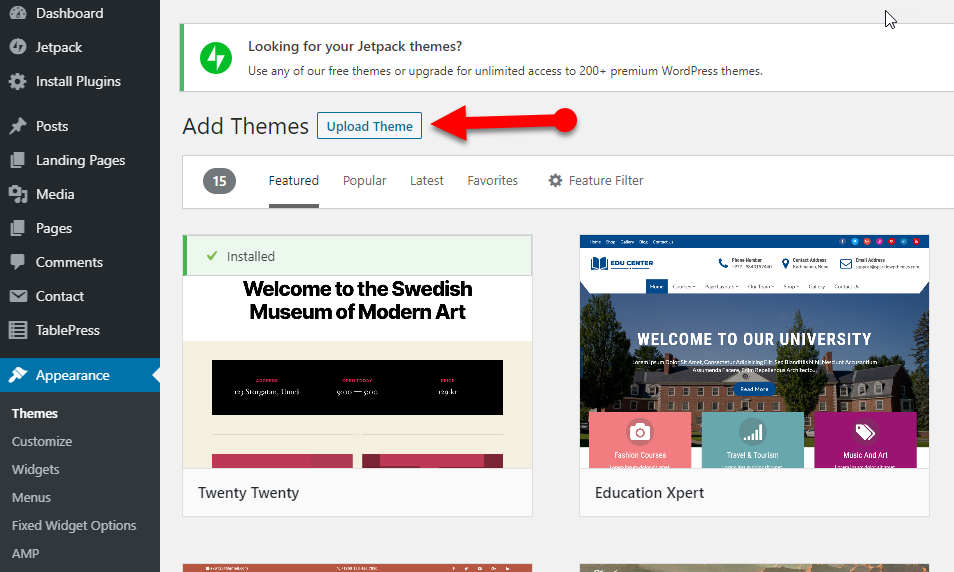 Upload Theme
Upload Theme Finally, you installed and activate your favorite theme into your blog. Installing is a theme is an easy task but the main and important task is to customize that theme. So if you want to customize your theme so click on appearance and click on the customizes and now you can able to customize your theme. Make your theme responsive and optimized by customizing your theme.
Step 6. Install Important Plugins for WordPress to run properly
 Install Important Plugins for WordPress to run properly
Install Important Plugins for WordPress to run properly As a Blogger, I think WordPress without a plugin is useless and a waste of money. Don’t worry the plugins in WordPress is free of cost. It doesn’t mean to install every plugin on your WordPress. In this case, I will tell you some professional plugins which are very useful for the blogger. I don’t recommend you to go with nulled or cracked plugins because these types of plugins are easy to hack by the hacker and by this you loose your all website data. If you want to do professional blogging and make money out of it I highly recommend using the below plugins.
1. Yoast SEO – Yoast SEO helps you get more visitors from search engines to your website. While WordPress is SEO friendly out of the box, there is so much more you can do to increase your website traffic using SEO best practices. It will help you to do on-page SEO and all features of On-page SEO in order to rank your article in Google easily. It helps you add meta tags, generate sitemaps, connect your site to Google Search Console, optimize it for social media, and more.
2. Smush Plugin – When you write an informative and unique article with lots of the picture. So this plugin tries to optimize your images and by this, your website loads fast. And make your pictures more clear and attractive to see.
3. WP Fastest Cache – This plugin will really help your website to load faster and it will also load your article faster.
4, JetPack by WordPress – Jetpack is a very useful plugin which most of the bloggers don’t know yet. It has tools to help you design your site, track statistics, improve social sharing, and prevent attacks. Because WordPress takes some of the load from your server, it will help your site run smoothly despite the extra features.
If you don’t know to install the plugin, then let me know you. Follow the steps below.
- Go to your WordPress dashboard
- Then go to Plugins and click on the Add New
- Then upload your plugin zip file and click on the “install now” button.
- After installing click on the “activate button” to install that particular plugin.
Step 7. Publish your First Article on your Blog
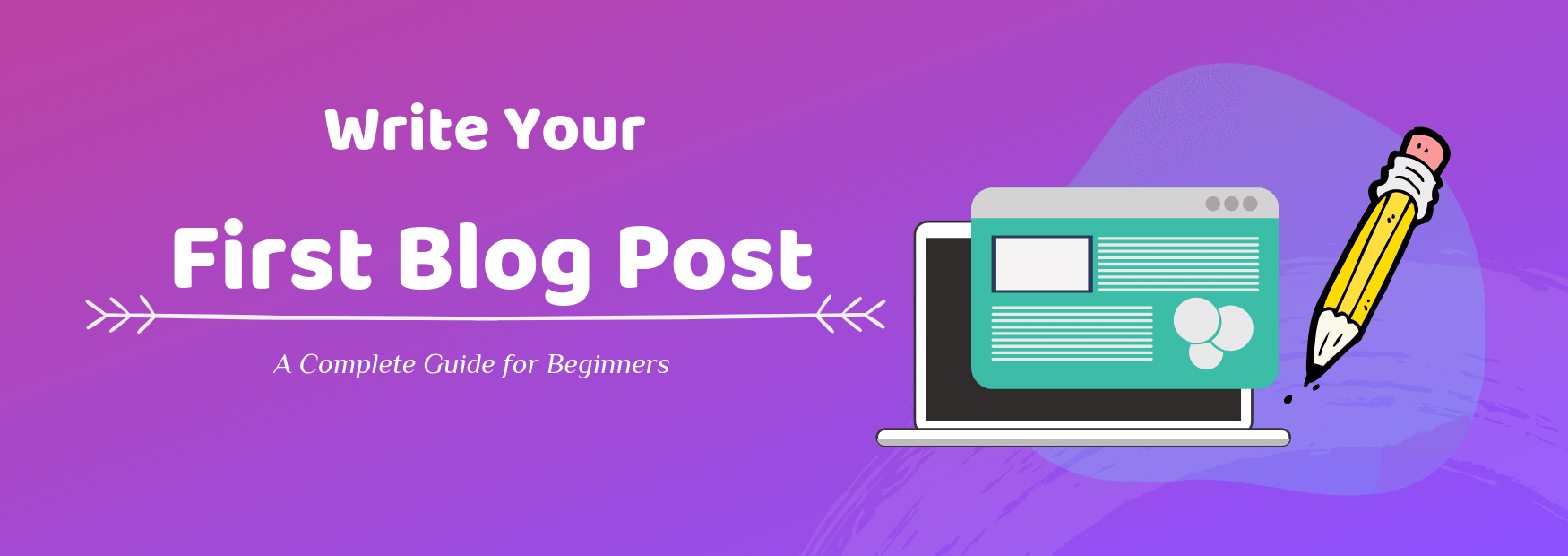 Publish Your First Article on your Blog
Publish Your First Article on your Blog Once everything is done and ready to go. If you are confused to write your first article then let me help you to write your first post on your bog, First of all, I want to congrats you that you have successfully set up your WordPress blog and now it’s time to make some post for your new blog.
For writing a new post you need to go to WordPress dashboard, click on the post from the left side and click on the add new. After that, you will land on your post and here you can start writing your first stunning post. If you are confused to find the topic of your new post so I recommended you to do some keyword research around your niche and by searching you will find many awesome keywords that are easy to rank.
Some useful tips to write the first post and rank it.
- Use a long tail keyboard because it is somehow easier to rank in Google.
- Always tries to make an awesome title of your blog post by using numbers and power words.
- Make sure you should add some images for making your article more comprehensive, I strongly recommend you to make your article lengthy and more in detail and by more detail post you can make your reader your true fan.
- I suggest you go through with the on-page SEO so you can optimize your content easily.
- Use words like I and You to more connect with your readers and try to don’t take copyright images from google I recommend you to always use copyright-free images.
Step 8. Many Ways to Make Money From Your Blog
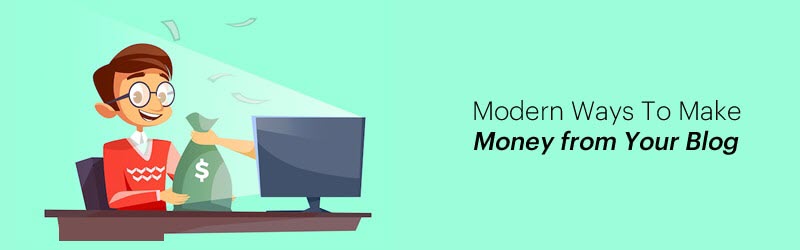 Many Ways to Make Money From Your Blog
Many Ways to Make Money From Your Blog In this step, I will discuss the way to earn money from your blog. Before starting let me Congrats, you because you have published your first blog post on your blog. And I hope you will continue posting on your blog and pretty sure you will earn some good money if you continue posting. There are several ways which you can use to make money from your blog. We will discuss some ways which you can use to handsome money from your blog.
Affiliate Marketing: This is one of the awesome methods for making money online. In this, you have to promote other products on your blog and if you get a sale of that product so then you will get a commission or percentage from the product owner.
Advertising on your blog: Most of the common ways ever blogger uses this to monetize their traffic and make money. Many bloggers are using it and making a decent amount of money. There is main website that pays for ads is Google Adsense. You can apply to there program and make money from there.
Offering Service: If you are an expert on anything like SEO so you can offer service to your reader and you will be directly paid by them. This is one of the fastest ways to earn money from your blog.
Selling your own course or product: If you know how to sell anything so you can create your course and sell to your readers but before that, you have to build trust towards your audience if you already have an audience then you can sell them anything.
Final Words
That’s all about How To Start A Blog in 2020 From Scratch – Step By Step Guide. It was seven strong steps by following them you can easily start your own blog and you can earn handsome money from that. If you are a beginner or want to be a blogger then this guide will give a good benefit, So, I hope this guide will help you to start your dream blog and hope that you will have a good earning from your blog in 2020. If you faced any kind of problem or any question regarding this then feel free to comment below. Please don’t forget to comment on your feedback and suggestion about starting a blog in 2020.




