Downloading something for the internet is really interesting because whatever we need on our computer, we will try to get it from the internet. You can download different types of materials such as Songs, Videos, Movies, Softwares, Games, and many more. For downloading these all, you will need a download manager to download for us as fast as possible. However, within Google, you can download many things but that does not have fast downloading. Getting files downloaded on our computer fastly really saves our time. So, in this article, I will try to guide How to Download Mega Files without Limits or Mega bandwidth exceeded error.
In the world of Technology, most of the users use download managers such as Internet Download Manager (IDM) and Mega.nz. Because they offer really amazing and fast downloads. Mega is a cloud storage and file hosting service offered by Mega Limited, a company based in Auckland, New Zealand. The service is offered through web-based apps. MEGA mobile apps are also available for Android and iOS. You can also download things from the internet using the Mega app.
But Mega only allows limited downloads, if you are using a free account of Mega then you can download 5GB a day. When you reach the limit of Mega, you will see a pop-up message Excess Bandwidth which means that you have exceeded the daily download limit of Mega. Therefore, if you want to download mega files without limits then you can follow the step-by-step guide down below.
Which Softwares are Required to Install
If you want to download mega files without limit then you need to download two software for that. Firstly download Xtreme Download manager and mega downloader and the version should be 1.8. This software will help you to download mega files without limits. You will get links to the software down below. Download both of the software.
Follow Step By Step:
Step 1. First of all, you need to find the file that you want to download it then copy its URL.

Step 2. Once you copied the URL then open the MegaDownloader V1.8 after that go to the Options then select Configuration.

Step 3. Now, go to the Streaming tab then check the box of Use Streaming Server after that click on the Save at the left bottom pane.

Step 4. Next, in the window of MegaDownloader V1.8 click on the Streaming tab then tap on the Watch Online.

Step 5. Here, paste the URL of the file that you copied in the section MEGA URL link then copy the URL of the Streaming link.

Step 6. In this step, open Xtreme Download Manager then select File from the tabs after that click on the Add URL.

Step 7. When the add URL window is open then it might URL of the streaming link already pasted if not then you should paste the URL in the address bar then click on the Download Now.
Method 2. Sign Up for Mega.NZ Paid Subscription
It is better than you should use mega.NZ as a paid plan. If you want to use paid subscription then you will get good discounts by clicking on this link. When you use paid one then you can take any kind advantages from that.
Method 3. Bypass Daily Mega Download Restrictions Via MegaBasterd
Step 1. First, you should download the latest version of java click on this link to download.
Step 2. Download MegaBasterd from the website GitHub. You can download this software on Windows, Mac, and Linux.
Step 3. Once MegaBastred is downloaded then extract it using WinRar or 7Zip.
Step 4. When it is extracted successfully then open the fold after that right-click on the MegaBastred then select Run As Administrator.

Step 5. However, when it asks about creating an API key then simply click on the No.
Step 6. Then change the destination of your folder to an appropriate location.
Step 7. Now, tick the box of Use SmartProxy.
Step 8. Copy the following proxy list format then click on the Save at the bottom right side.

Step 9. Next, copy the mega file or any folder link that you wish to download. Go to File then click on the New Download.
Step 10. At last, click on the Let’s Dance, Baby.
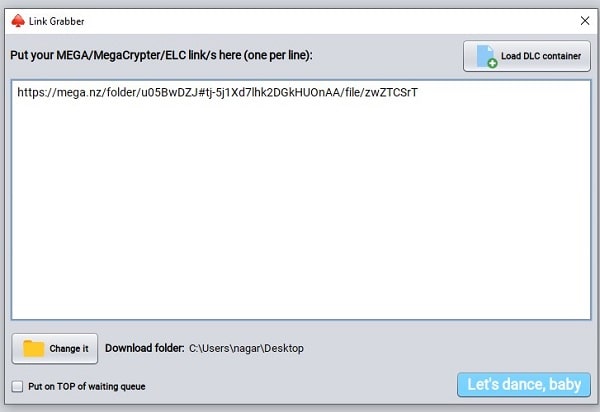
Bottom Line
It was all about How to Download Mega Files without Limits (2022 Method)? I hope this article is very helpful for you to download Mega files without limits. From this article, you will get something good. This is the right place where you can easily solve your problem. After following these steps I hope you will not face any kind of problem. If you faced any kind of problem and if you have any type of suggestions then do comment.
Explore More:

