How to Create YouTube Channel in 2020 Step by Step
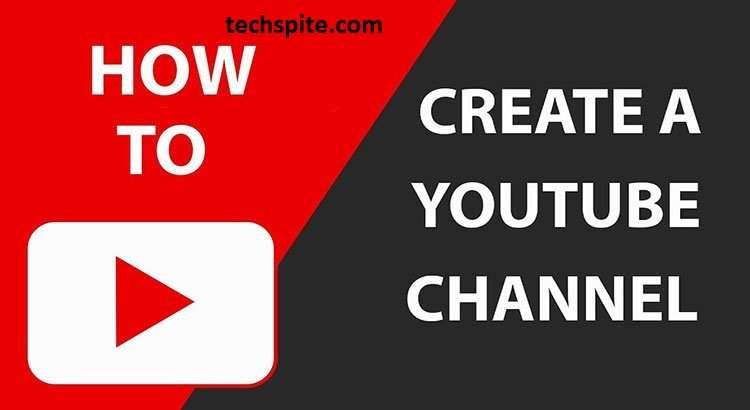
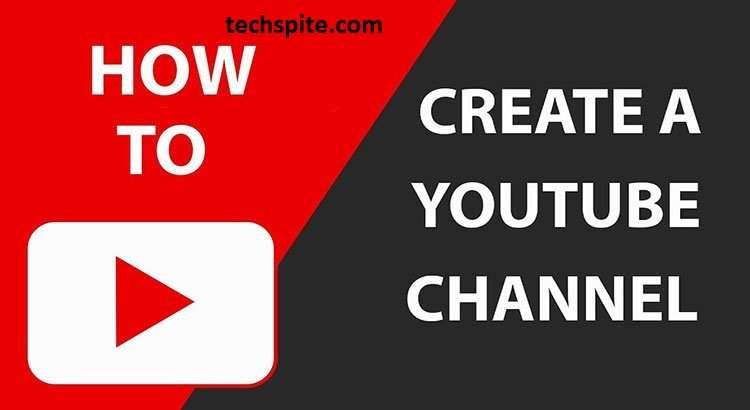
How to Create YouTube Channel in 2020 Step by Step. YouTube is the most popular platform because you can find a variety of videos like training, a comedy video, funny video and the video which you want will be available for you on YouTube. So if you want to share your experience and skills with the public then you need to create a full YouTube channel if your youtube channel grows then you can earn money as well.
You may check it also:
How to Create YouTube Channel in 2020 Step by Step
From this article, you will become aware of creating a YouTube channel for sharing your experience. So read the article carefully and follow each instruction or steps then you will not face difficulties. Now I am going to guide you about creating a complete YouTube Channel.
Make a Gmail in order to create a youtube channel. I think it’s very easy to make Gmail there will not be a need for me to guide you.
Step 1: In the first, open the browser where you have to search there Youtube.com
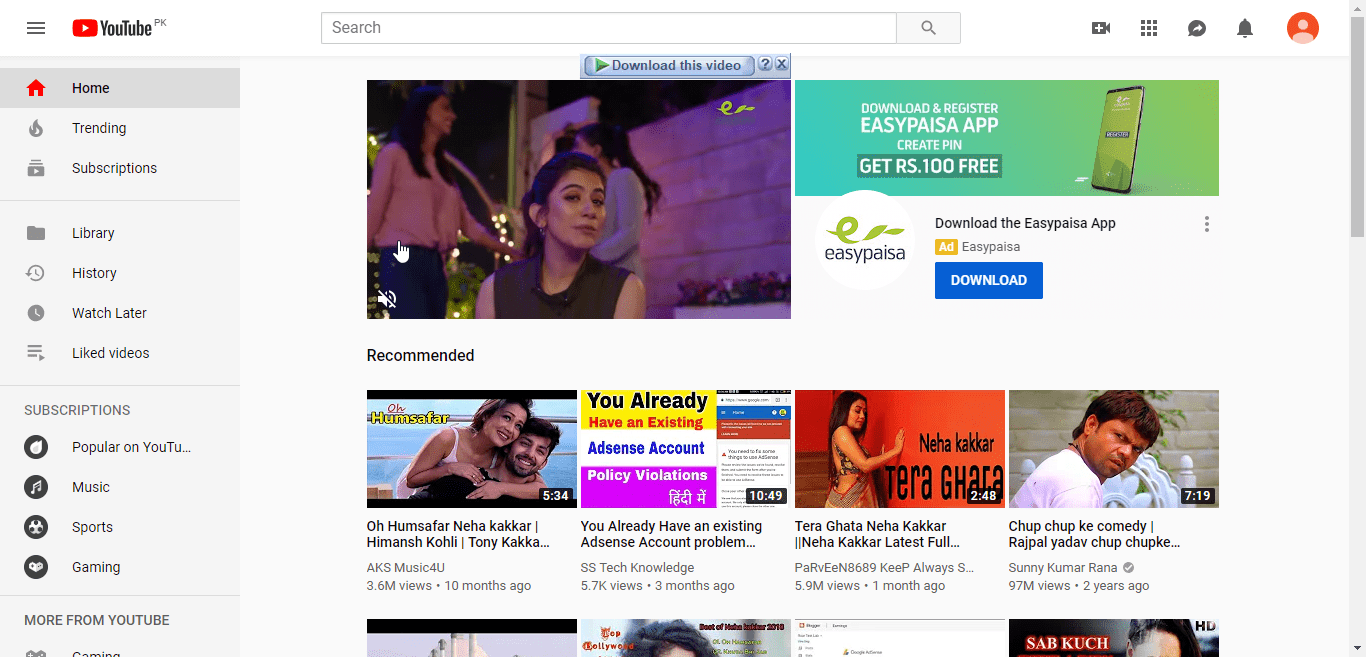 YouTube
YouTube Step 2: On the right side you will see the sign in options click on that.
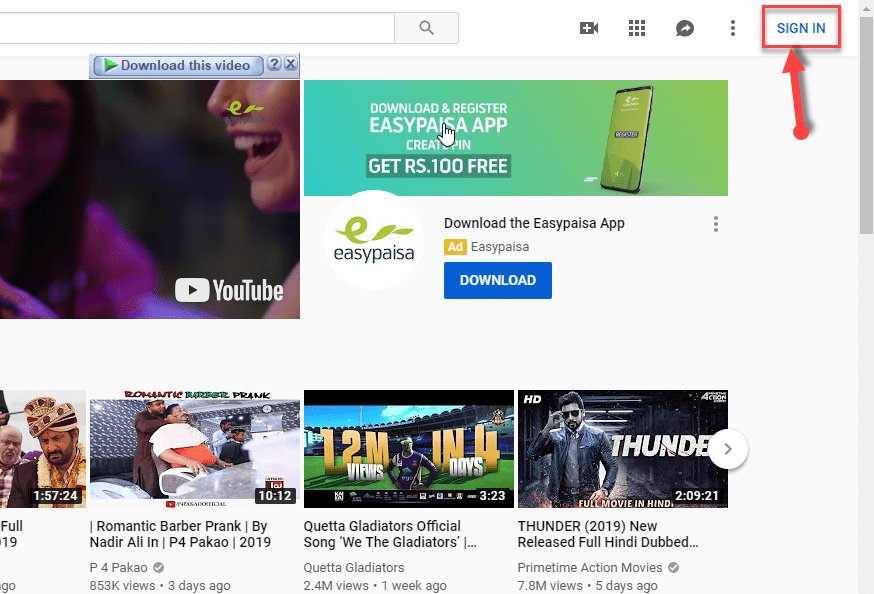 sign in
sign in Step 3: Type the Gmail which you have created email and password with Gmail you are able to create.
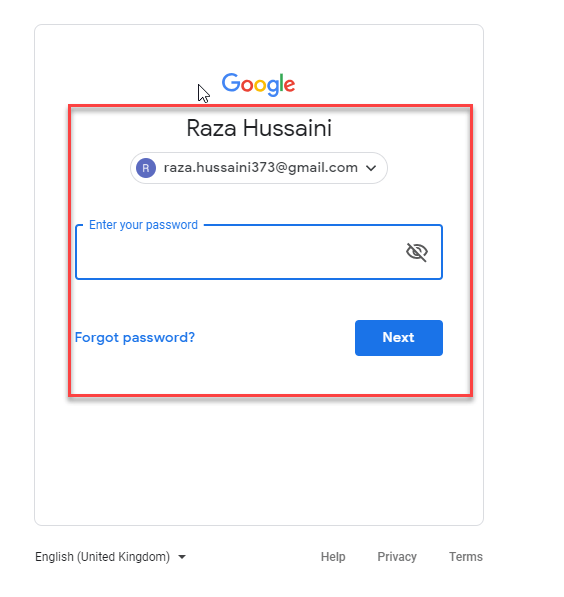 write your Gmail and password
write your Gmail and password Step 4: When you signed in Gmail then it is time to create a youtube channel. Click on the Gmail account and click on my channel option.
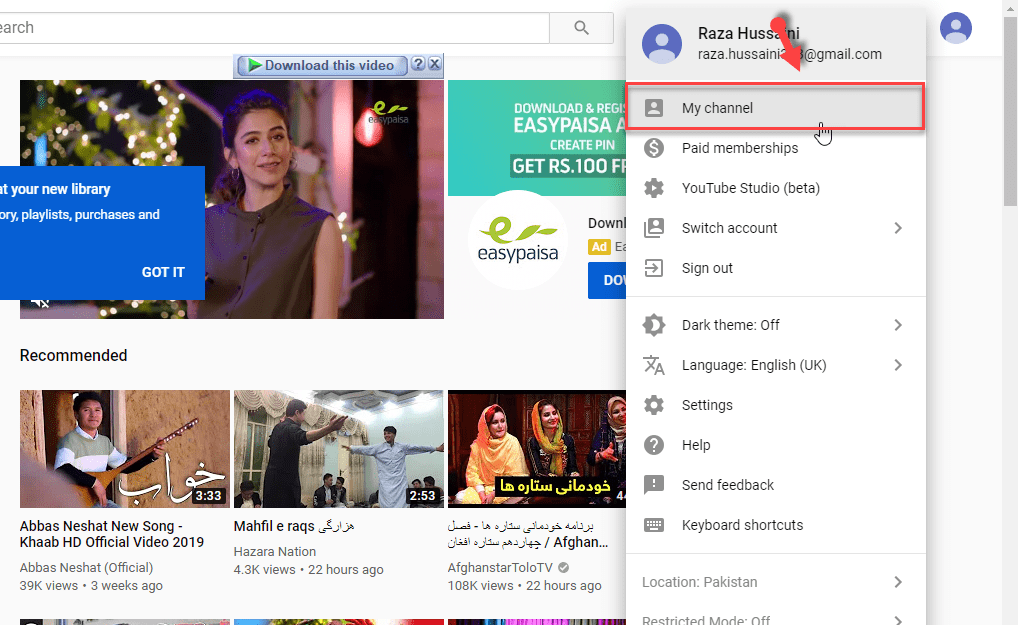 my channel
my channel Step 5: Then type your channel name. And click on the Create Channel.
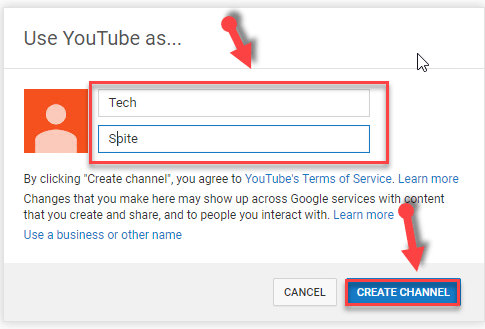 Channel name
Channel name How to Create YouTube Channel in 2020 Step by Step
Customize Your YouTube Channel:
First, make a logo or any picture for the channel and create channel art as well to look attractive.
Step 1: So, click on the CUSTOMIZE CHANNEL.
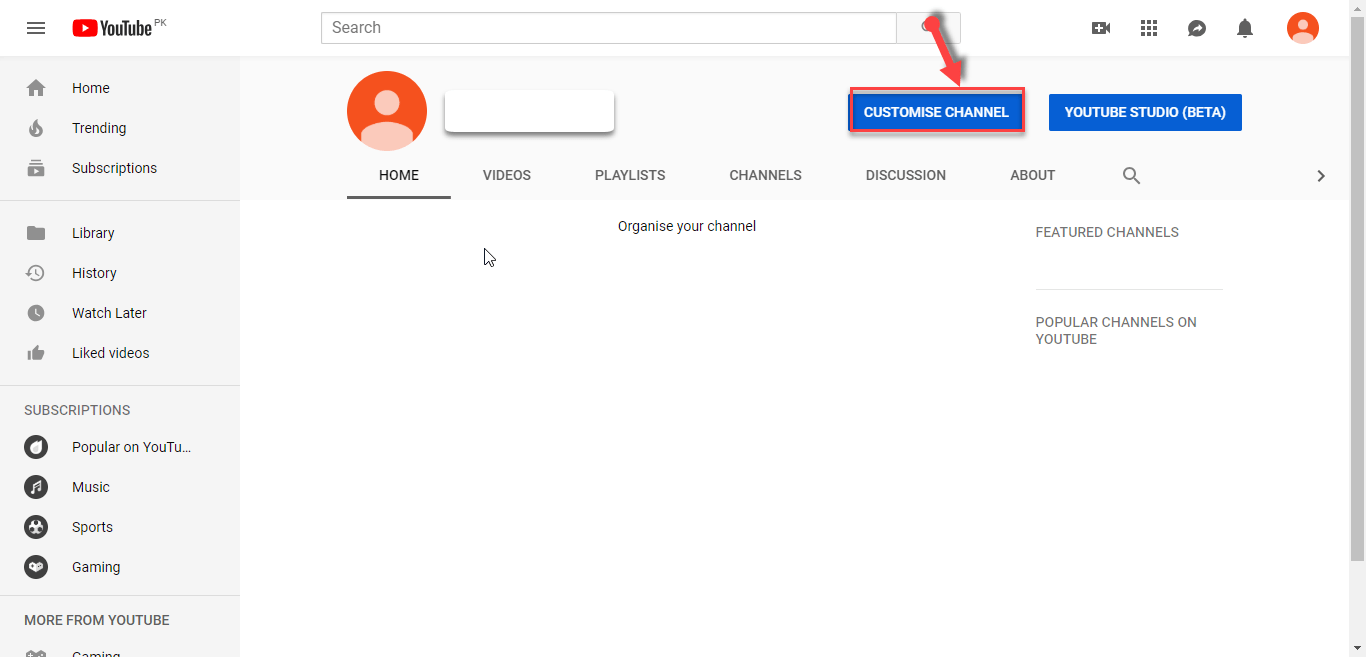 Customize
Customize Step 2: You have to click on the about option then write the description of your youtube channel.
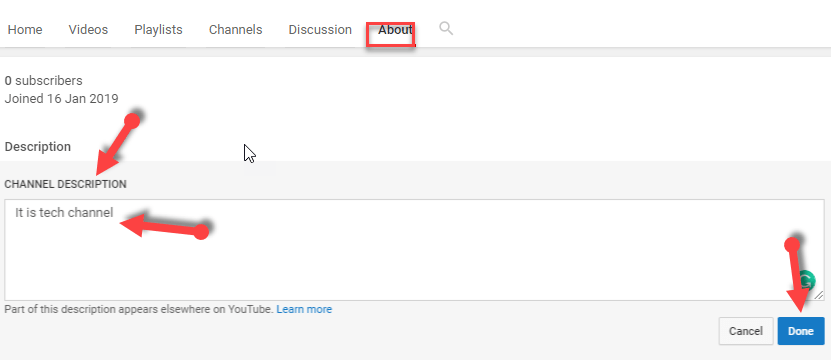 Channel Description
Channel Description Step 3: After that, click on the setting icon which is shown in the screenshot below.
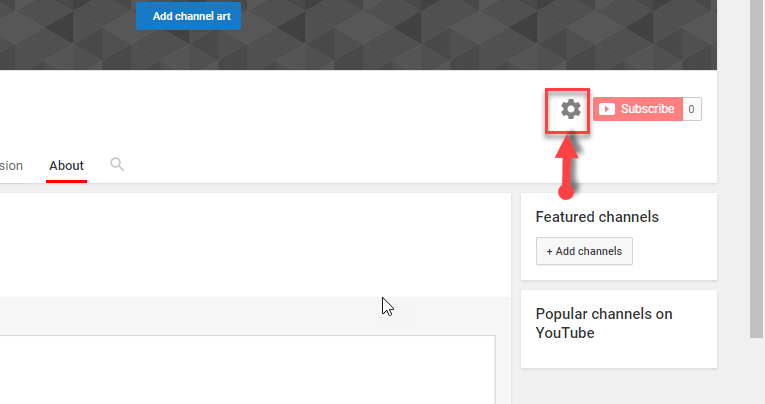 click on the setting icon
click on the setting icon Step 4: Then click on the advanced setting option.
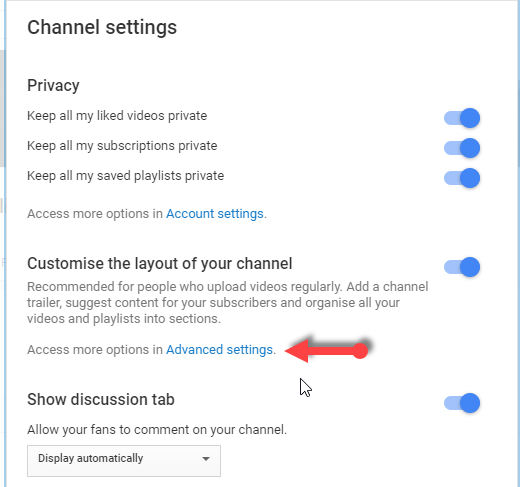 Advanced setting
Advanced setting Step 5: Type your country and your keyword which means with which category you are going to upload video type the same.
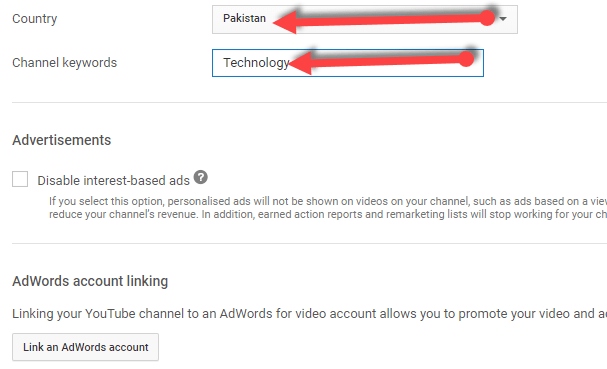 Country and channel keyword
Country and channel keyword Conclusion:
Therefore, Step by step guide about How to Create YouTube Channel in 2020 Step by Step and some essentials customize. So, if you face any problem with creating a youtube channel then feel free to comment.
Tagged
Share This Article
How to Create YouTube Channel in 2020 Step by Step. YouTube is the most popular platform because you can find a variety of videos like training, a comedy video, funny video and the video which you want will be available for you on YouTube. So if you want to share your experience and skills with the public then you need to create a full YouTube channel if your youtube channel grows then you can earn money as well.
You may check it also:
How to Create YouTube Channel in 2020 Step by Step
From this article, you will become aware of creating a YouTube channel for sharing your experience. So read the article carefully and follow each instruction or steps then you will not face difficulties. Now I am going to guide you about creating a complete YouTube Channel.
Make a Gmail in order to create a youtube channel. I think it’s very easy to make Gmail there will not be a need for me to guide you.
Step 1: In the first, open the browser where you have to search there Youtube.com
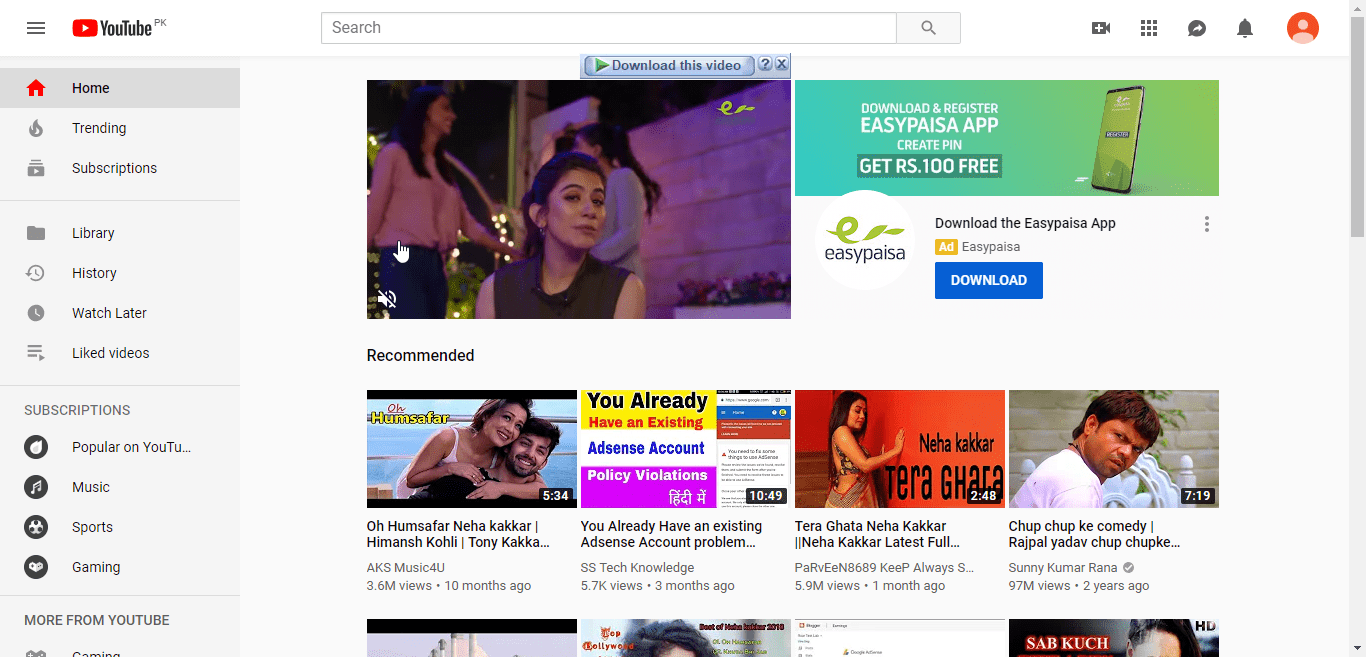 YouTube
YouTube Step 2: On the right side you will see the sign in options click on that.
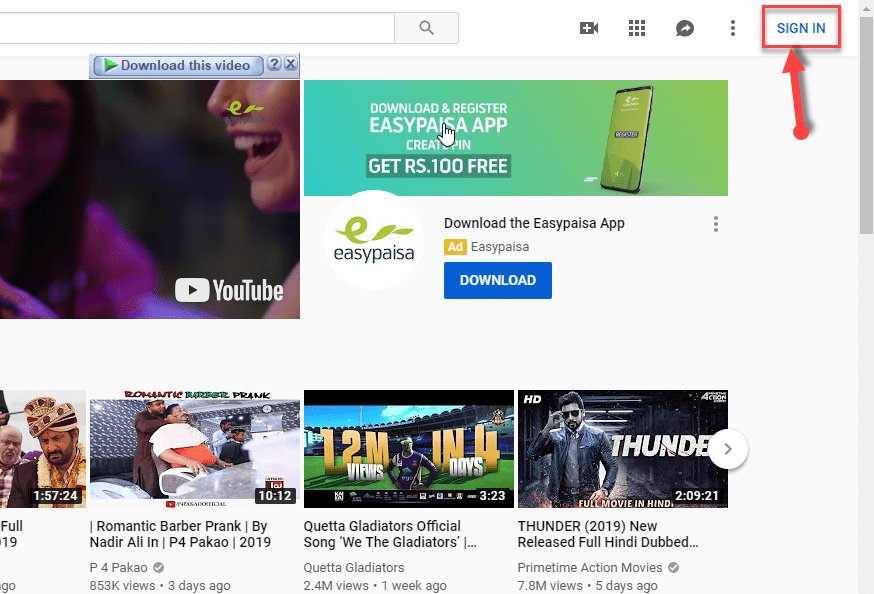 sign in
sign in Step 3: Type the Gmail which you have created email and password with Gmail you are able to create.
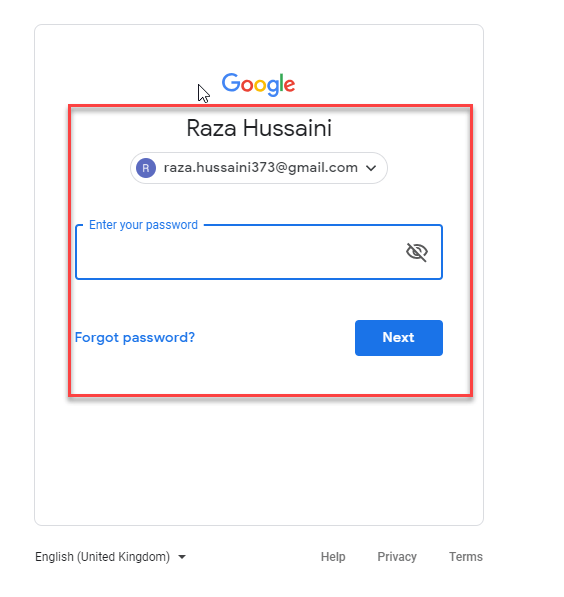 write your Gmail and password
write your Gmail and password Step 4: When you signed in Gmail then it is time to create a youtube channel. Click on the Gmail account and click on my channel option.
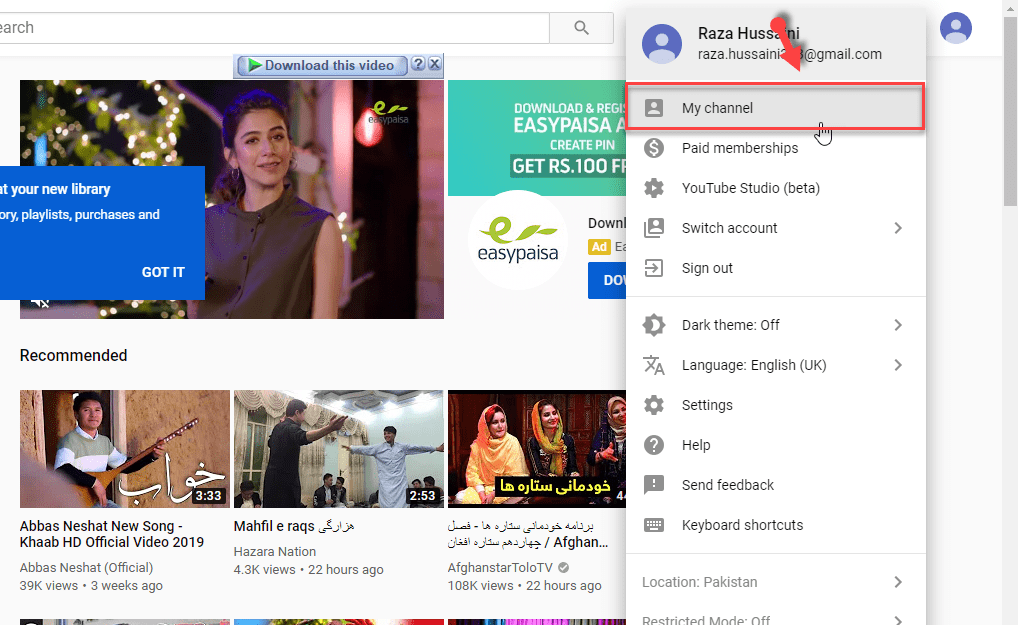 my channel
my channel Step 5: Then type your channel name. And click on the Create Channel.
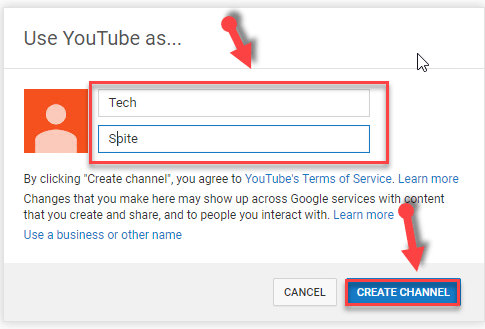 Channel name
Channel name How to Create YouTube Channel in 2020 Step by Step
Customize Your YouTube Channel:
First, make a logo or any picture for the channel and create channel art as well to look attractive.
Step 1: So, click on the CUSTOMIZE CHANNEL.
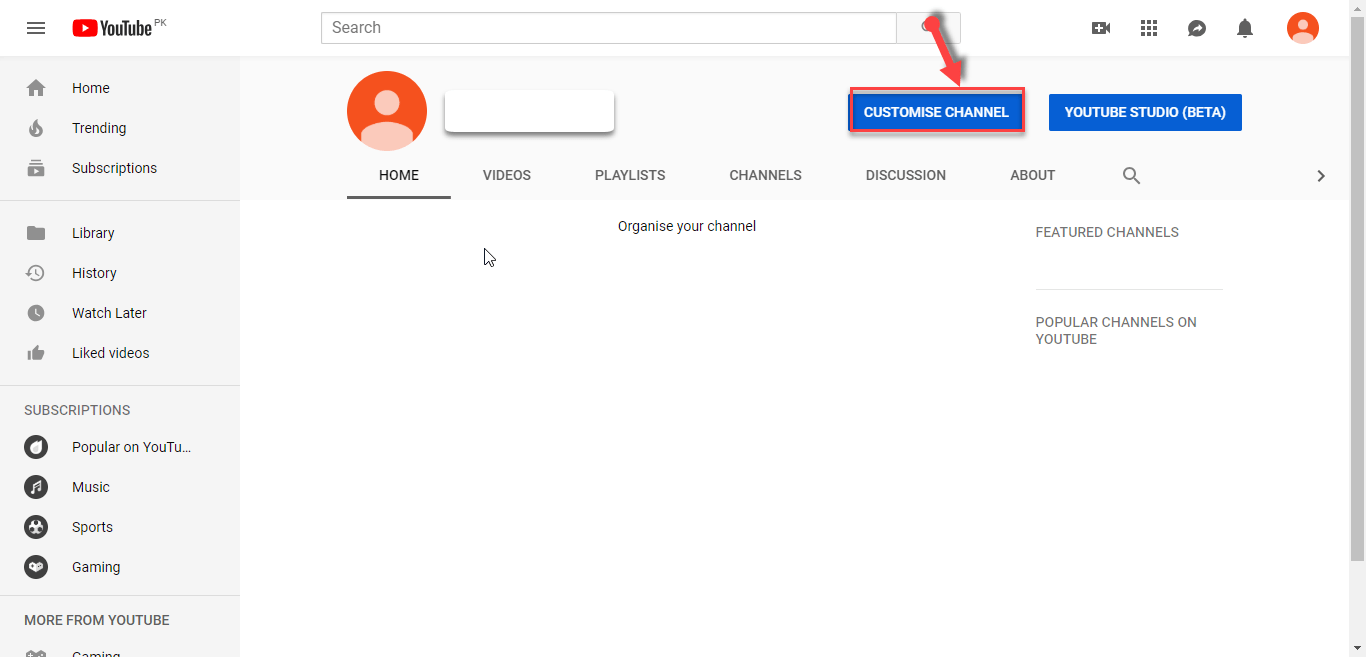 Customize
Customize Step 2: You have to click on the about option then write the description of your youtube channel.
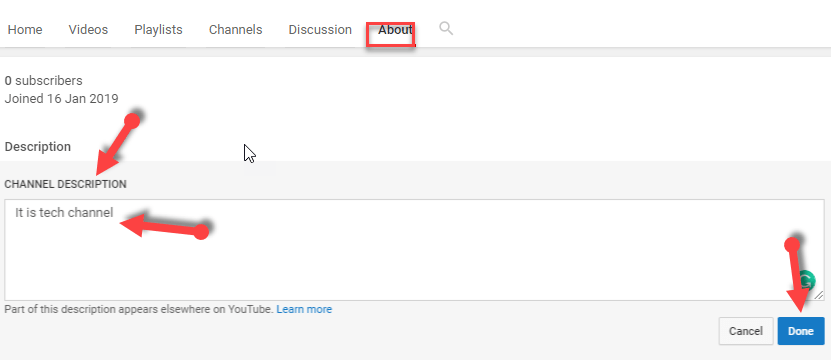 Channel Description
Channel Description Step 3: After that, click on the setting icon which is shown in the screenshot below.
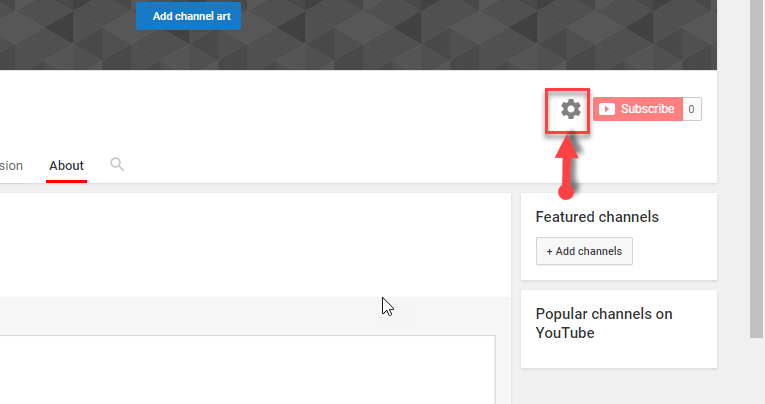 click on the setting icon
click on the setting icon Step 4: Then click on the advanced setting option.
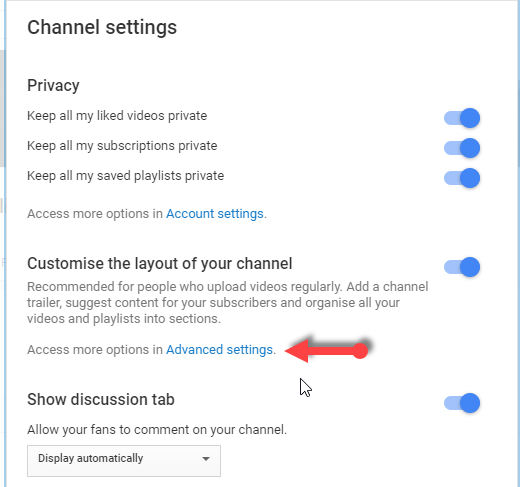 Advanced setting
Advanced setting Step 5: Type your country and your keyword which means with which category you are going to upload video type the same.
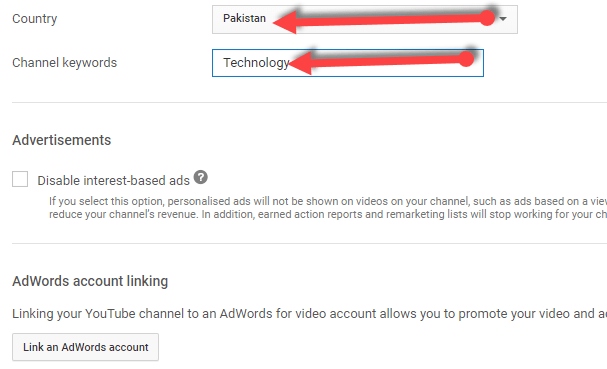 Country and channel keyword
Country and channel keyword Conclusion:
Therefore, Step by step guide about How to Create YouTube Channel in 2020 Step by Step and some essentials customize. So, if you face any problem with creating a youtube channel then feel free to comment.




![How To Fake GPS Location on iPhone Without Jailbreaking [2023]](/_next/image?url=https%3A%2F%2Fwriteflow-media.s3.amazonaws.com%2Fsites%2F16%2Fmedia%2F2025%2F10%2Fgps-location-feature-wlaR2F.webp&w=3840&q=75)