How to Recover Lost/Deleted Data From iOS Device Without Jailbreak


In this article, I will guide you to Recover Lost/Deleted Data From iOS Device Without Jailbreak. Have you ever noticed, where do the deleted files, photos and messages go after deleting them? You might think they would be deleted from your phone once you delete it but you delete the wrong, they are not completely deleted, they are still on your phone for a moment after deleting. Nowadays Apple company has been developed so much that they have made a code for an iOS device like that. Deleting files, photos, and messages by mistake is a normal act for the human. I am 100% sure that everybody has once deleted their data in their life by mistake. Sometimes the delete data might be very important to you.
How to Recover Lost/Deleted Data From iOS Device Without Jailbreak
When you delete your data from your mobile by mistake what should you do at that time?. I am 100% sure that you are in tension but don’t take tension I am here to guide you just follow the easy steps below.
Recover lost and deleted the file of iPhone
Therefore, you are not recovering them back by yourself, or by some kind of coding. You are recovering them back by the help of a software name Dr.fone. Dr.fone is the best desktop program. Dr.fone allows you to recover your deleted data, files photos and many more from your iPhone. It can recover data directly from the iPhone 6 and iPhone 8, the iPad Air 3, and the fourth-generation iPhone X, and it can regain new data from an iTunes backup of all other iOS devices, including newer iPads, the iPhone 8, and the iPhone X. It is a program from Wondershare. You can also use it to recover lost data for Android devices also. It works perfectly fine on Android and iOS device.
How to Recover Lost/Deleted Data From iOS Device Without Jailbreak
Dr.fone features you need to know:
- Recover lost/deleted data from your Phone.
- Transfer data between your Phone and computer.
- Switch data from one Phone to another.
- Repair your Phone’s system (only for iOS).
- Back up and restore data from your Phone (including app data)
- Permanently erase data from your Phone.
- Gain developer-level permissions (only for Android).
- Free to download on PC and Mac.
Required Software to Recover:
Recover lost and deleted the file of iPhone
Step 1: So Download the software (Dr.fone) by click on the link then click on the download which is present at the top.
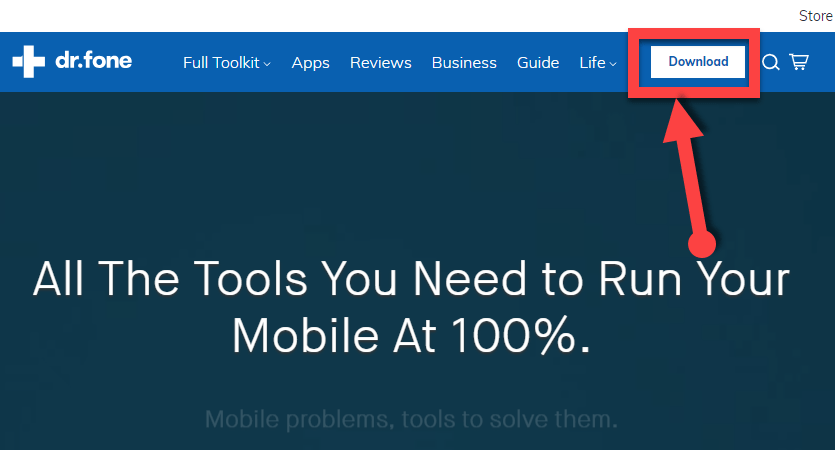 click on download
click on download Step 2: After downloading, double click on the setup then clicks on the install. Wait until it should be installed.
Step 3: If it is installed, Open the Dr.fone. Now you will see lots of option, click on the recovery option ( Recover data from your phone.
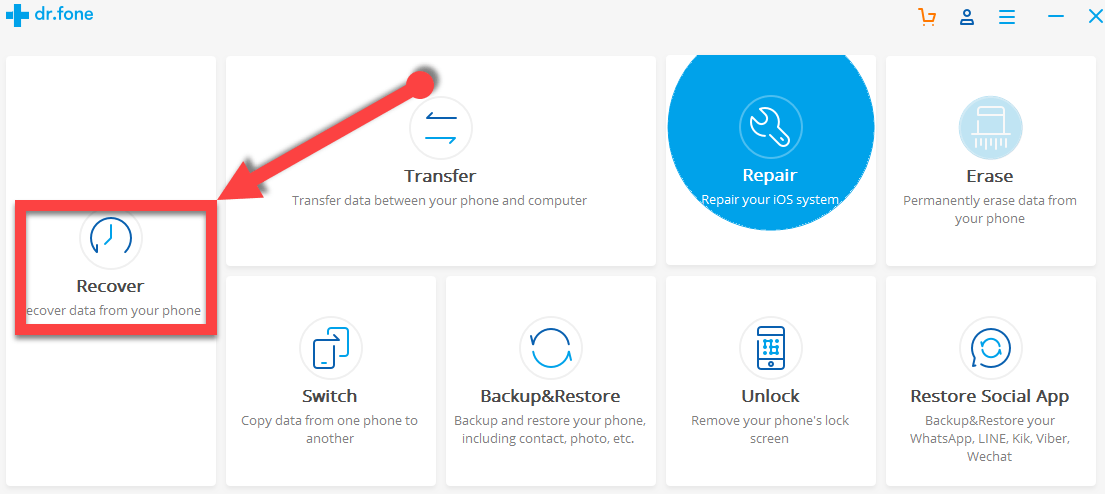 click on the recover data
click on the recover data Step 4: A new page will open. You need to connect your device to the computer by cable/charger. You will have two options, the first one is for recovering iOS lost data and the second one is for Android Lost data. So we are doing iOS device data recovery, you need to click on the first. It really doesn’t matter if you are on an Android device then click on the second one.
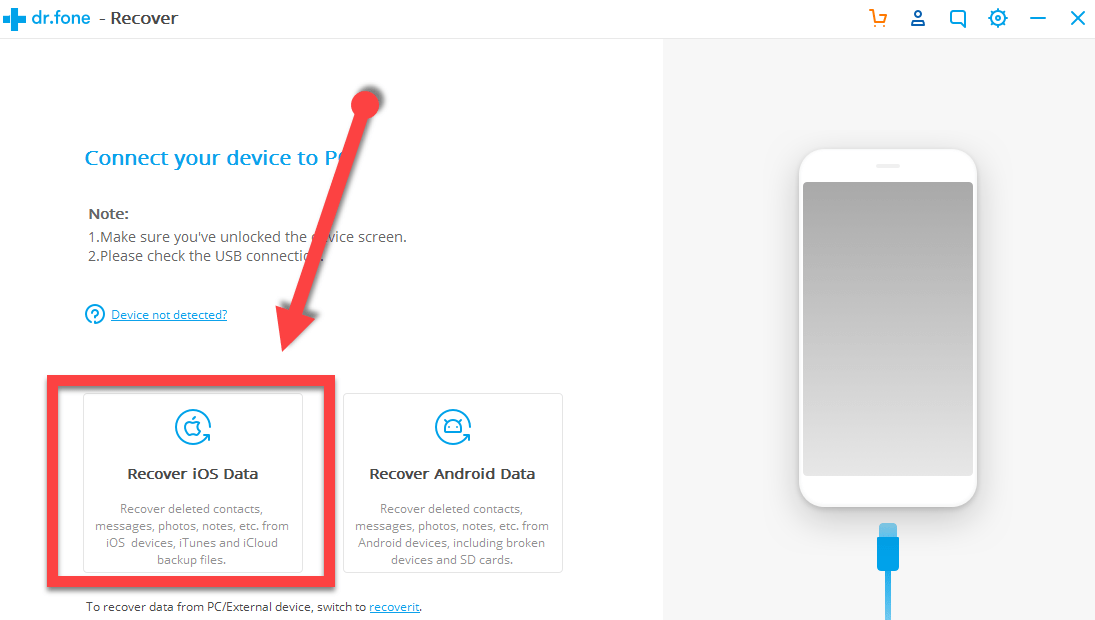 select the first one
select the first one Step 5: After selecting the first one (Recover iOS Data), then you have to select the data that you want to recover like safari history, messages, notes, call history and what else you lost/deleted. When you are done selecting data recovery then click on the scan button which is on the at the bottom right. Just wait for a while for scanning.
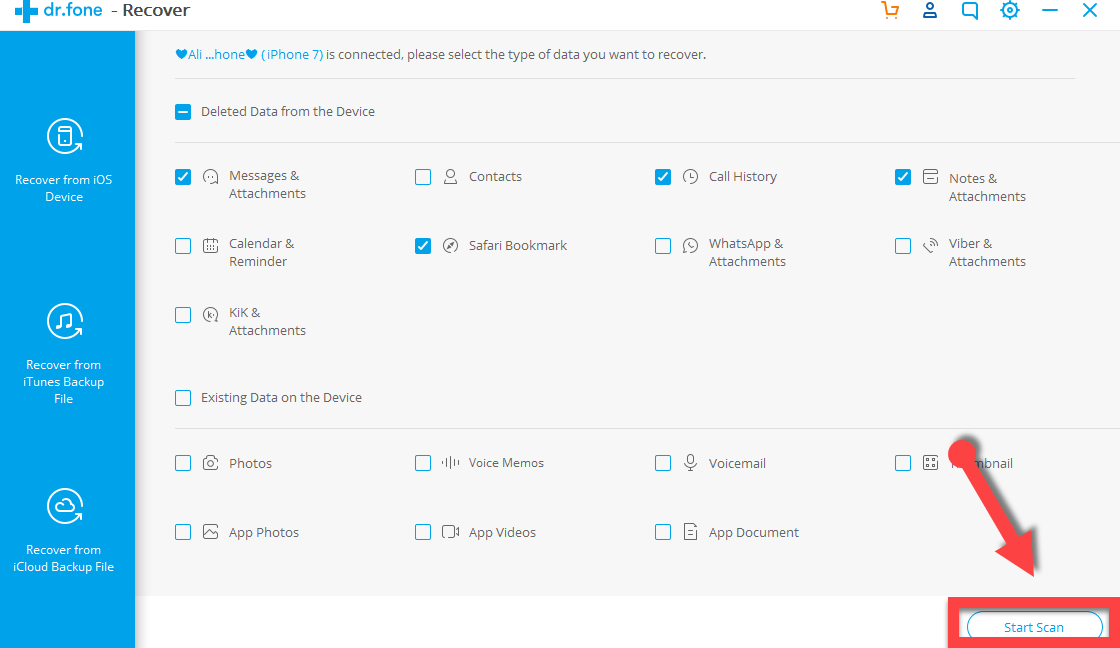 click on the scan
click on the scan How to Recover Lost/Deleted Data From iOS Device Without Jailbreak
Step 6: Once the scanning is complete then it will show you all those lost/deleted data. Now you have to select which one to recover so just click on them to select and then click on recover to the computer. Select where to save them then press recover.
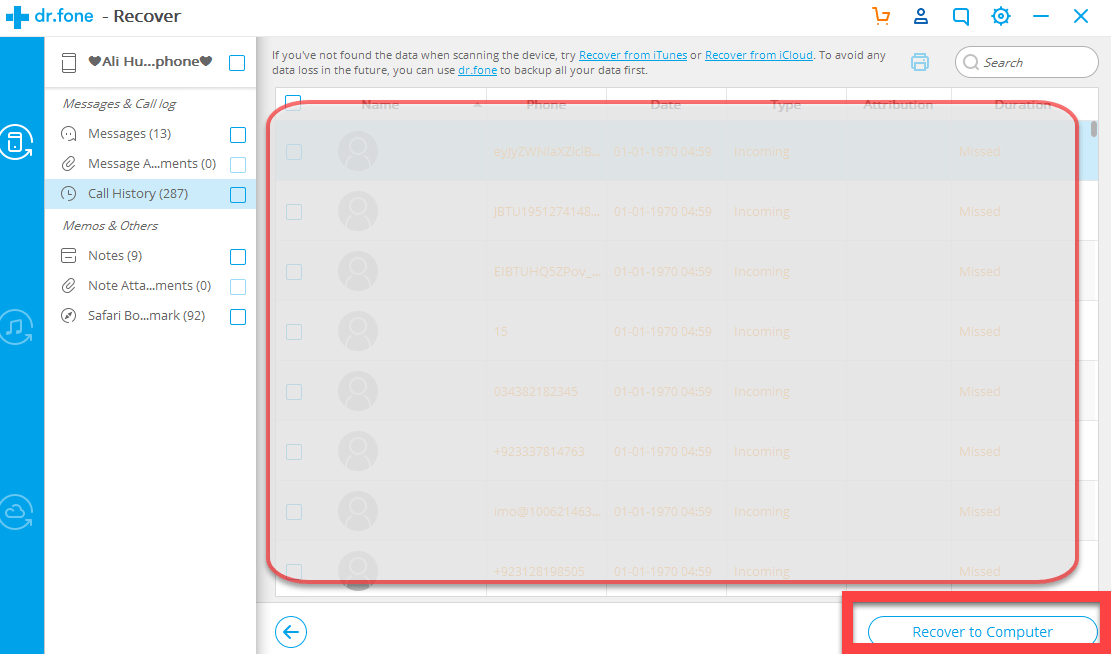 click Recover
click Recover Wow! you have successfully recovered the lost/deleted data.
Related:
How to Control Smart Tv with iPhone in 2019
Conclusion:
It was the best way to recover lost/deleted data from the iOS device without a jailbreak. Hope you guys have learned something from this article. I will try my best to find the best and the latest article for you guys. If you got any kind of problem then do inform us I will solve your problem as soon as possible. Share your suggestion with us. And daily visit our website because every day you will get a new article.
Share This Article
In this article, I will guide you to Recover Lost/Deleted Data From iOS Device Without Jailbreak. Have you ever noticed, where do the deleted files, photos and messages go after deleting them? You might think they would be deleted from your phone once you delete it but you delete the wrong, they are not completely deleted, they are still on your phone for a moment after deleting. Nowadays Apple company has been developed so much that they have made a code for an iOS device like that. Deleting files, photos, and messages by mistake is a normal act for the human. I am 100% sure that everybody has once deleted their data in their life by mistake. Sometimes the delete data might be very important to you.
How to Recover Lost/Deleted Data From iOS Device Without Jailbreak
When you delete your data from your mobile by mistake what should you do at that time?. I am 100% sure that you are in tension but don’t take tension I am here to guide you just follow the easy steps below.
Recover lost and deleted the file of iPhone
Therefore, you are not recovering them back by yourself, or by some kind of coding. You are recovering them back by the help of a software name Dr.fone. Dr.fone is the best desktop program. Dr.fone allows you to recover your deleted data, files photos and many more from your iPhone. It can recover data directly from the iPhone 6 and iPhone 8, the iPad Air 3, and the fourth-generation iPhone X, and it can regain new data from an iTunes backup of all other iOS devices, including newer iPads, the iPhone 8, and the iPhone X. It is a program from Wondershare. You can also use it to recover lost data for Android devices also. It works perfectly fine on Android and iOS device.
How to Recover Lost/Deleted Data From iOS Device Without Jailbreak
Dr.fone features you need to know:
- Recover lost/deleted data from your Phone.
- Transfer data between your Phone and computer.
- Switch data from one Phone to another.
- Repair your Phone’s system (only for iOS).
- Back up and restore data from your Phone (including app data)
- Permanently erase data from your Phone.
- Gain developer-level permissions (only for Android).
- Free to download on PC and Mac.
Required Software to Recover:
Recover lost and deleted the file of iPhone
Step 1: So Download the software (Dr.fone) by click on the link then click on the download which is present at the top.
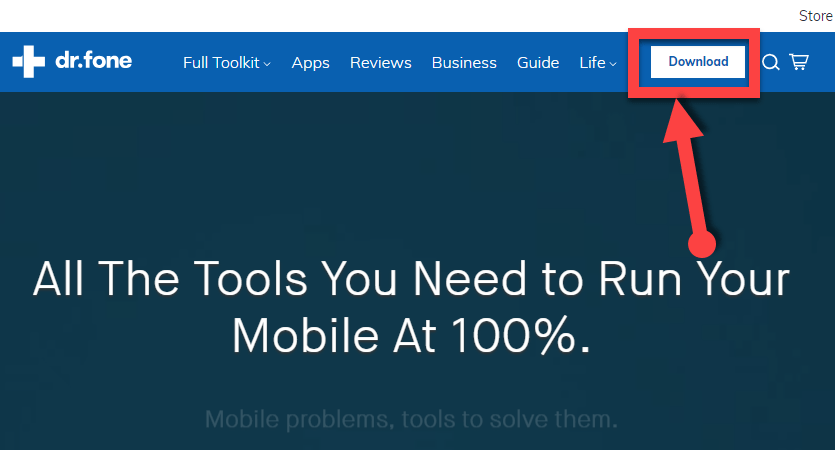 click on download
click on download Step 2: After downloading, double click on the setup then clicks on the install. Wait until it should be installed.
Step 3: If it is installed, Open the Dr.fone. Now you will see lots of option, click on the recovery option ( Recover data from your phone.
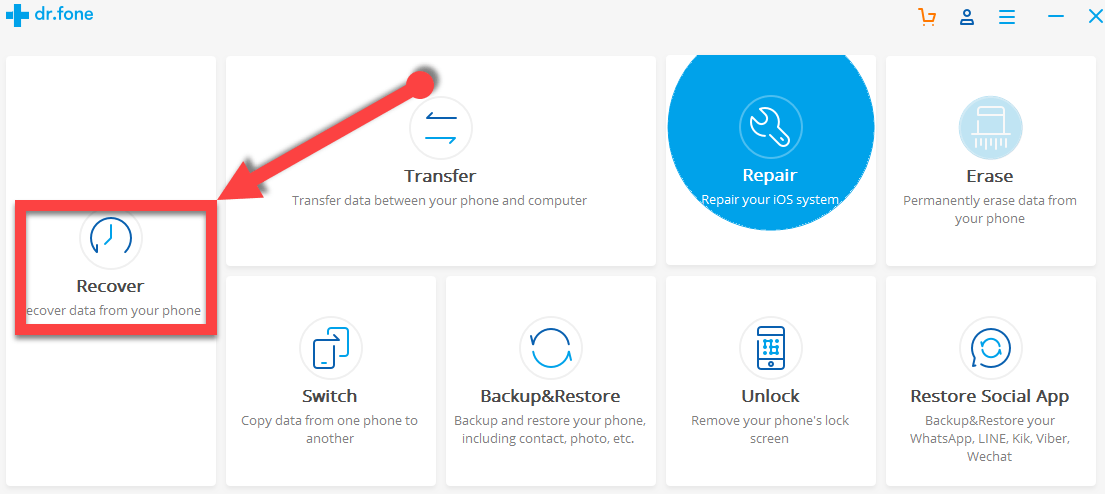 click on the recover data
click on the recover data Step 4: A new page will open. You need to connect your device to the computer by cable/charger. You will have two options, the first one is for recovering iOS lost data and the second one is for Android Lost data. So we are doing iOS device data recovery, you need to click on the first. It really doesn’t matter if you are on an Android device then click on the second one.
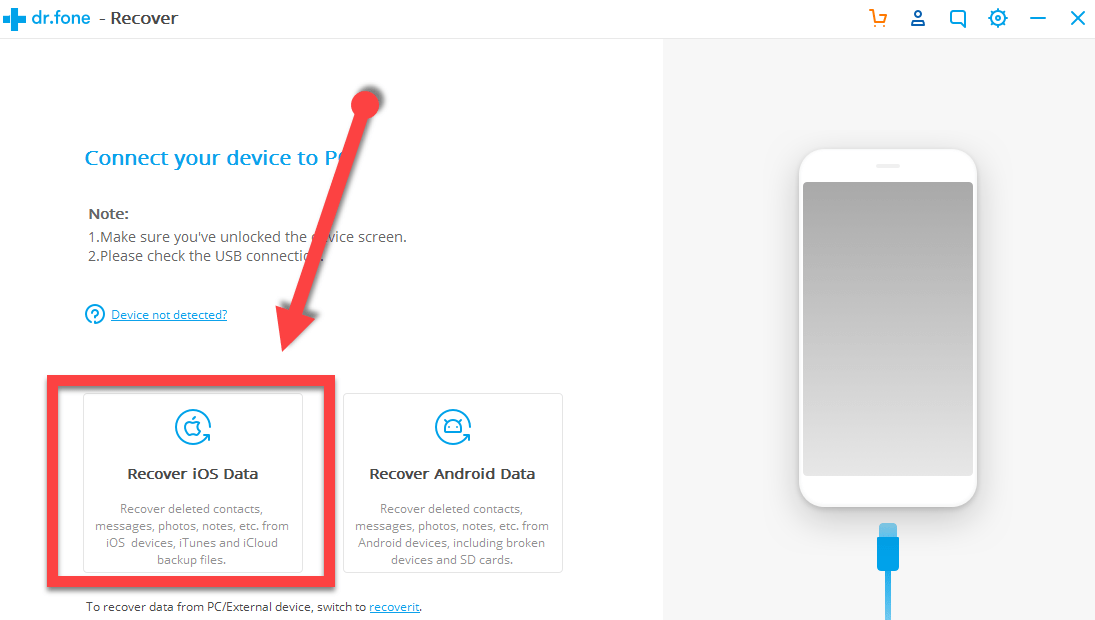 select the first one
select the first one Step 5: After selecting the first one (Recover iOS Data), then you have to select the data that you want to recover like safari history, messages, notes, call history and what else you lost/deleted. When you are done selecting data recovery then click on the scan button which is on the at the bottom right. Just wait for a while for scanning.
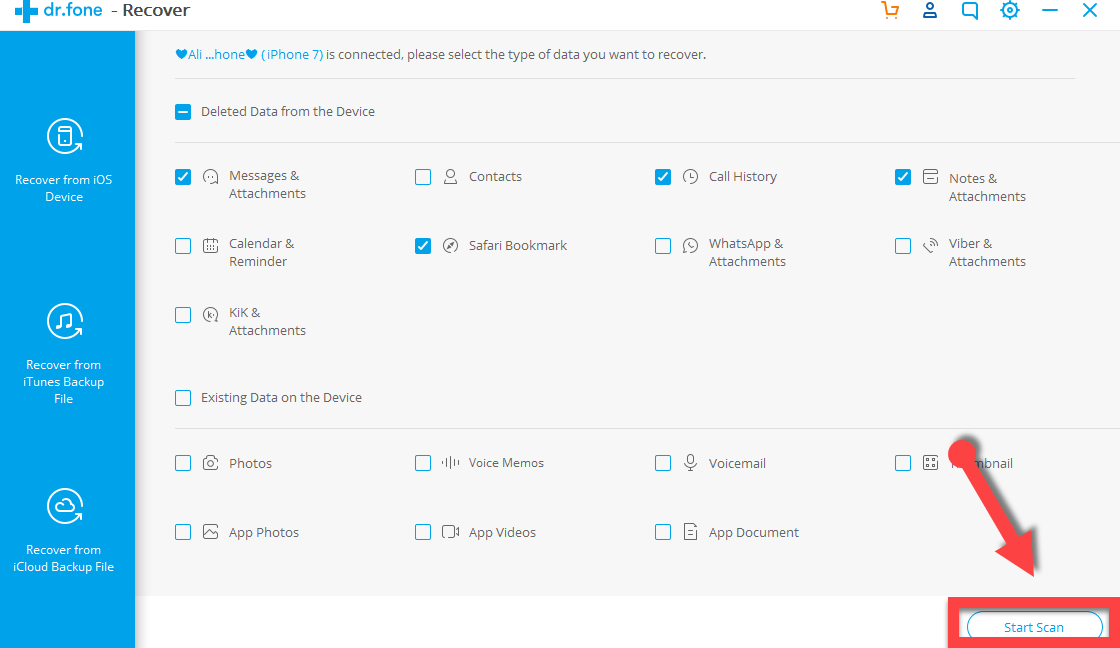 click on the scan
click on the scan How to Recover Lost/Deleted Data From iOS Device Without Jailbreak
Step 6: Once the scanning is complete then it will show you all those lost/deleted data. Now you have to select which one to recover so just click on them to select and then click on recover to the computer. Select where to save them then press recover.
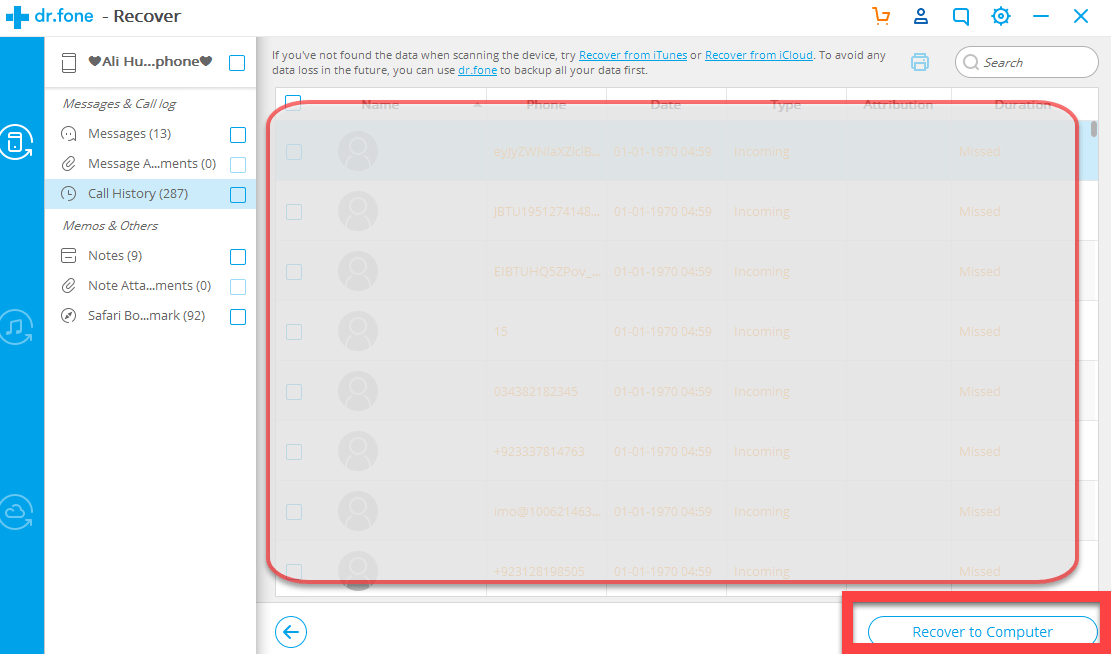 click Recover
click Recover Wow! you have successfully recovered the lost/deleted data.
Related:
How to Control Smart Tv with iPhone in 2019
Conclusion:
It was the best way to recover lost/deleted data from the iOS device without a jailbreak. Hope you guys have learned something from this article. I will try my best to find the best and the latest article for you guys. If you got any kind of problem then do inform us I will solve your problem as soon as possible. Share your suggestion with us. And daily visit our website because every day you will get a new article.


![How To Fake GPS Location on iPhone Without Jailbreaking [2023]](/_next/image?url=https%3A%2F%2Fwriteflow-media.s3.amazonaws.com%2Fsites%2F16%2Fmedia%2F2025%2F10%2Fgps-location-feature-wlaR2F.webp&w=3840&q=75)

![How to Schedule Emails on iPhone and iPad [2022]?](/_next/image?url=https%3A%2F%2Fwriteflow-media.s3.amazonaws.com%2Fsites%2F16%2Fmedia%2F2025%2F10%2Fschedule-emails-on-iphone-and-ipad-min-L1Jrg6.jpg&w=3840&q=75)