How To Play PUBG Mobile on PC without BlueStacks


As you all know that PUBG is a new upcoming and trending mobile game which is loved by many game fanatics. This is a multiplayer survival game that is based online. Its first release was only for computer and Xbox. Meanwhile, late last year, its mobile version was first released in China and said to be released soon in North America. That being said, many game players are so excited about it. However, many gamers would love to play it on a bigger screen. Luckily there are many solutions to this problem. In this post, you will learn how To Play PUBG Mobile on PC without BlueStacks. You need to follow some easy tricks and best way to play PUBG on your pc with mouse and keyboard.
Similarly, with the popularity of these game. Now, the gamer would like to play PUBG Mobile on PC using mouse and keyboard. Because it is very difficult to play PUBG Mobile while pressing on the mobile screen. Therefore, playing PUBG Mobile on the PC will be more fun. Further, it will give you more control to play the game. And win the game each time. You will enjoy yo play on a bigger screen and to play high quality.
How To Play PUBG Mobile on PC without BlueStacks
System Requirement:
PUBG mobile is a light game. So, it doesn’t require a high-end gaming configuration. But with a simple Dual Core system, you will be able to play PUBG Mobile smoothly and high quality. Check the minimum requirement to install PUBG mobile on PC.
- CPU: Dual-core Intel or AMD @ 1.8 GHz.
- GPU: NVIDIA GeForce 8600 / 9600GT, ATI / AMD Radeon HD2600 / 3600.
- Memory: 3GB
- Operating System: Windows 10, 8.1, 8 and 7
- DirectX: Version 9.0c
- Storage: 1GB of free space
Download PUBG Mobile on PC.
To download the PUBG Mobile on your PC. You just need a small software which is known as Tencent Gaming Buddy. If you can’t download it from google then no worries I have given you the download button just click on that.
Install PUBG Mobile:
Once you download that software. Then you have to install it on your PC. For installing PUBG mobile on PC follow the steps below.
Step 1: If you are going to Run the software file after downloading you will get a screen. Like PUBG mobile on PC. There you have two buttons. The first one is Install. The second one is to Customize. You have to Click on Install.
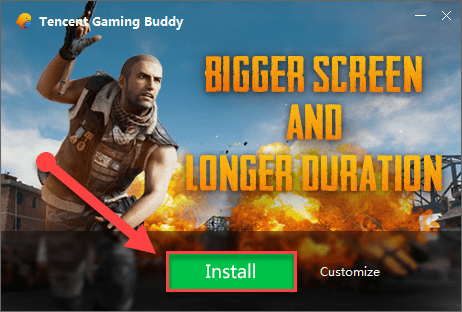 install
install Step 2. When you are going to click on Install. It will take some time. Further, you will get a new Screen with the Start button. So, you have to click on it.
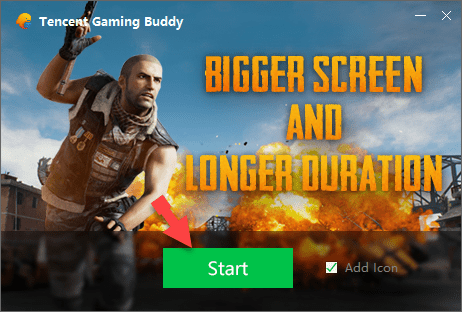 start
start Now it will start installing the PUBG mobile on PC. Therefore, remember that the installation duration will depend on your internet connection. If the speed is fast. Then the installation will complete fast.
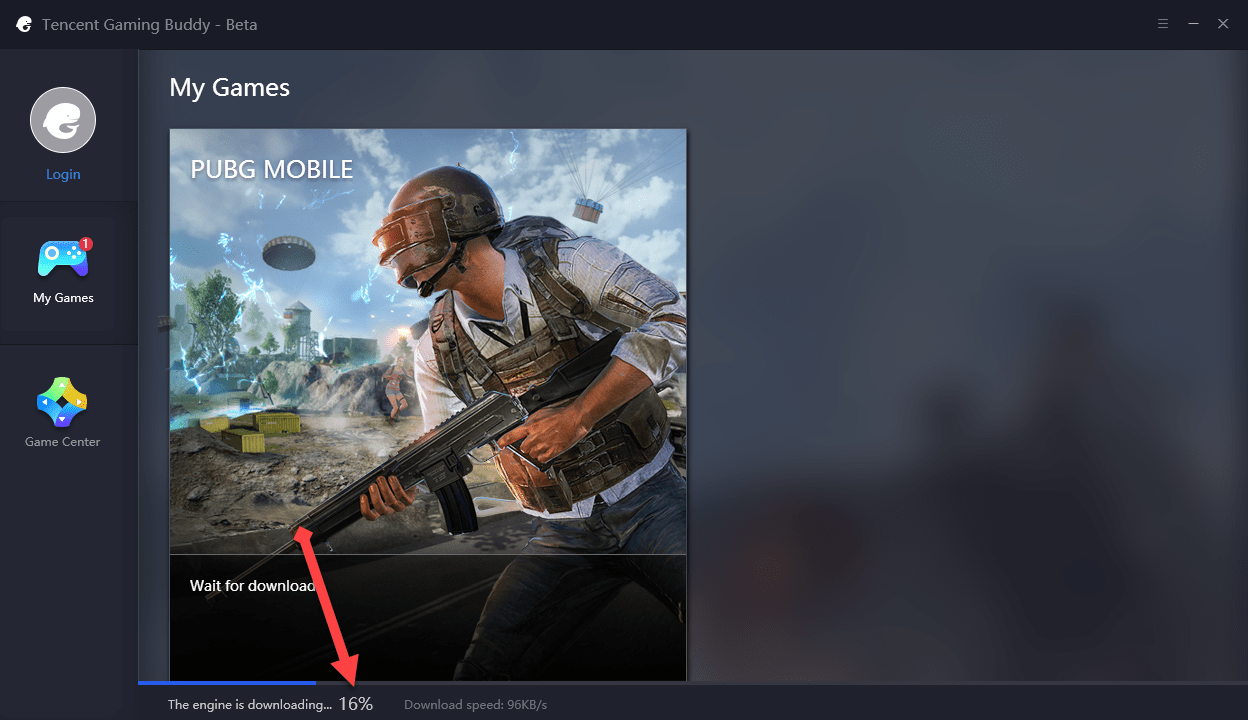 wait for installing
wait for installing Conclusion:
So, it was the best trick and easy way to play PUBG mobile on PC without bluestacks. Hope you will enjoy the game. Daily visit our website for best tech learning point. Thanks for visiting my website.
Share This Article
As you all know that PUBG is a new upcoming and trending mobile game which is loved by many game fanatics. This is a multiplayer survival game that is based online. Its first release was only for computer and Xbox. Meanwhile, late last year, its mobile version was first released in China and said to be released soon in North America. That being said, many game players are so excited about it. However, many gamers would love to play it on a bigger screen. Luckily there are many solutions to this problem. In this post, you will learn how To Play PUBG Mobile on PC without BlueStacks. You need to follow some easy tricks and best way to play PUBG on your pc with mouse and keyboard.
Similarly, with the popularity of these game. Now, the gamer would like to play PUBG Mobile on PC using mouse and keyboard. Because it is very difficult to play PUBG Mobile while pressing on the mobile screen. Therefore, playing PUBG Mobile on the PC will be more fun. Further, it will give you more control to play the game. And win the game each time. You will enjoy yo play on a bigger screen and to play high quality.
How To Play PUBG Mobile on PC without BlueStacks
System Requirement:
PUBG mobile is a light game. So, it doesn’t require a high-end gaming configuration. But with a simple Dual Core system, you will be able to play PUBG Mobile smoothly and high quality. Check the minimum requirement to install PUBG mobile on PC.
- CPU: Dual-core Intel or AMD @ 1.8 GHz.
- GPU: NVIDIA GeForce 8600 / 9600GT, ATI / AMD Radeon HD2600 / 3600.
- Memory: 3GB
- Operating System: Windows 10, 8.1, 8 and 7
- DirectX: Version 9.0c
- Storage: 1GB of free space
Download PUBG Mobile on PC.
To download the PUBG Mobile on your PC. You just need a small software which is known as Tencent Gaming Buddy. If you can’t download it from google then no worries I have given you the download button just click on that.
Install PUBG Mobile:
Once you download that software. Then you have to install it on your PC. For installing PUBG mobile on PC follow the steps below.
Step 1: If you are going to Run the software file after downloading you will get a screen. Like PUBG mobile on PC. There you have two buttons. The first one is Install. The second one is to Customize. You have to Click on Install.
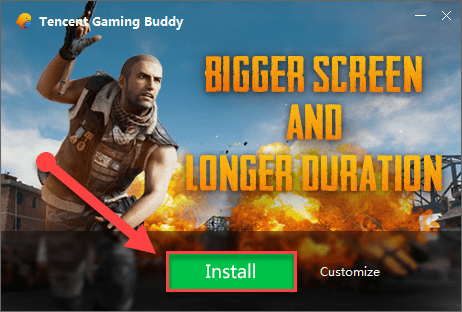 install
install Step 2. When you are going to click on Install. It will take some time. Further, you will get a new Screen with the Start button. So, you have to click on it.
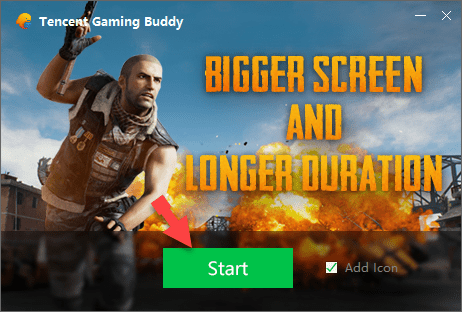 start
start Now it will start installing the PUBG mobile on PC. Therefore, remember that the installation duration will depend on your internet connection. If the speed is fast. Then the installation will complete fast.
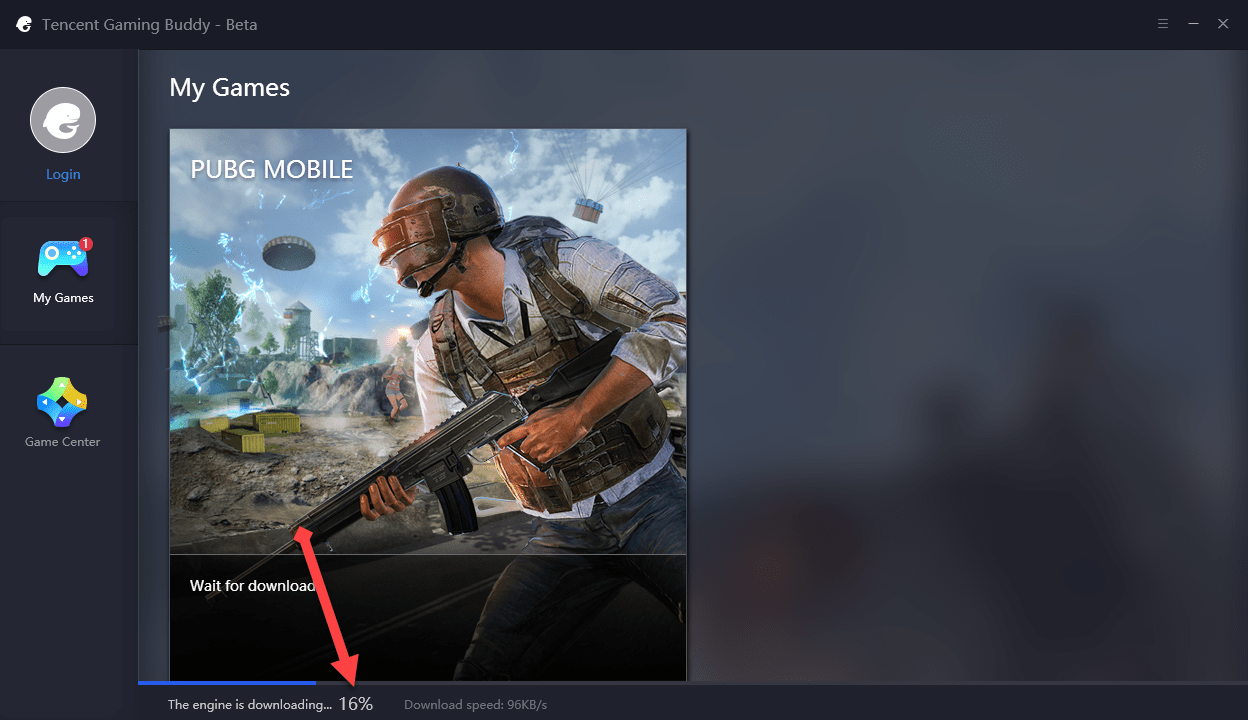 wait for installing
wait for installing Conclusion:
So, it was the best trick and easy way to play PUBG mobile on PC without bluestacks. Hope you will enjoy the game. Daily visit our website for best tech learning point. Thanks for visiting my website.




