How To Make Payoneer Account in Pakistan in 2020


How To Make Payoneer Account in Pakistan in 2020. Payoneer is a company that provides services related to money transfer all over the world. If you are working in a freelancer then you have to have Payoneer Account in Pakistan. Because without Payoneer it is difficult to withdraw your money from freelancing websites i.e Freelancer, Upwork, PeoplePerHour, and Fivver, etc.
Payoneer is a company which gives opportunity related to money all over the world. If you are a freelancer then you must have Payoneer Account in Pakistan. So, without Payoneer, it is not easy to withdraw your money from freelancing websites.
So, Payoneer provides your account and you can use that account to any ATM in every country including Pakistan also. Its charges are also cheap to freelancer and it is easy to use. Payoneer has online banking facilities where you can pay for goods and products with some simple procedures.
How To Make Payoneer Account in Pakistan in 2020
You can apply for the Payoneer account Directly from Its website. Payoneer has an amazing offer where you can get Free $25 for the first time when you want to register. Click on the link below.
Register here: Make your own account
Follow the simple and easy steps to register easily.
Step 1: Once you click on the link then simply click on the Signup & earn 25$.

click on the signup & earn 25$
Step 2: On the next step you must give your correct information which is written in your CNIC.
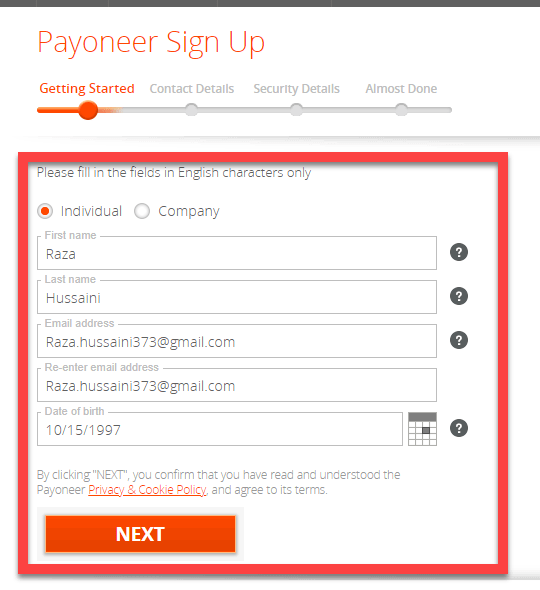
information
Step 3: Next you are going to fill Contact Details. Write the same which is written in your CNIC. then click on the next.
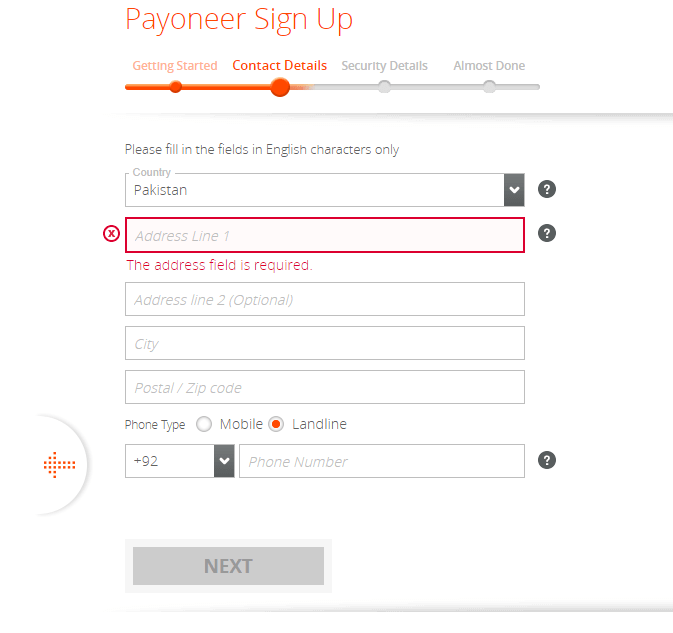
details
Step 4: Next you have to give Security Details. Where you are going to add your Password and security question and National ID etc.
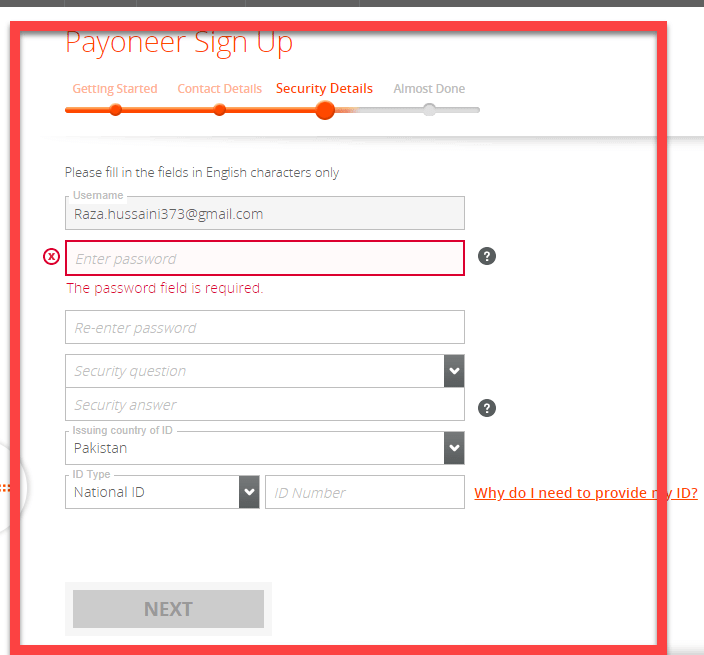
security details
Step 5: Now you are almost in the final step and you are almost done. In this step, you are going to add your bank name, branch name, Account Name, Account number and SWIFT/BIC etc.
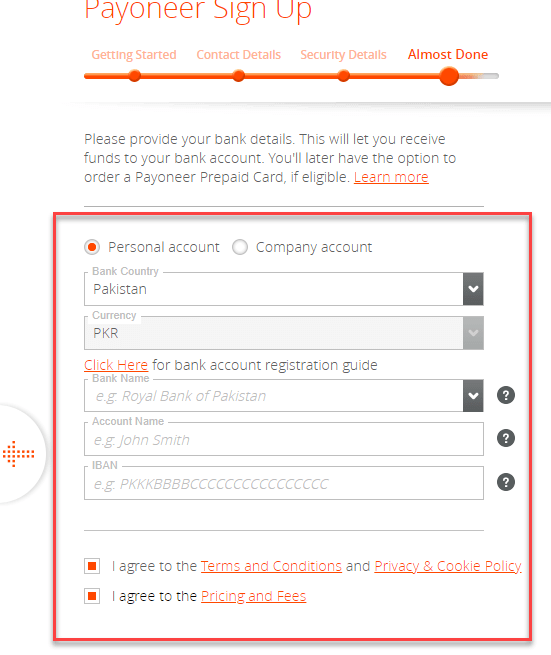
final step
Nice!, you have successfully registered yourself. Enjoy your own account and 25$.
How do I activate my Payoneer account?
If your Registration will complete then you have to wait nearly 22 days for your Payoneer account to rich at your home by normal delivery. You can also select your delivery to the premium option. Where Payoneer will send your account through DHL so, you will receive your account within 7 days.
Once you will receive your Payoneer account. Activate your account and begin receiving your payment from all freelancing platform.
- Log in at your account: myaccount.payoneer.com or
- Scan the QR code using your mobile device or
- You can activate your account my phone number as well. Intel: 1-646-386-2392 US: +1-888-802-4442 UK: +44-203-695-2668
Conclusion:
Therefore, if you have any question then feel free to comment down below. I will reply to you as soon as possible. Daily visit our website for the latest tech update.
If you like it then share with your friends and families so, let them make Payoneer for themselves.
Share This Article
How To Make Payoneer Account in Pakistan in 2020. Payoneer is a company that provides services related to money transfer all over the world. If you are working in a freelancer then you have to have Payoneer Account in Pakistan. Because without Payoneer it is difficult to withdraw your money from freelancing websites i.e Freelancer, Upwork, PeoplePerHour, and Fivver, etc.
Payoneer is a company which gives opportunity related to money all over the world. If you are a freelancer then you must have Payoneer Account in Pakistan. So, without Payoneer, it is not easy to withdraw your money from freelancing websites.
So, Payoneer provides your account and you can use that account to any ATM in every country including Pakistan also. Its charges are also cheap to freelancer and it is easy to use. Payoneer has online banking facilities where you can pay for goods and products with some simple procedures.
How To Make Payoneer Account in Pakistan in 2020
You can apply for the Payoneer account Directly from Its website. Payoneer has an amazing offer where you can get Free $25 for the first time when you want to register. Click on the link below.
Register here: Make your own account
Follow the simple and easy steps to register easily.
Step 1: Once you click on the link then simply click on the Signup & earn 25$.

click on the signup & earn 25$
Step 2: On the next step you must give your correct information which is written in your CNIC.
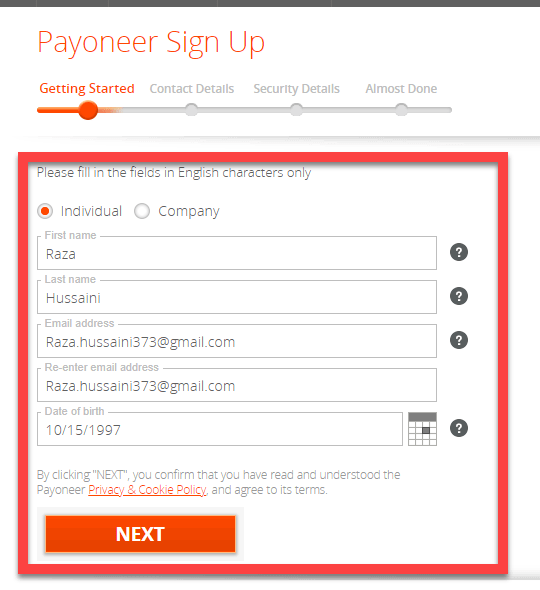
information
Step 3: Next you are going to fill Contact Details. Write the same which is written in your CNIC. then click on the next.
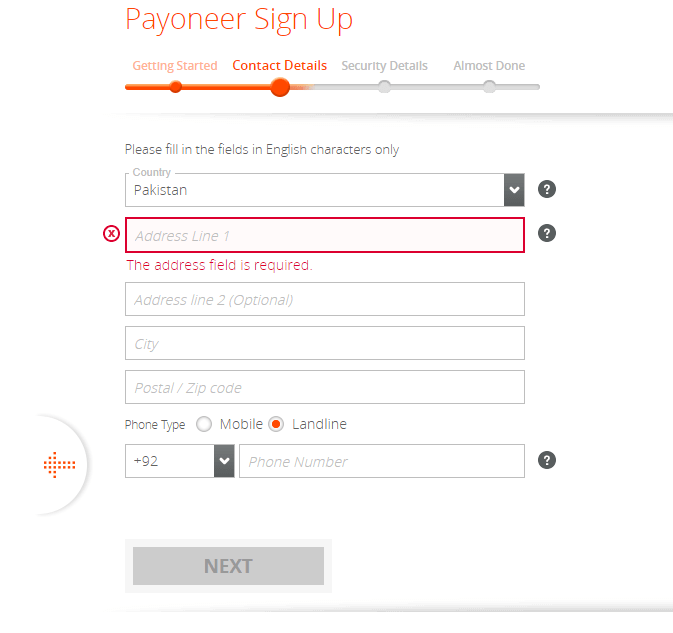
details
Step 4: Next you have to give Security Details. Where you are going to add your Password and security question and National ID etc.
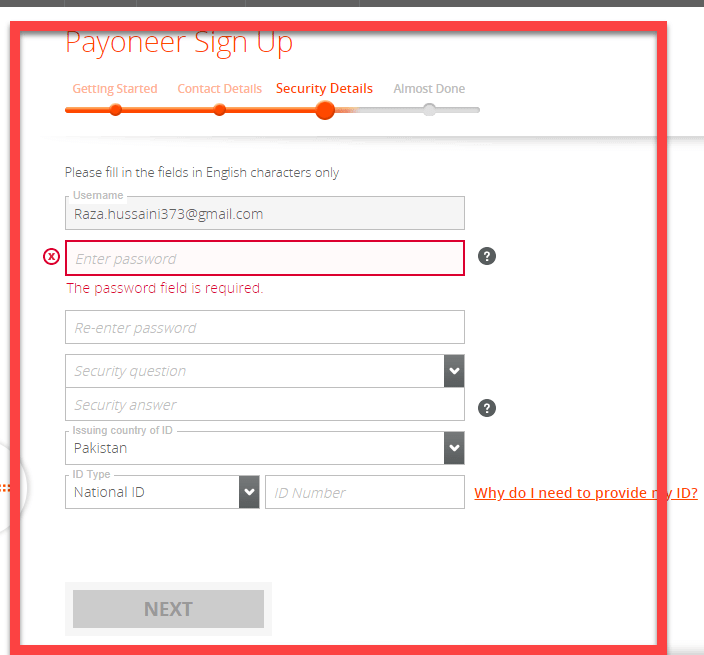
security details
Step 5: Now you are almost in the final step and you are almost done. In this step, you are going to add your bank name, branch name, Account Name, Account number and SWIFT/BIC etc.
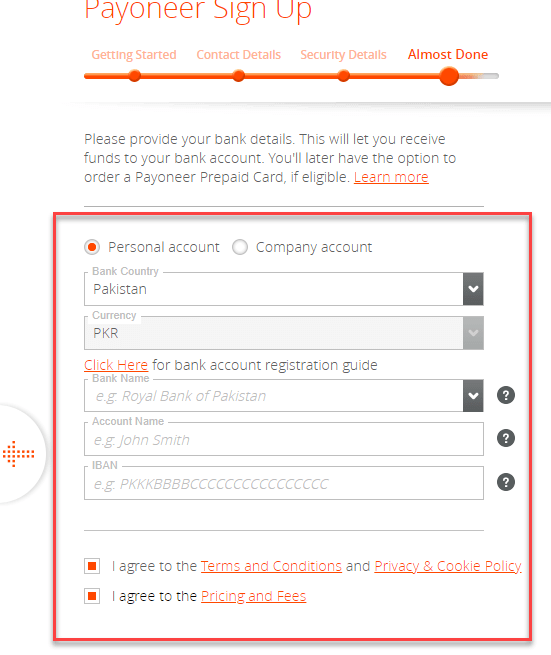
final step
Nice!, you have successfully registered yourself. Enjoy your own account and 25$.
How do I activate my Payoneer account?
If your Registration will complete then you have to wait nearly 22 days for your Payoneer account to rich at your home by normal delivery. You can also select your delivery to the premium option. Where Payoneer will send your account through DHL so, you will receive your account within 7 days.
Once you will receive your Payoneer account. Activate your account and begin receiving your payment from all freelancing platform.
- Log in at your account: myaccount.payoneer.com or
- Scan the QR code using your mobile device or
- You can activate your account my phone number as well. Intel: 1-646-386-2392 US: +1-888-802-4442 UK: +44-203-695-2668
Conclusion:
Therefore, if you have any question then feel free to comment down below. I will reply to you as soon as possible. Daily visit our website for the latest tech update.
If you like it then share with your friends and families so, let them make Payoneer for themselves.




![How To Fake GPS Location on iPhone Without Jailbreaking [2023]](/_next/image?url=https%3A%2F%2Fwriteflow-media.s3.amazonaws.com%2Fsites%2F16%2Fmedia%2F2025%2F10%2Fgps-location-feature-wlaR2F.webp&w=3840&q=75)