How to Keep Your iPhone on Low Power Mode Permanently?


When your iPhone device charge reaches 20% then you will get a prompt that will allow you to enable the Low Power Mode. Basically, when you activate the low power mode then when you connect your iPhone to charge after that it will turn off at 80% charge. The Low Power Mode helps iPhone operating system last longer by reducing power utilization. If you want to keep your phone on Low Power mode the all time then you have to read this article. In this article, you will be guided on How to Keep Your iPhone on Low Power Mode Permanently? So, without wasting any time let’s get started.
How to Turn on Low Power Mode
If you don’t know let me clear you that the low power mode option will pop up when the battery percentage is decreasing. So, follow the below instructions to turn the low power mode on manually.
Step 1. Launch the Settings of your mobile then click on the Battery.
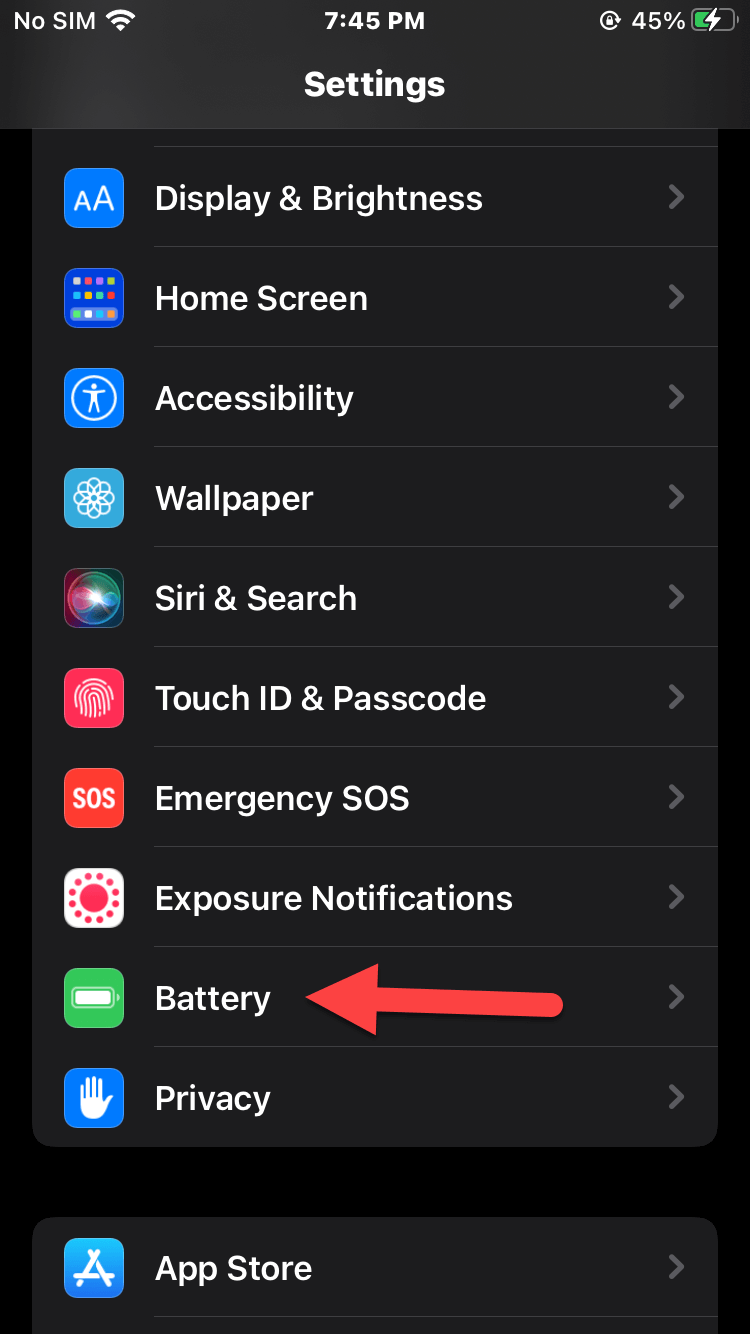 Click on the Battery
Click on the Battery Step 2. At last, turn on the toggle of Low Power Mode.
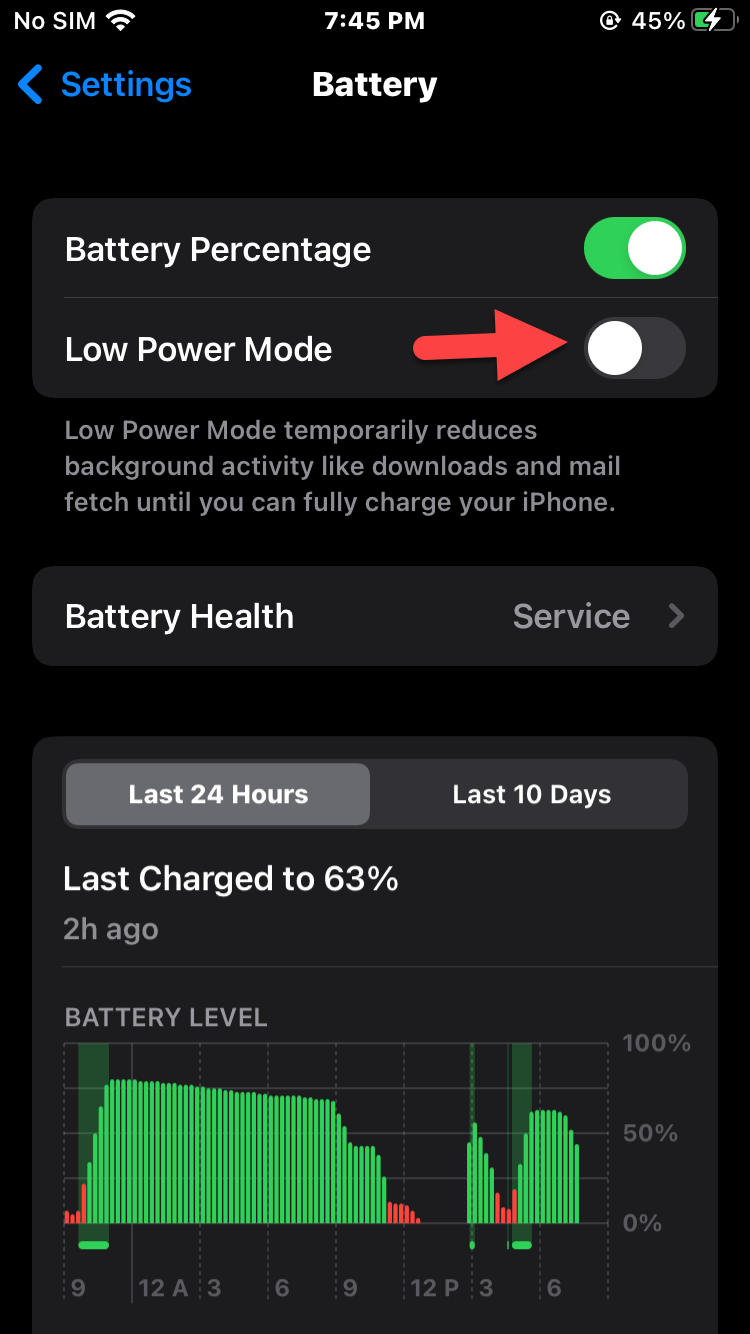 Low Power Mode
Low Power Mode How to Keep Your iPhone on Low Power Mode Permanently?
Step 1. First of all, you have to open the Shortcuts after that click on the Plus icon at the top right corner side.
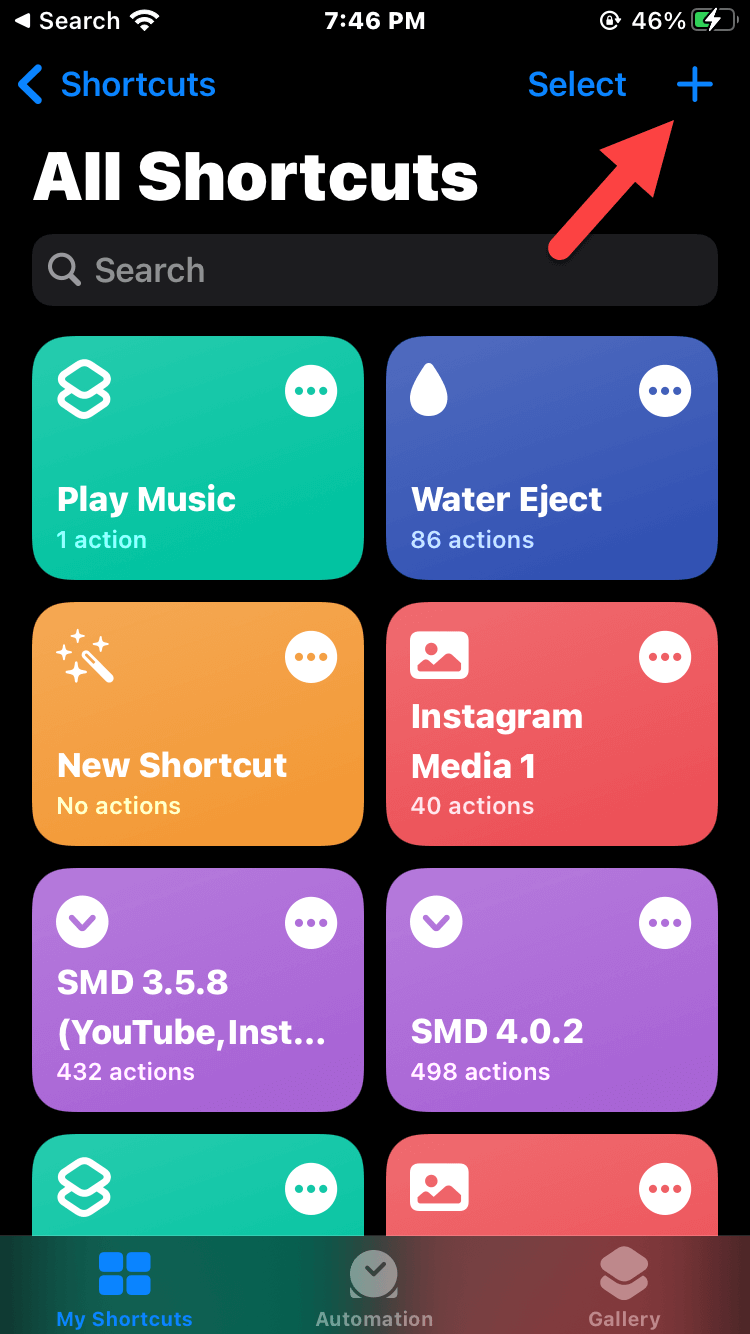 Click on the Plus
Click on the Plus Step 2. Now, enter the name of your Shortcuts then select Add Action.
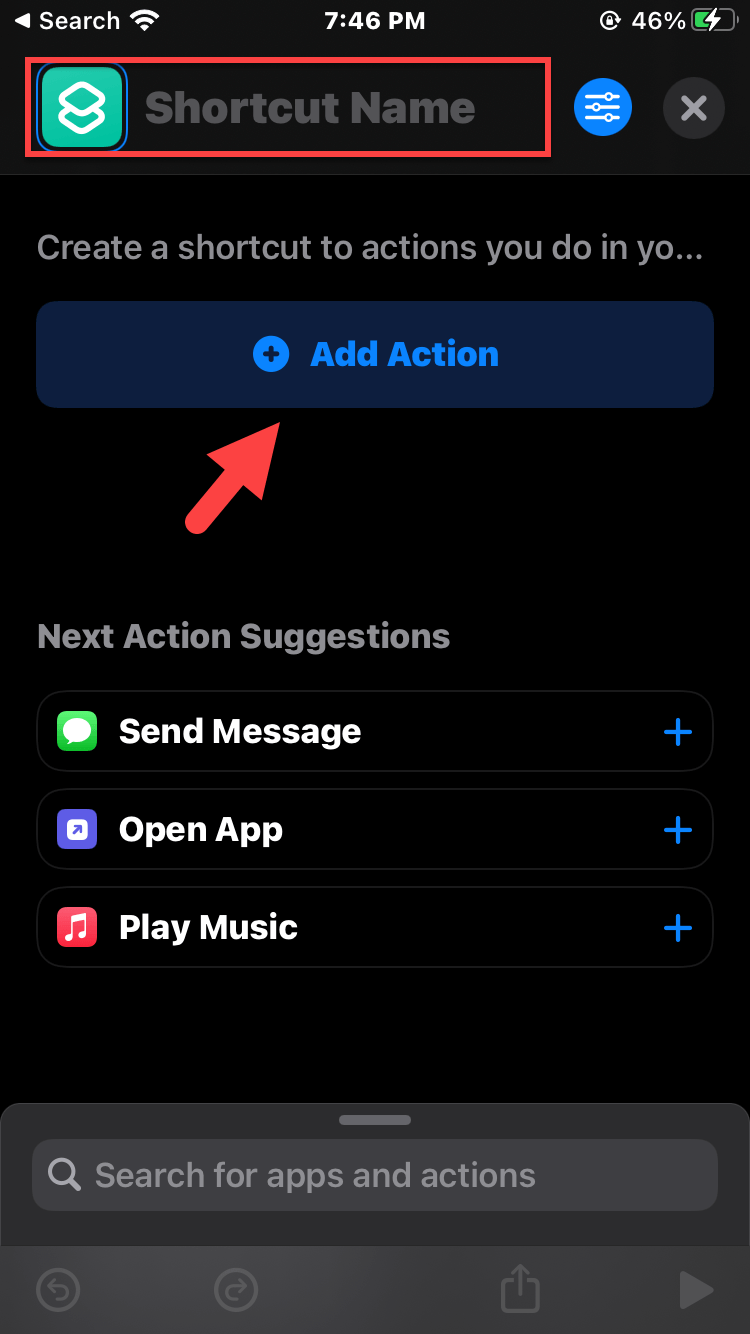 Select Add Action
Select Add Action Step 3. Next, search Set Low Power Mode in the section of categories.
Step 4. Click on the If then select the Input -> Current Date -> click on the Condition and then click on the Is Today.
Step 5. At last, remove the Otherwise.
Final Words
It was all about How to Keep Your iPhone on Low Power Mode Permanently? I hope this article is very helpful for you to turn on Low Power Mode all the time. From this article, you will get something good. This was step by step guide on the that you were searching about it. Further, this is the right place where you can easily solve your problem. After following these steps I hope you will not face any kind of problem. However, If you faced any kind of problem and if you have any type of suggestion then do comment.
Related Posts:
Share This Article
When your iPhone device charge reaches 20% then you will get a prompt that will allow you to enable the Low Power Mode. Basically, when you activate the low power mode then when you connect your iPhone to charge after that it will turn off at 80% charge. The Low Power Mode helps iPhone operating system last longer by reducing power utilization. If you want to keep your phone on Low Power mode the all time then you have to read this article. In this article, you will be guided on How to Keep Your iPhone on Low Power Mode Permanently? So, without wasting any time let’s get started.
How to Turn on Low Power Mode
If you don’t know let me clear you that the low power mode option will pop up when the battery percentage is decreasing. So, follow the below instructions to turn the low power mode on manually.
Step 1. Launch the Settings of your mobile then click on the Battery.
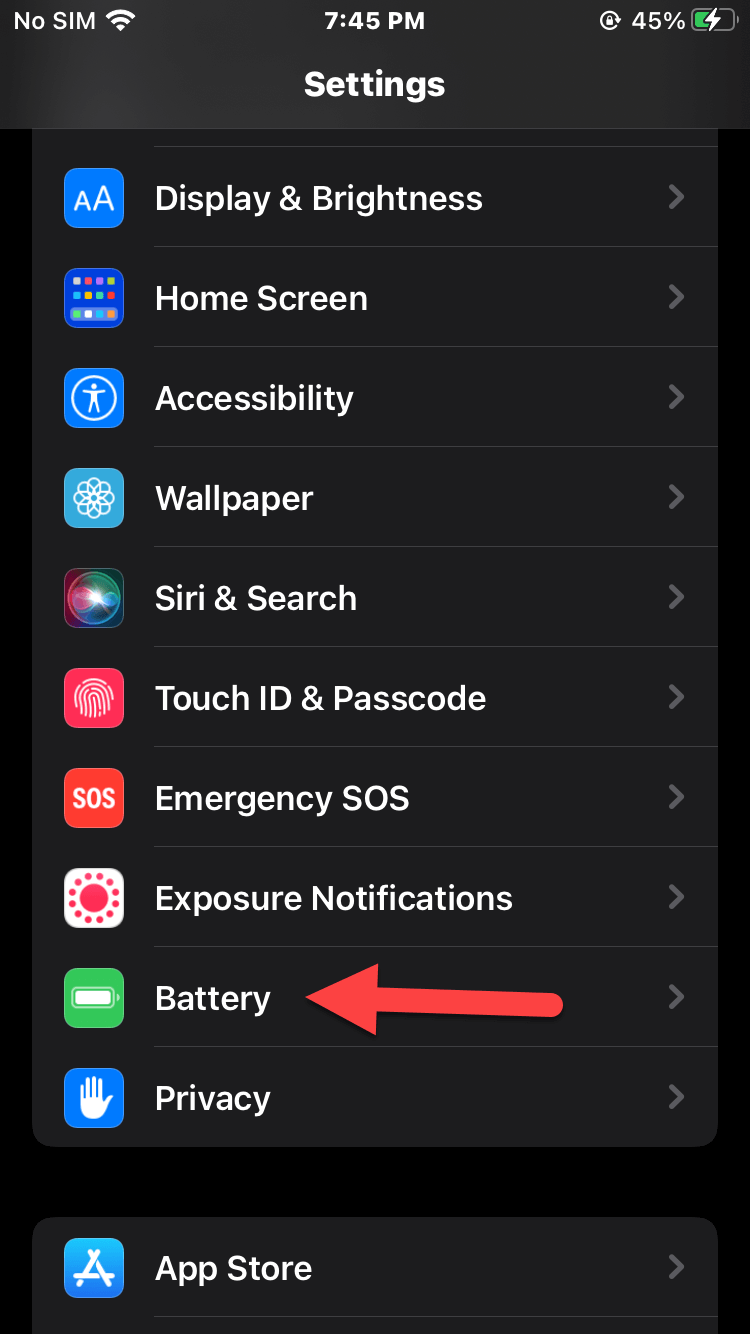 Click on the Battery
Click on the Battery Step 2. At last, turn on the toggle of Low Power Mode.
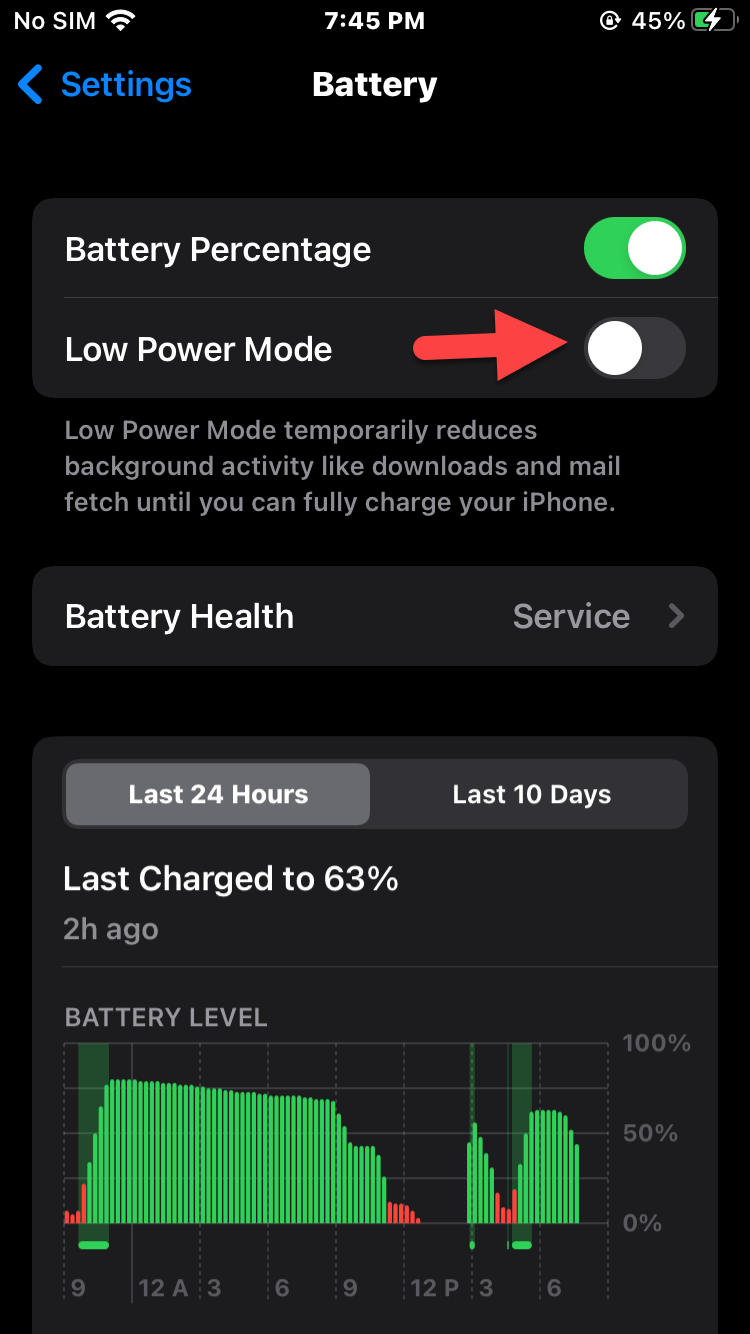 Low Power Mode
Low Power Mode How to Keep Your iPhone on Low Power Mode Permanently?
Step 1. First of all, you have to open the Shortcuts after that click on the Plus icon at the top right corner side.
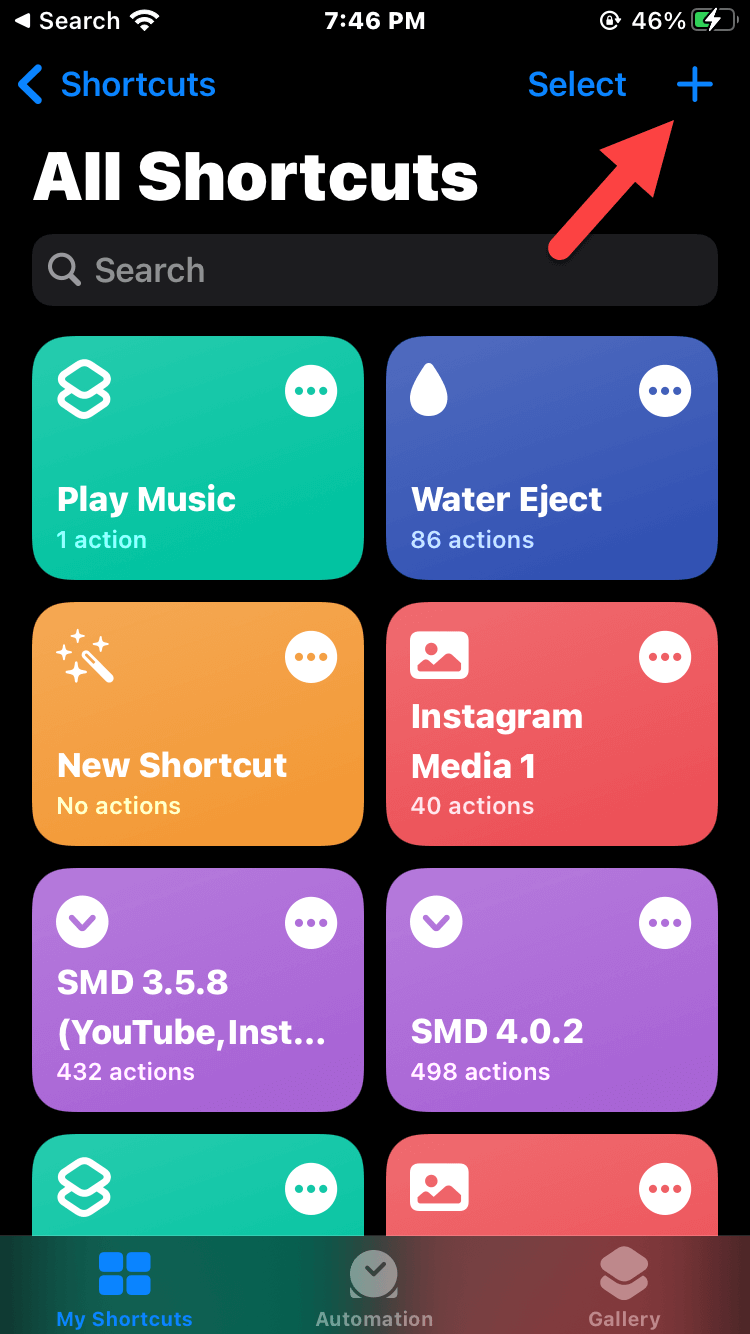 Click on the Plus
Click on the Plus Step 2. Now, enter the name of your Shortcuts then select Add Action.
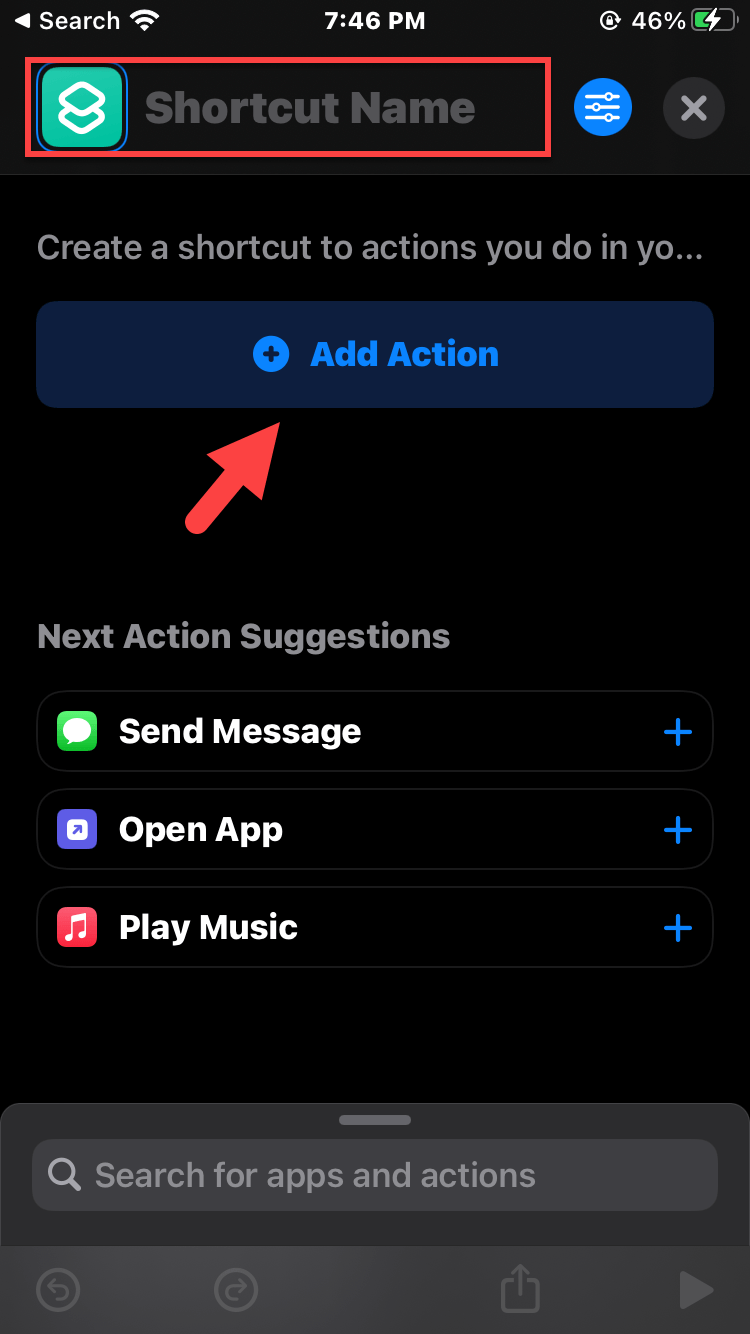 Select Add Action
Select Add Action Step 3. Next, search Set Low Power Mode in the section of categories.
Step 4. Click on the If then select the Input -> Current Date -> click on the Condition and then click on the Is Today.
Step 5. At last, remove the Otherwise.
Final Words
It was all about How to Keep Your iPhone on Low Power Mode Permanently? I hope this article is very helpful for you to turn on Low Power Mode all the time. From this article, you will get something good. This was step by step guide on the that you were searching about it. Further, this is the right place where you can easily solve your problem. After following these steps I hope you will not face any kind of problem. However, If you faced any kind of problem and if you have any type of suggestion then do comment.
Related Posts:




