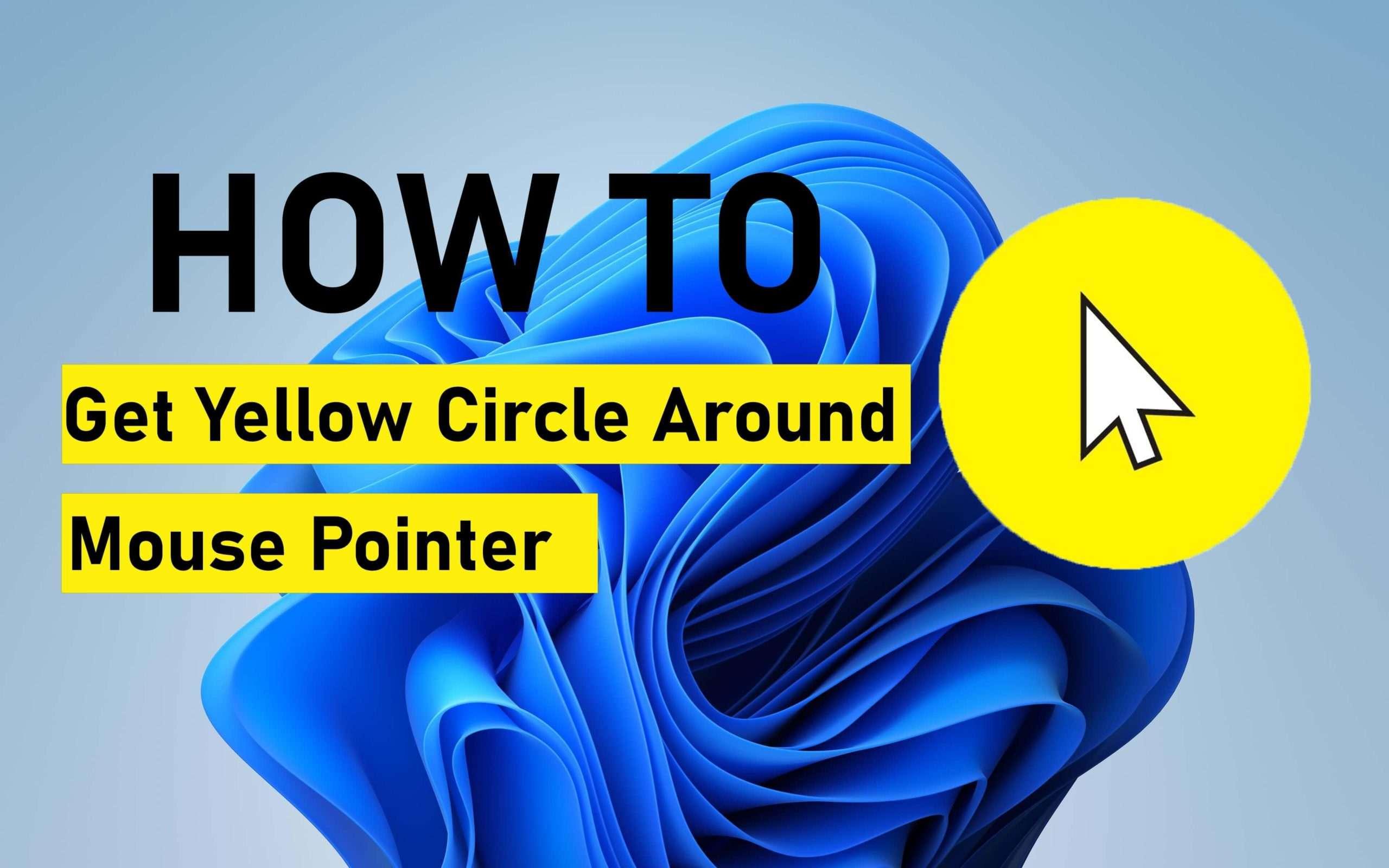Download and Install Tik Tok for PC Free


As you all know Tik Tok is one of the famous entertainment app for everyone. Nowadays everyone is using when they get time for refreshment. Some of them are making a short clip to entertain others. So, if you want to know about click > Is Tik Tok Useful For us or useless. People know about to use Tik Tok on smartphones but they don’t know how to use it on PC if you are one of them then read the article till the end. This app for creating and watching a short clip and lots of people watching this for just entertaining. Tik Tok was launched on 29th September 2016 than in 2019, it becomes the famous app. And this app was developed by ByteDance. Tik Tok is also known as douiyn.
What is Tik Tok?
Therefore, Tik Tok is a mobile app which allows the user to make a short clip of their own face. Music will start in the background and the creator should act like that music and the speed up, slow, and you can use filter also to make your video attractive. And you can record for 15 seconds of video then you can publish that to just entertain the one who is watching your short clip. And it is very interesting to make the video for the people. If you act the best then everyone will follow to see your other videos the same.
- Developed by: ByteDance.
- Release date: 29th September 2018.
- Available in: 34 languages.
- License: Freeware
- Operating System: Android and iOS.
Download and Install Tik Tok for PC Free
For installing Tik Tok on your Pc you need just download the Bluestacks through this you can easily the Tik Tok app on your PC. To install Bluestacks and the setup the Bluestacks for Tik Tok you need to just follow the steps below which is very simple and easy steps.
Step 1. For downloading the Bluestacks you need to just click on Bluestacks to download it.
Step 2. Once it finishes its downloading process then you need to double-click on Bluestacks which you have downloaded.
Step 3. Then installing process of Bluestacks will be open you need to click on Install Now. And wait for the installation.
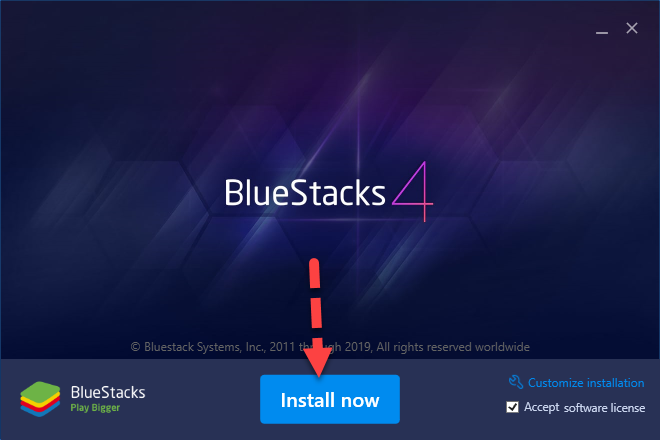 Install now
Install now Step 4. Once it completes its installation, then you need to double-click on the installed Bluestacks and click on the Play store which is present in Bluestacks.
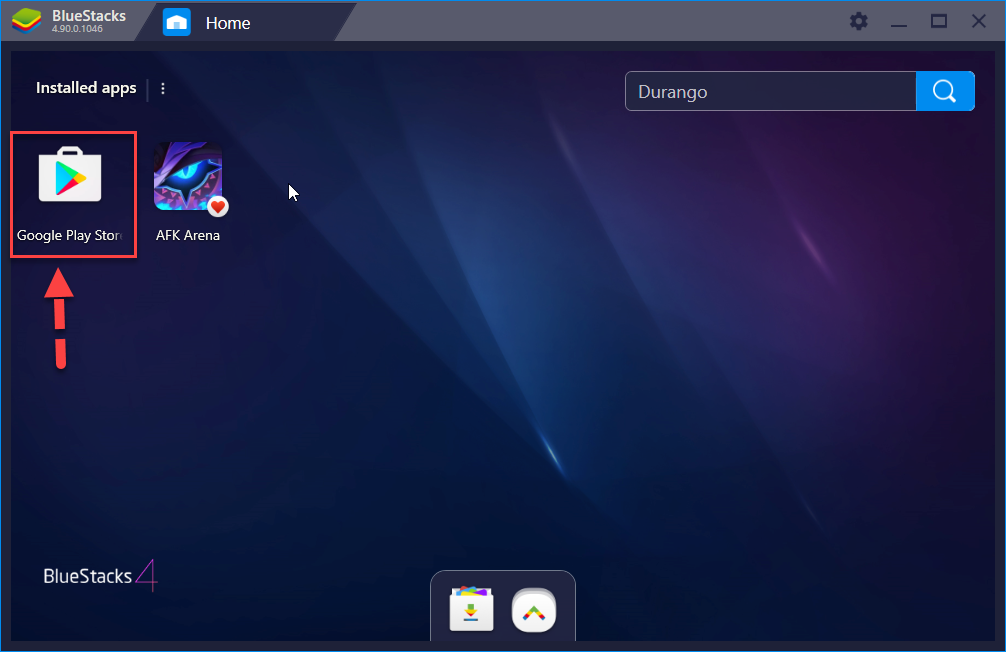 Play store of Blustacks
Play store of Blustacks Step 5. After that, you have to click on sign in and enter your Gmail which you have in order to download the latest version of Tik Tok. When you enter full Gmail then click Next.
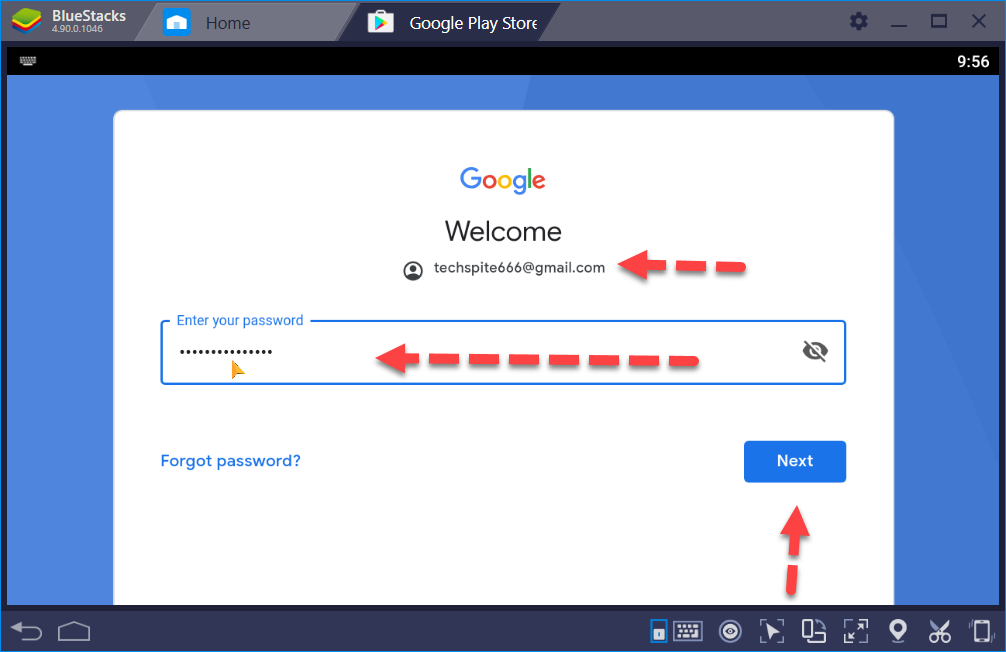 Enter your Gmail and password
Enter your Gmail and password Step 6. Then you will have the same play store which is in every Samsung smartphones. And click on the search bar then you have to type there Tik Tok.
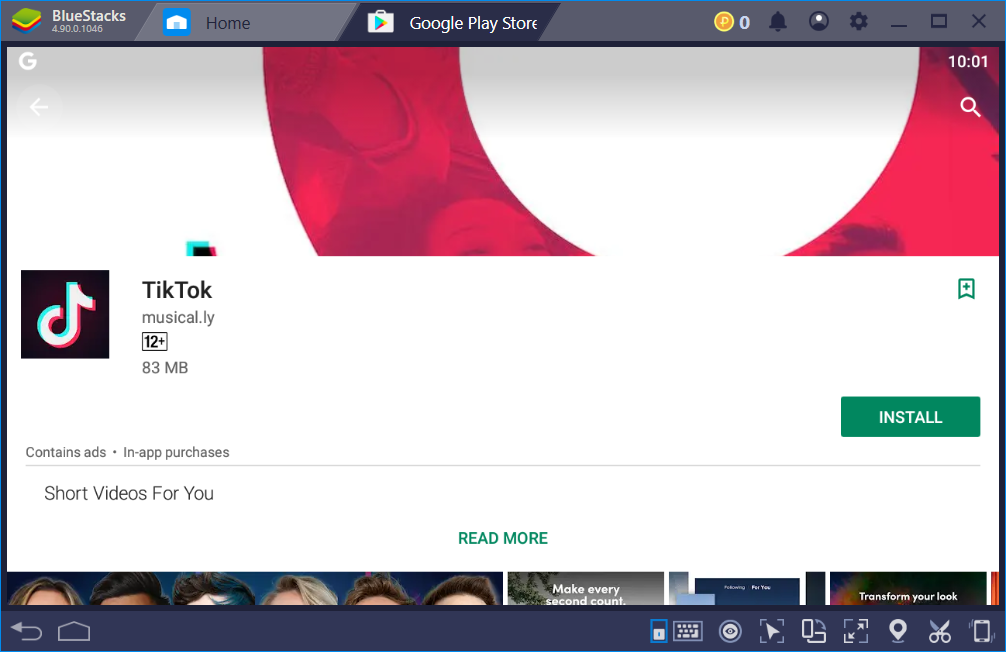 Search for Tik Tok
Search for Tik Tok In the last step, you need to click install in order to install it. It will be the same as Tik Tok on your mobile. You can make a short clip and watching the short clips. You can also search as the same you search in mobile for your favorite Tik Tok Stars. And you can swipe up to change the videos one by one.
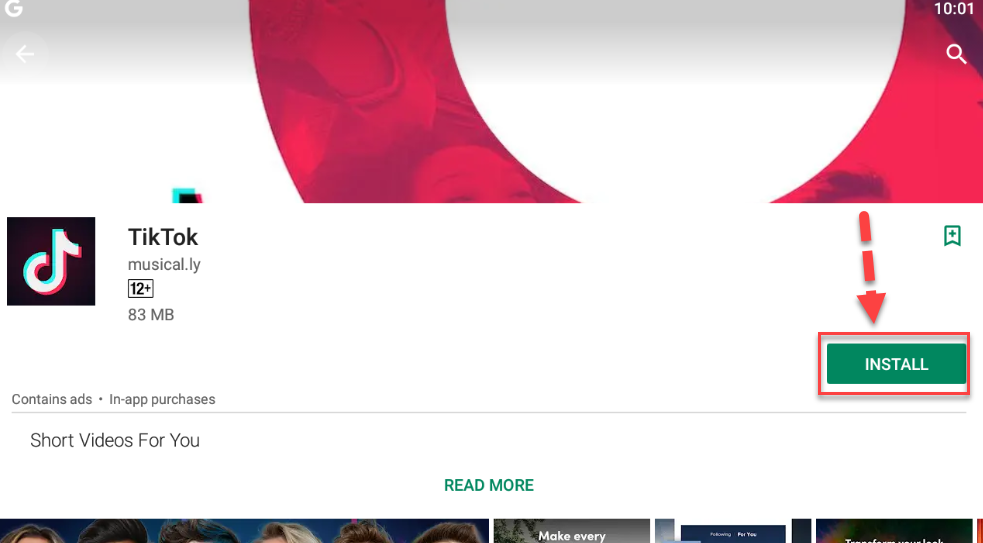 Click install
Click install Conclusion:
It was all about Download and Install Tik Tok for PC Free. Enjoy the Tik Tok app in PC instead of Mobile and it is very easy and simple to use it. Your feedback and suggestion will be better for us. If you face any problem then feel free to comment. Thanks for visiting.
Share This Article
As you all know Tik Tok is one of the famous entertainment app for everyone. Nowadays everyone is using when they get time for refreshment. Some of them are making a short clip to entertain others. So, if you want to know about click > Is Tik Tok Useful For us or useless. People know about to use Tik Tok on smartphones but they don’t know how to use it on PC if you are one of them then read the article till the end. This app for creating and watching a short clip and lots of people watching this for just entertaining. Tik Tok was launched on 29th September 2016 than in 2019, it becomes the famous app. And this app was developed by ByteDance. Tik Tok is also known as douiyn.
What is Tik Tok?
Therefore, Tik Tok is a mobile app which allows the user to make a short clip of their own face. Music will start in the background and the creator should act like that music and the speed up, slow, and you can use filter also to make your video attractive. And you can record for 15 seconds of video then you can publish that to just entertain the one who is watching your short clip. And it is very interesting to make the video for the people. If you act the best then everyone will follow to see your other videos the same.
- Developed by: ByteDance.
- Release date: 29th September 2018.
- Available in: 34 languages.
- License: Freeware
- Operating System: Android and iOS.
Download and Install Tik Tok for PC Free
For installing Tik Tok on your Pc you need just download the Bluestacks through this you can easily the Tik Tok app on your PC. To install Bluestacks and the setup the Bluestacks for Tik Tok you need to just follow the steps below which is very simple and easy steps.
Step 1. For downloading the Bluestacks you need to just click on Bluestacks to download it.
Step 2. Once it finishes its downloading process then you need to double-click on Bluestacks which you have downloaded.
Step 3. Then installing process of Bluestacks will be open you need to click on Install Now. And wait for the installation.
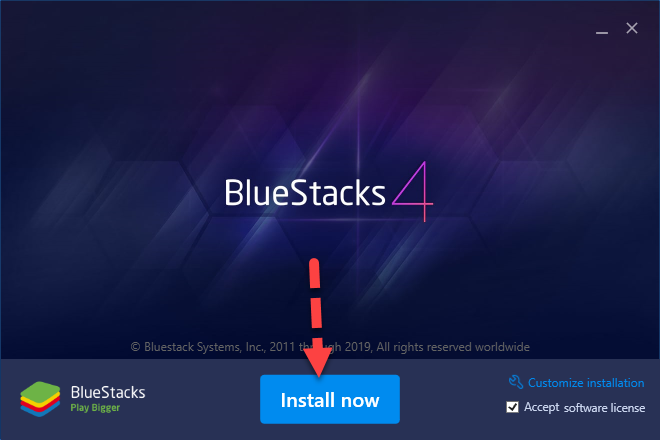 Install now
Install now Step 4. Once it completes its installation, then you need to double-click on the installed Bluestacks and click on the Play store which is present in Bluestacks.
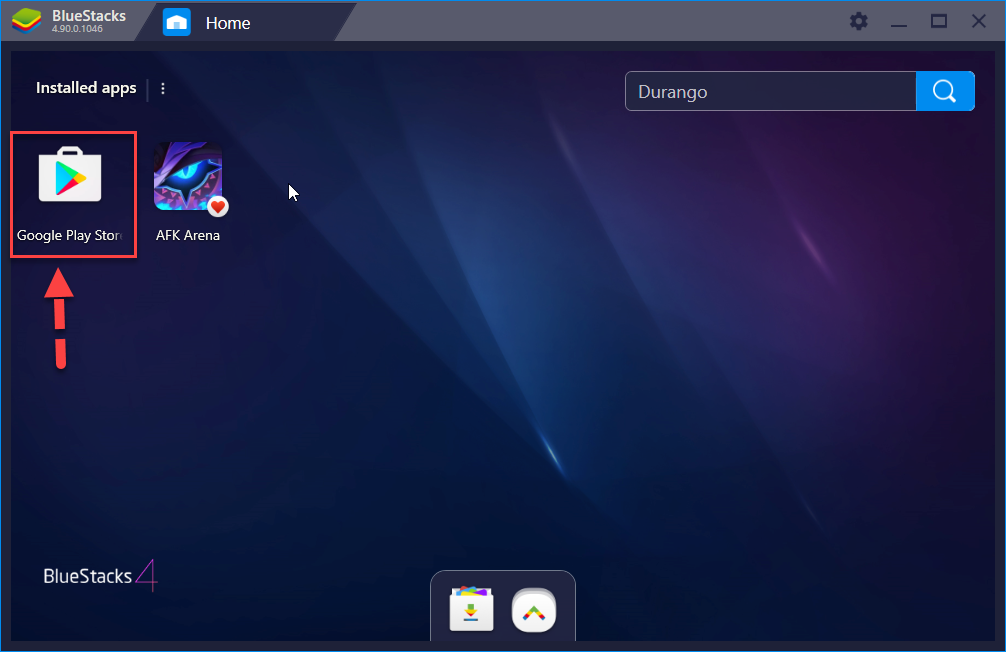 Play store of Blustacks
Play store of Blustacks Step 5. After that, you have to click on sign in and enter your Gmail which you have in order to download the latest version of Tik Tok. When you enter full Gmail then click Next.
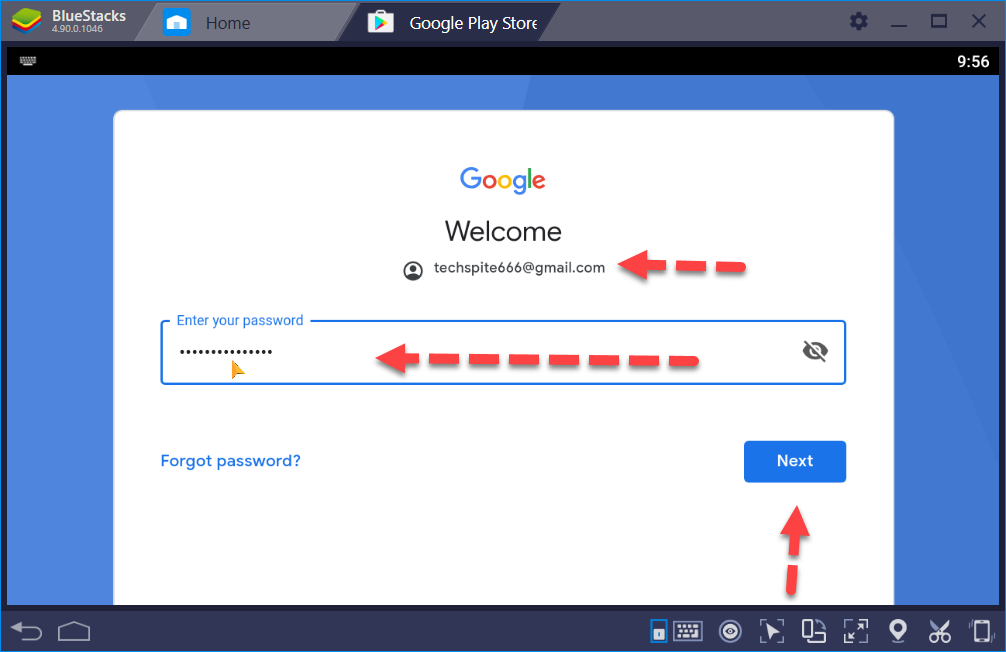 Enter your Gmail and password
Enter your Gmail and password Step 6. Then you will have the same play store which is in every Samsung smartphones. And click on the search bar then you have to type there Tik Tok.
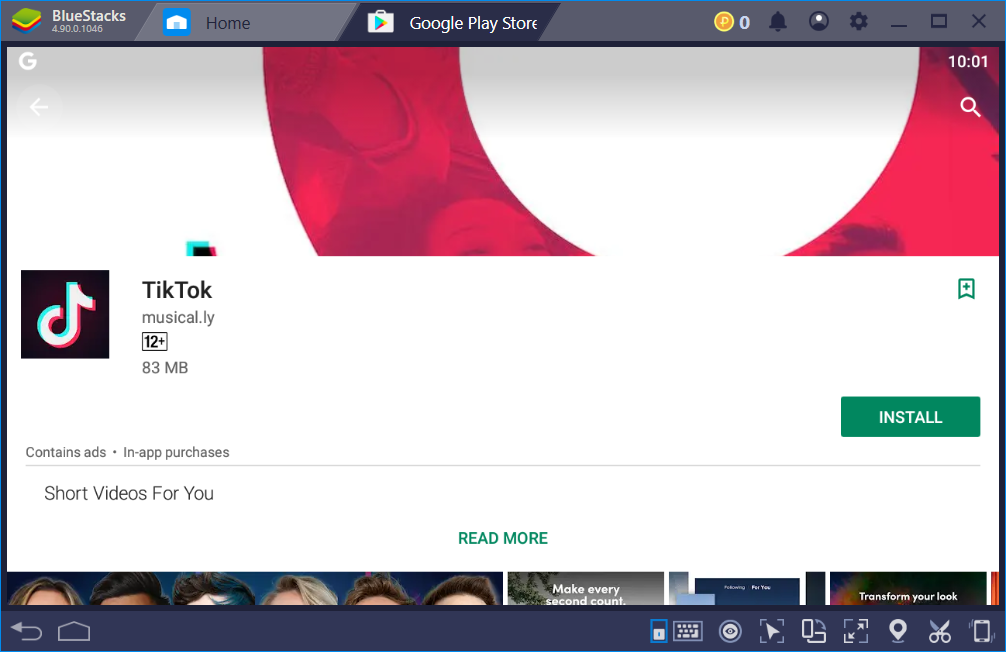 Search for Tik Tok
Search for Tik Tok In the last step, you need to click install in order to install it. It will be the same as Tik Tok on your mobile. You can make a short clip and watching the short clips. You can also search as the same you search in mobile for your favorite Tik Tok Stars. And you can swipe up to change the videos one by one.
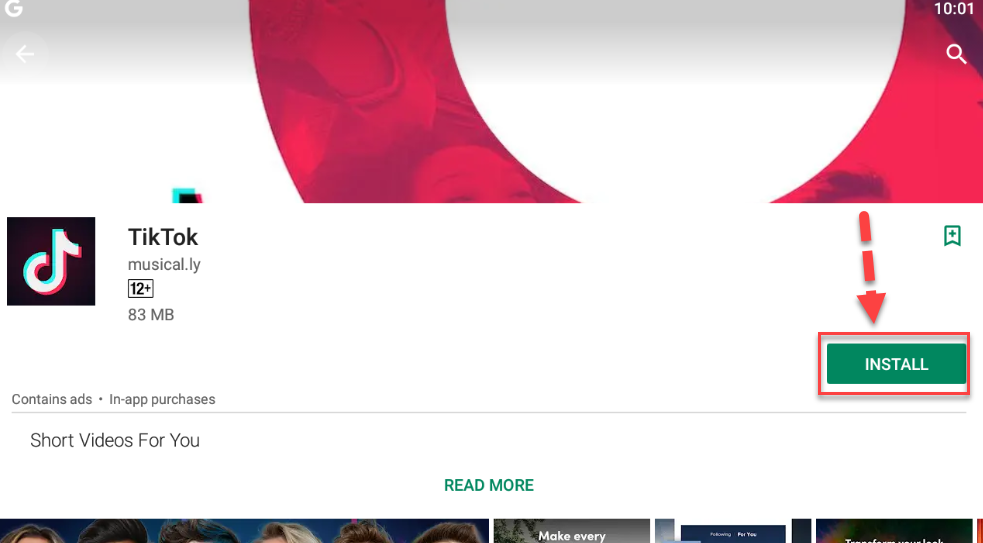 Click install
Click install Conclusion:
It was all about Download and Install Tik Tok for PC Free. Enjoy the Tik Tok app in PC instead of Mobile and it is very easy and simple to use it. Your feedback and suggestion will be better for us. If you face any problem then feel free to comment. Thanks for visiting.