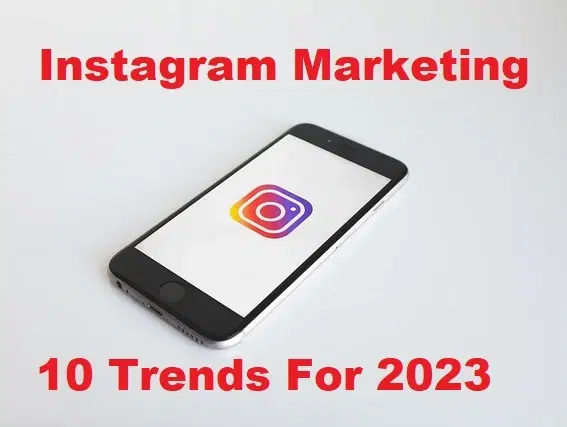How to Install Android 13 Preview on Google Pixel?


Like Apple, Android also releases a new operating system every year. As you all know that Android has released Android 12 the previous year. But this year 2022, Android has recently unveiled the Android 13 preview for their users. Google has shown up the first preview of the latest mobile operating system which is Android 13. It has come up with many new and unique features. So, in this post, we will focus on how to install Android 13 preview on Google pixel.
If you are willing to try and check the Android 13 preview then you can install it on Google pixel. Now google pixel smartphone is the only way to install Android 13 on it. If you are having google pixel then no one can stop you from installing the Android 13 preview on google pixel.
Android 13 Compatible Pixel Devices
According to rumors, the most recent pixel phones are eligible to install Android 13. So, if you are having any of the following phones then you are good to go.
- Pixel 4/XL
- Pixel 4a
- Pixel 4a 5G
- Pixel 5
- Pixel 5a
- Pixel 6
- Pixel 6 Pro
How to Install Android 13 Preview on Google Pixel?
It is the first preview of Android 13 for developers which may contain some errors and bugs. There are some chances that it might damage your pixel phone, it is better and pretty safe to wait for the final release of Android 13. Therefore, if you can’t wait for the final version then you can install and check the new features of the Android 13 preview.
Go ahead and follow each step down below.
1. Download Android 13
Basically, there are two ways to download Android 13. First, you can install a factory image, which will delete everything from your phone and start everything from scratch. The second way is to download the OTA file which installs over your current version without deleting the data of your phone.
You can easily install the beta OTA File Google’s OTA image hosting website. There is available OTA downloads for sideloading different updates, including Android 13. You have to scroll down and find the file which associates with your phone. OTA download available just here.
2. Boot your Pixel into Recovery Mode
Now it is time to book the pixel into recovery mode. To do so, make sure to power down your pixel phone. Then you have to hold down the power button and the volume down button at the same time until you get the bootloader page.
With the help of volume buttons, scroll down to Recovery mode. Select the option by pressing the power button.
Now, you may see an Android logo lying down with an exclamation mark. Here, make sure to press the Power button and the volume up button for some seconds in order to fully access to recovery mode. When you release the volume up button will send you to recovery mode.
3. Head over to ADB Sideload
Using the volume button, you need to scroll down to Apply apply from ADB and select that with the power button. A black screen will appear with text at the bottom directing on how to sideload an OTA.
4. Connect the handset to a Computer with ADB tools
This step is very important because it is the only way to transfer the downloaded OTA to your handset. So, you need to have ADB and Fastboot tools in a handy place. You can easily download ADB tools from the Android Developers website or the SDK tool. In some cases, you can also use Universal ADB drivers from ClockWorkMod which will make the process a little bit easier and faster.
5. Access Sideload Command
Once everything is ready and ready to go. You should now sideload the OTA file. If you are on Windows, open up the command prompt and direct it to the ADB tools folder and type ADB sideload. So, when everything is working well then you may see some dialogue box on your computer and the handset shows the process of the sideload and installation process.
6. Restart your Phone
When the OTA is done installing, you will be taken back to the recovery mode. You have to scroll down and select the Reboot Now option with your power button.
Final words
It was all about How to Install Android 13 Preview on Google Pixel. I hope this article helped you to install Android 13. So, if you have found any kind of problem then feel free to comment down below.
Related Posts:
Share This Article
Like Apple, Android also releases a new operating system every year. As you all know that Android has released Android 12 the previous year. But this year 2022, Android has recently unveiled the Android 13 preview for their users. Google has shown up the first preview of the latest mobile operating system which is Android 13. It has come up with many new and unique features. So, in this post, we will focus on how to install Android 13 preview on Google pixel.
If you are willing to try and check the Android 13 preview then you can install it on Google pixel. Now google pixel smartphone is the only way to install Android 13 on it. If you are having google pixel then no one can stop you from installing the Android 13 preview on google pixel.
Android 13 Compatible Pixel Devices
According to rumors, the most recent pixel phones are eligible to install Android 13. So, if you are having any of the following phones then you are good to go.
- Pixel 4/XL
- Pixel 4a
- Pixel 4a 5G
- Pixel 5
- Pixel 5a
- Pixel 6
- Pixel 6 Pro
How to Install Android 13 Preview on Google Pixel?
It is the first preview of Android 13 for developers which may contain some errors and bugs. There are some chances that it might damage your pixel phone, it is better and pretty safe to wait for the final release of Android 13. Therefore, if you can’t wait for the final version then you can install and check the new features of the Android 13 preview.
Go ahead and follow each step down below.
1. Download Android 13
Basically, there are two ways to download Android 13. First, you can install a factory image, which will delete everything from your phone and start everything from scratch. The second way is to download the OTA file which installs over your current version without deleting the data of your phone.
You can easily install the beta OTA File Google’s OTA image hosting website. There is available OTA downloads for sideloading different updates, including Android 13. You have to scroll down and find the file which associates with your phone. OTA download available just here.
2. Boot your Pixel into Recovery Mode
Now it is time to book the pixel into recovery mode. To do so, make sure to power down your pixel phone. Then you have to hold down the power button and the volume down button at the same time until you get the bootloader page.
With the help of volume buttons, scroll down to Recovery mode. Select the option by pressing the power button.
Now, you may see an Android logo lying down with an exclamation mark. Here, make sure to press the Power button and the volume up button for some seconds in order to fully access to recovery mode. When you release the volume up button will send you to recovery mode.
3. Head over to ADB Sideload
Using the volume button, you need to scroll down to Apply apply from ADB and select that with the power button. A black screen will appear with text at the bottom directing on how to sideload an OTA.
4. Connect the handset to a Computer with ADB tools
This step is very important because it is the only way to transfer the downloaded OTA to your handset. So, you need to have ADB and Fastboot tools in a handy place. You can easily download ADB tools from the Android Developers website or the SDK tool. In some cases, you can also use Universal ADB drivers from ClockWorkMod which will make the process a little bit easier and faster.
5. Access Sideload Command
Once everything is ready and ready to go. You should now sideload the OTA file. If you are on Windows, open up the command prompt and direct it to the ADB tools folder and type ADB sideload. So, when everything is working well then you may see some dialogue box on your computer and the handset shows the process of the sideload and installation process.
6. Restart your Phone
When the OTA is done installing, you will be taken back to the recovery mode. You have to scroll down and select the Reboot Now option with your power button.
Final words
It was all about How to Install Android 13 Preview on Google Pixel. I hope this article helped you to install Android 13. So, if you have found any kind of problem then feel free to comment down below.
Related Posts: