How to Create a FaceTime Call link in macOS Monterey?


Facetime is not available for Andriod windows and other devices and it is only available for iPhone, Macbook, and iMac. Creating a Facetime call link is a much easier way to invite groups of people to the same call and you can do so right from the Facetime app on your macOS Monterey. When you create a call link it should remain active until you delete it. So, In this article, I want to show you How to Create a FaceTime Call link in macOS Monterey?.
Create a Facetime link in macOS Monterey
Step 1: The first thing you need to download is the facetime application in macOS Monterey.
Step 2: Click on the create link option in the conversation browser.
 Click On The Create Link
Click On The Create Link Step 3: Choose the contacts to share the link with and then sharing method to send the link
Using a facetime link:
Step 1: Click on the facetime link that you have received and then enter your name to join the conversion and click on the Continue.
 Click On The Continue
Click On The Continue Step 2: You will have to provide your name when you join the Facetime call
Step 3: Now, you can select the while using Facetime like show or hide video, mute or unmute audio and enter chat in full screen and click on the Done
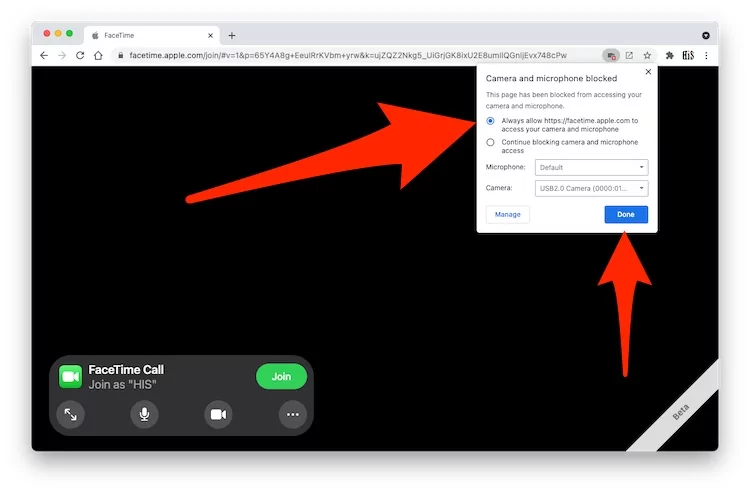 Click On The Done
Click On The Done Step 4: Click on the Join to start the call.
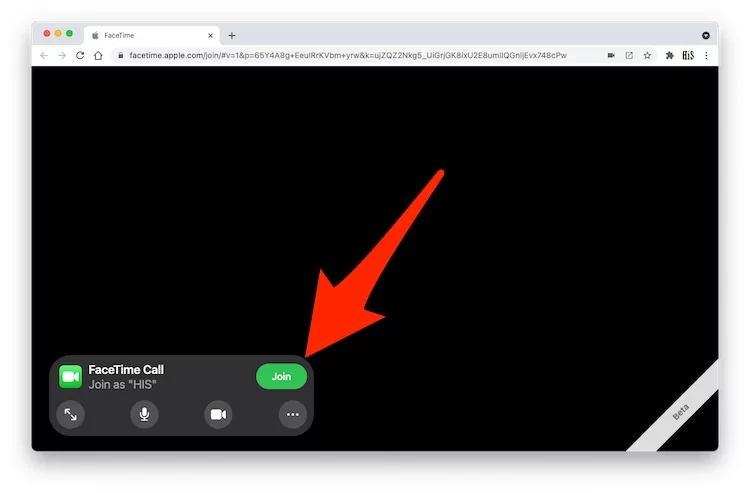 Click On The Join
Click On The Join Step 5: Use features like Turn off Camera, Mute Unmute Microphone if you want to quit the call click on the Leave.
 Click On The Leave
Click On The Leave Step 6: You have a lot of new options Like a Copy link, Grid Layout, Change Camera, Microphone settings, FaceTime ID.
 You have a lot of new options Like a Copy link, Grid Layout
You have a lot of new options Like a Copy link, Grid Layout Delete a Facetime link
Step 1: Now, open the Facetime app and you will see a small info button and click on the I Button.
Step 3: You will get the option of deleting and clicking on the delete link.
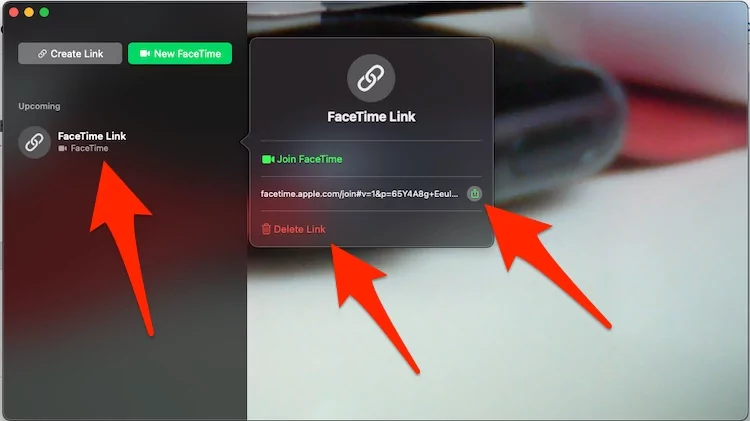 Click On The Delete Link
Click On The Delete Link Step 4: Once it is deleted no one can join the link.
Bottom Line
It was all about to How to Create a FaceTime Call link in macOS Monterey?. I hope this article is very helpful for you to install Windows 11. This is the right place where you can easily solve your problem. After following these steps I hope you will not face any kind of problem. If you faced any kind of problem and if you have any type of suggestions then do comment.
Related Link:
Share This Article
Facetime is not available for Andriod windows and other devices and it is only available for iPhone, Macbook, and iMac. Creating a Facetime call link is a much easier way to invite groups of people to the same call and you can do so right from the Facetime app on your macOS Monterey. When you create a call link it should remain active until you delete it. So, In this article, I want to show you How to Create a FaceTime Call link in macOS Monterey?.
Create a Facetime link in macOS Monterey
Step 1: The first thing you need to download is the facetime application in macOS Monterey.
Step 2: Click on the create link option in the conversation browser.
 Click On The Create Link
Click On The Create Link Step 3: Choose the contacts to share the link with and then sharing method to send the link
Using a facetime link:
Step 1: Click on the facetime link that you have received and then enter your name to join the conversion and click on the Continue.
 Click On The Continue
Click On The Continue Step 2: You will have to provide your name when you join the Facetime call
Step 3: Now, you can select the while using Facetime like show or hide video, mute or unmute audio and enter chat in full screen and click on the Done
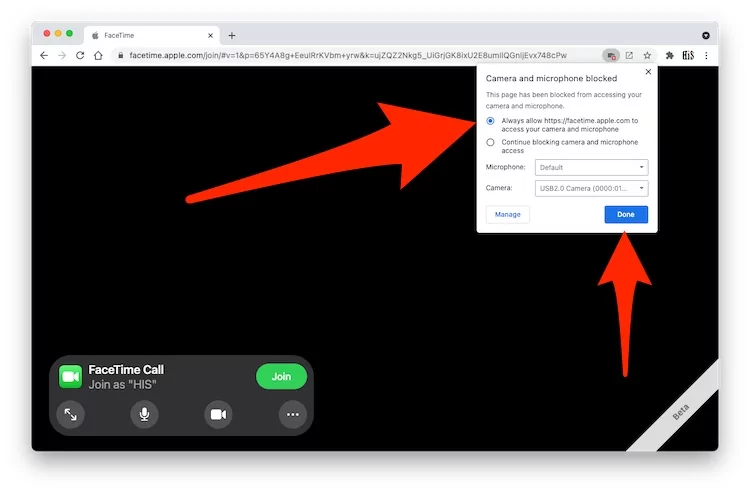 Click On The Done
Click On The Done Step 4: Click on the Join to start the call.
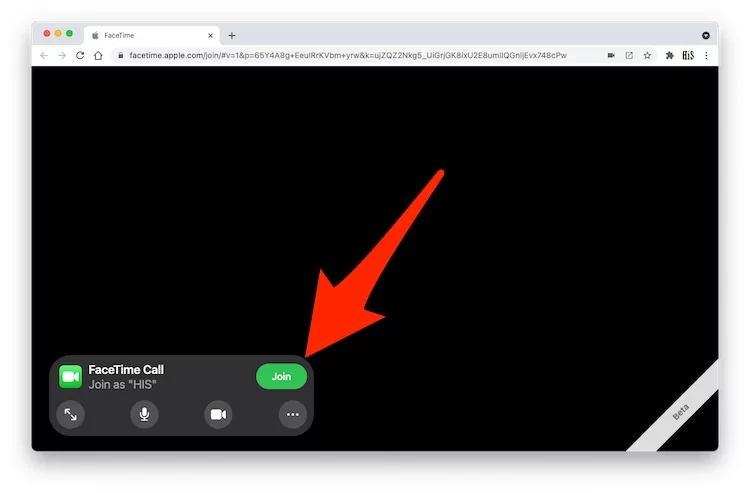 Click On The Join
Click On The Join Step 5: Use features like Turn off Camera, Mute Unmute Microphone if you want to quit the call click on the Leave.
 Click On The Leave
Click On The Leave Step 6: You have a lot of new options Like a Copy link, Grid Layout, Change Camera, Microphone settings, FaceTime ID.
 You have a lot of new options Like a Copy link, Grid Layout
You have a lot of new options Like a Copy link, Grid Layout Delete a Facetime link
Step 1: Now, open the Facetime app and you will see a small info button and click on the I Button.
Step 3: You will get the option of deleting and clicking on the delete link.
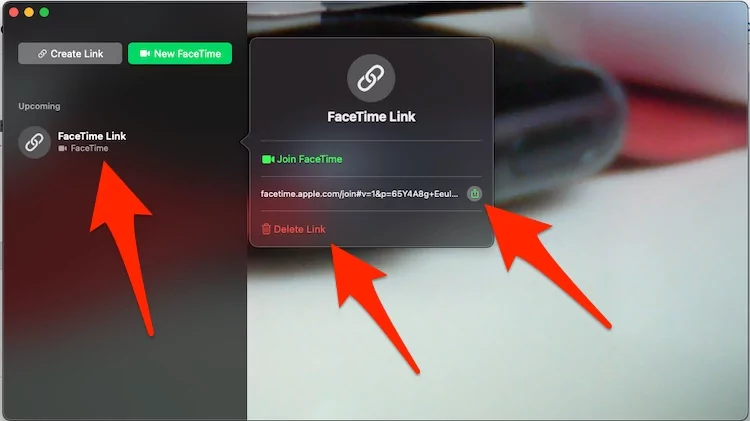 Click On The Delete Link
Click On The Delete Link Step 4: Once it is deleted no one can join the link.
Bottom Line
It was all about to How to Create a FaceTime Call link in macOS Monterey?. I hope this article is very helpful for you to install Windows 11. This is the right place where you can easily solve your problem. After following these steps I hope you will not face any kind of problem. If you faced any kind of problem and if you have any type of suggestions then do comment.
Related Link:




